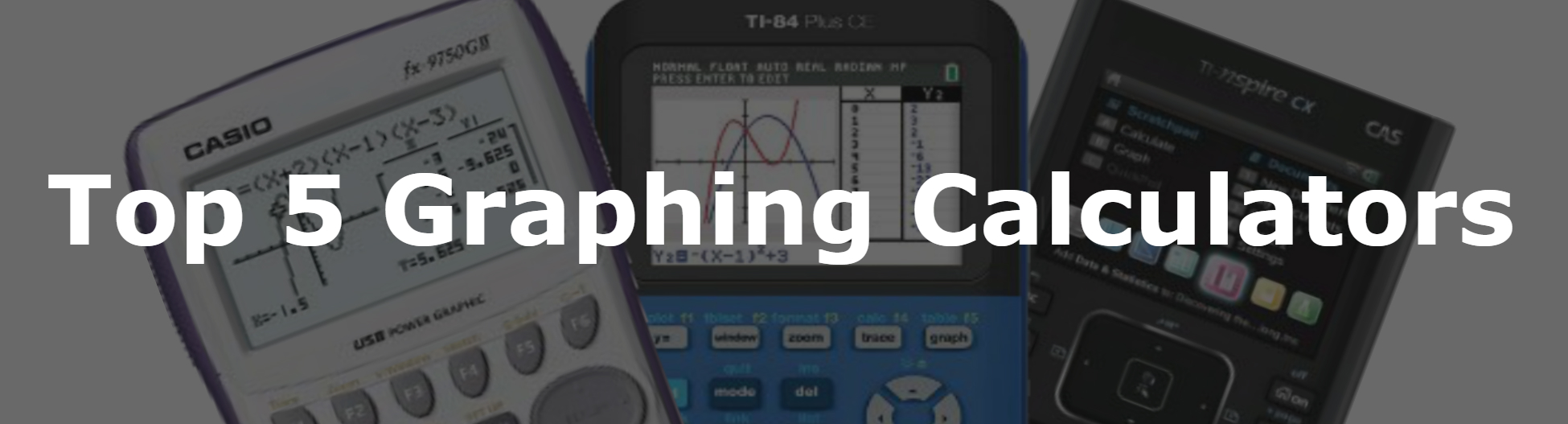Pythagorean Theorem Program Casio fx Calculators
Below you will find the code, to input into your calculator to create the Radical/Square Root Simplifier. If you don’t know how to start a new program on your Casio graphing calculator, click <here>. Below the code, you will find detailed instructions on how to use the program.
Pythagorean Theorem Casio Program Code
All of the characters typed in this program can be accessed by pressing the [SHIFT] [PRGM] and [OPTN] keys in the programming app on your Casio calculator.
Watch our video tutorial or keep scrolling to the image to see the program code.
Having trouble finding a character, symbol or function that you see in the code? <Click here> to see how to find any symbols, characters, or functions.
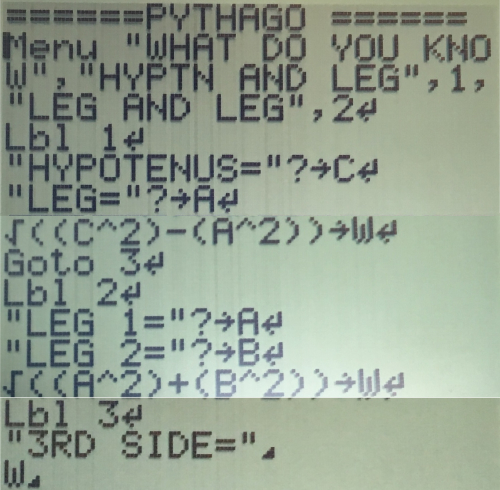
How To Use The Pythagorean Theorem Program
First, press [MENU] and then scroll to the “prgm” app and press [EXE], or just press [9]. After you have done that you will be at the screen below. (If you don’t see this screen just press [EXIT] a couple of times.)
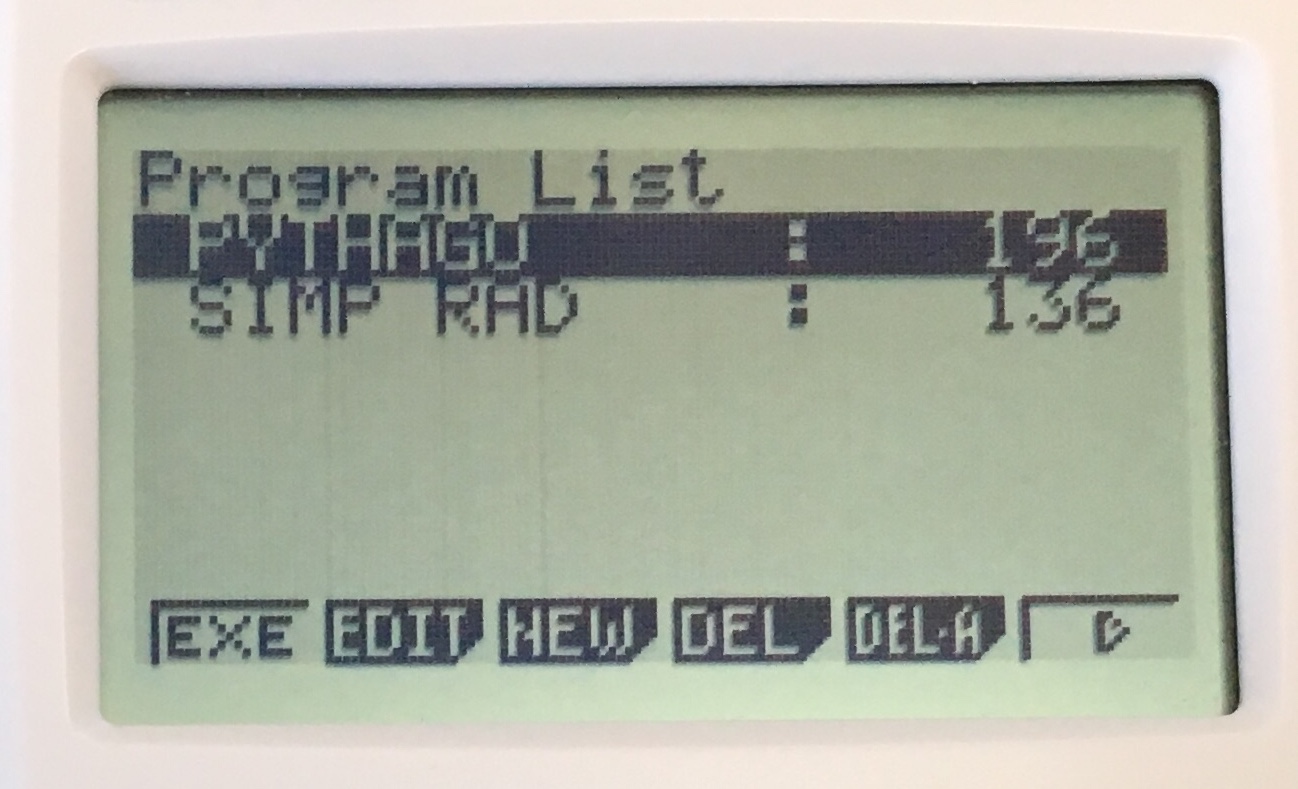
Scroll to the program named “PYTHAGO” (or whatever you named your’s) and press [EXE]. The program will start and you will see the screen below.
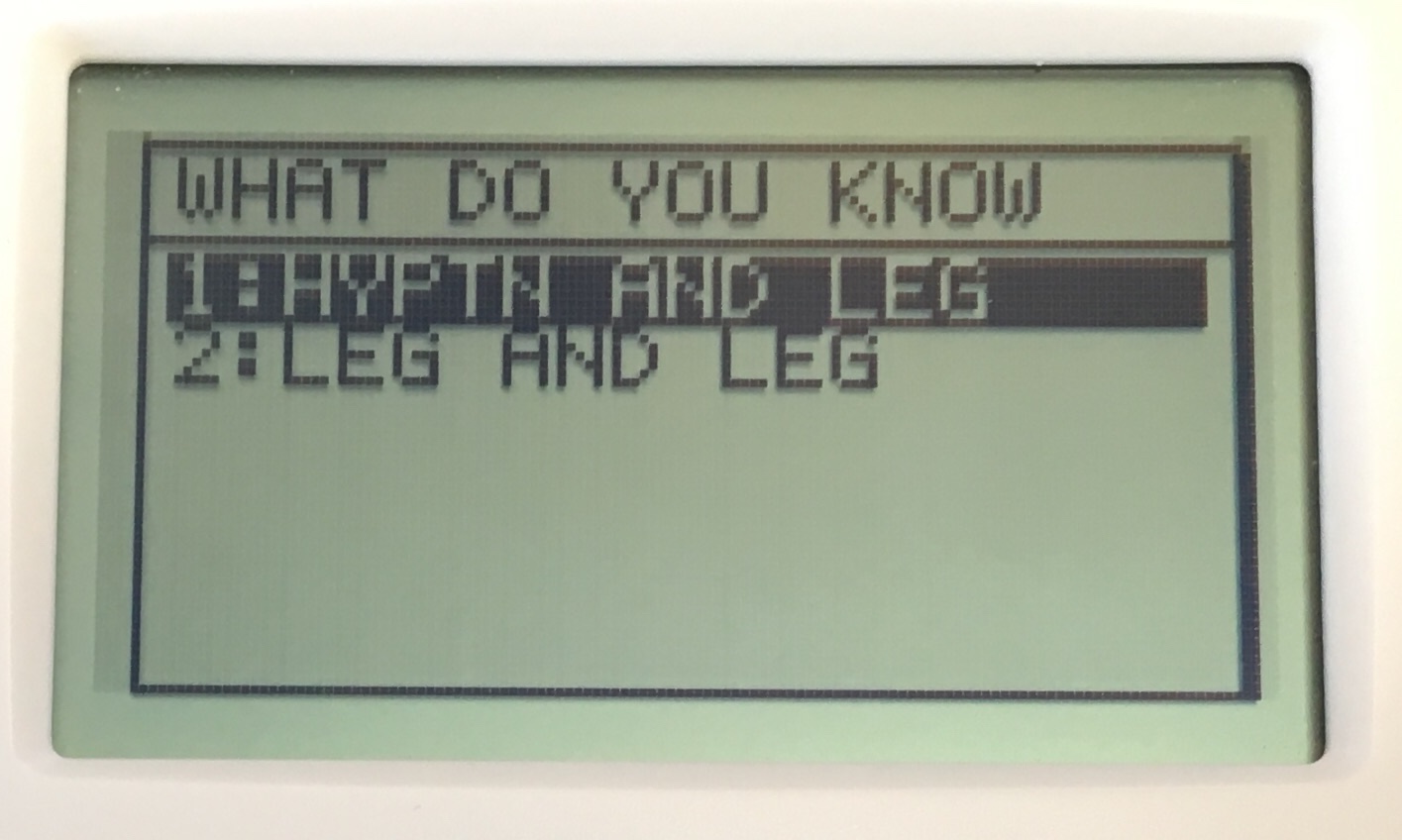
From here, simply select what two parts of the triangle you know, either two of the legs or one leg and the hypotenuse. Scroll using the directional pad and press [EXE] to select the appropriate choice. I will select “HYPTN AND LEG” as an example.
After you select an option you will be prompted to enter the two known lengths.
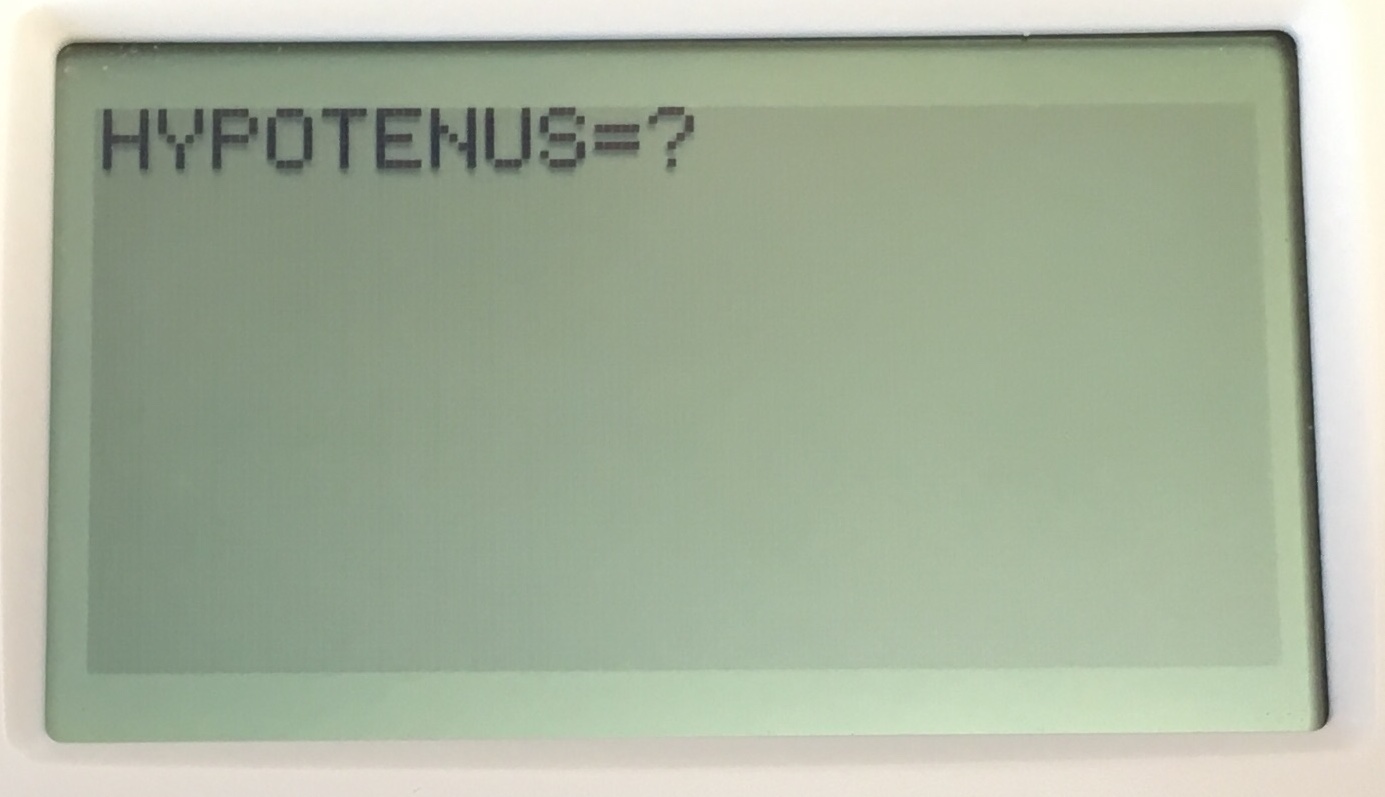
Now, enter the first length (in my case the hypotenuse) and then press [EXE]. The program will then prompt you to enter the second length. Enter the second length and press [EXE] twice.
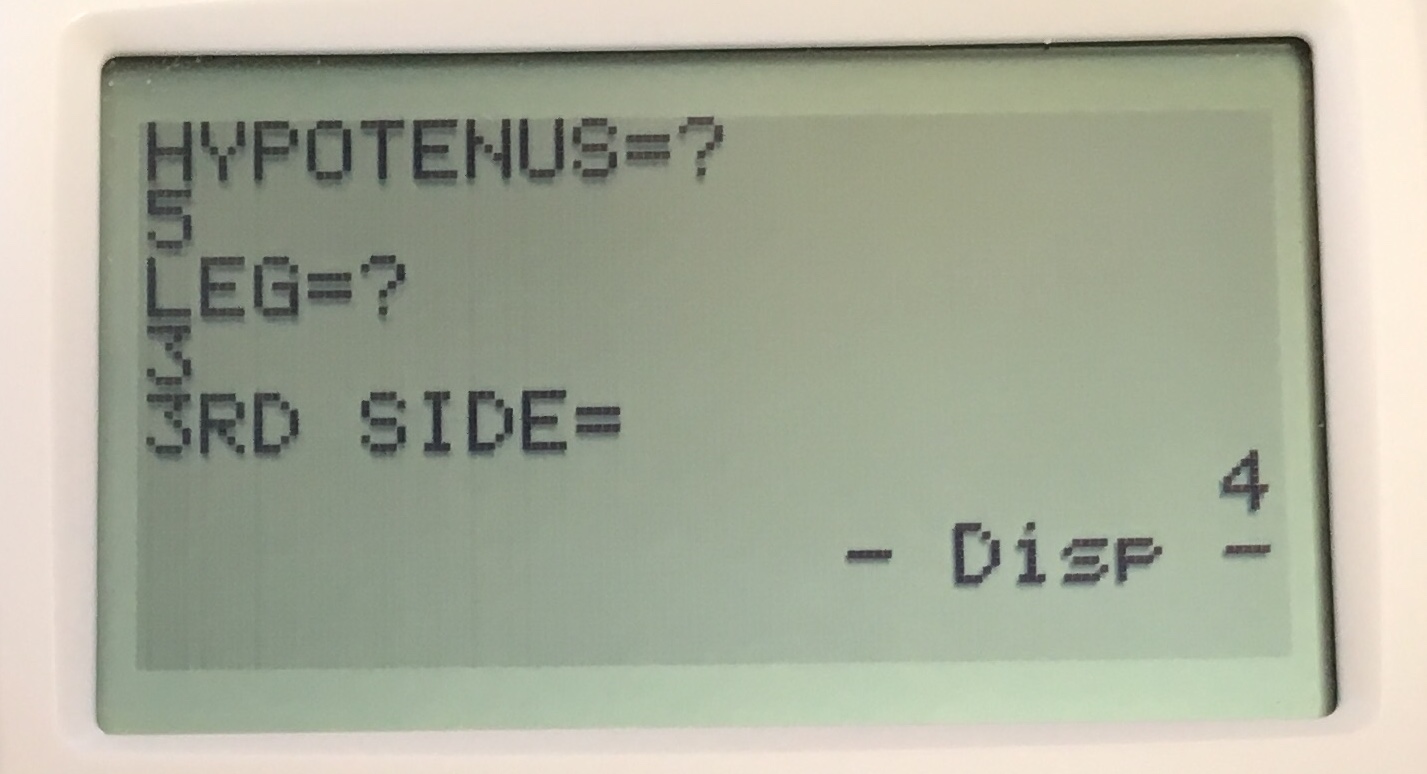
After that, the program will give you the measurement of the third side of your right triangle.
Please leave any questions in the comment section below or contact us at mathclasscalculator.com We will get back to you within 24 hours.
Any questions may be left in the comment section below, they will be answered within 24 hours.
More Programs >>
See next…
The top 5 graphing calculators for 2018 with detailed reviews >>
This Calculator Can Factor, Solve, and Give Exact Answers. See Review >>