Calculator Programs
*Use the search bar on the right (bottom on mobile) to find exactly what you are looking for.*
We have programs that can do everything from basic functions to walking you through solving a triangle. These programs can be stored permanently in the calculator’s memory and even be used on the SAT*. Most of our programs are for all TI-84 models, but we also have a few for other calculators like ones made by Casio.
You can either download the program for free or see the image of the programs’ code to type it into your calculator without having to connect your calculator to the computer.
TI-84/83 Calculator Programs
6 Trig Functions Calculator >>
All you have to do is type in your angle in degrees or radians, press [enter], and this program will give you all 6 trig functions for that angle… More Info
Arc Length Calculator >>
You can use this program to solve for either an arc length, the radius of a circle, or the central angle measure. Simply enter 2 of either 3 and the program will give you the result (arc length, radius or central angle measure)… More Info
Cube Root Simplifier >>
This program is exactly like our program for simplifying radicals, only this one is for cube roots. Simply enter the cube root you want to simplify and press [enter]…More Info
Decimal to Binary Number Converter >>
This program will convert any whole number base 10 (ex: 25 or 34234) or any decimal number base 10 (ex: .125 or .4746729) into binary numbers. Just type in the number and you will get your binary sequence within seconds… More Info
Decimal to Hexadecimal Number Converter >>
This program will convert any whole number base 10 (ex: 25 or 34234) or any decimal number base 10 (ex: .125 or .4739739) into hexadecimal (base 16) form). Simply enter the base 10 number and press [enter]…More Info
Degrees/Radians Converter >>
The Degrees/Radians Converter allows you to convert any degree measure into a radian measure and vice versa. Simply select “radians to degrees” or “degrees to radians”, input the degree/radian measure and you will have your answer… More Info
Degrees Minutes Seconds/Degrees/Radians Converter >>
This program allows you to convert angle measures in degrees minutes seconds, degrees, and radians all interchangeably. For example just type in an angle measure in degrees (85.2462°) and then press [enter] and get an answer in degrees minutes seconds (85°14’46.32”)… More Info
Distance Formula And Midpoint Solver >>
This program will find you the distance between two points on a graph. It will also find you the midpoint of any two points on a graph. Simply enter your two points and press [enter]… More Info
Heron’s Formula >>
Find the area of any triangle using this program that solves Heron’s Formula. Simply type in the 3 side lengths of the triangle into the program and press [enter] and you will get the area… More Info
Prime Factorization Program >>
This program will find all the prime factors of an entered number. Simply enter the number and press [enter] and the program will list all of the prime factors in order from least to greatest… More Info
Pythagorean Theorem Solver >>
Simply enter, a leg and the hypotenuse or two legs of a triangle and press [enter]. The program will then give you the length of the hypotenuse or the other leg. NOTE: this program is for the Pythagorean Theorem, therefore, it only works with right triangles… More Info
Quadratic Formula Solver >>
Just enter your 3 values of A, B, and C and then press [enter] the program will give you the two possible X values as well as show you the exact answer form. Make sure that you read the instructions on how to use this program because you may run into situations where an extra step is required… More Info
Quadratic Vertex Finder >>
This program will take in your A, B, and C constants from you quadratic equation and then calculate the vertex of the graph… More Info
Radical/Square Root Simplifier >>
This program will take any radical and simplify it. for example √24—>2√6, or even √48624—>3√3039. All you have to do is input the radical you want to simplify, and the program will output the answer… More Info
Regular Polygon Area Calculator >>
This program will calculate the area of any regular polygon. The polygon can have anywhere from 3 sides to… as many as you want. Simply enter the number of sides that your polygon has. Then pick what measurement you would like the enter. Choose either the side length, the distance from the center to a vertex, or the distance from the center to a side… More Info
Regular 3D Shape Volume Calculator >>
This program can be used to solve for the volume of any regular 3d shape (pyramids, prisms, with any number of sides, spheres, cones, cylinders). That includes any regular pyramid with any number of sides, any regular prism with any number of sides, any sphere, cone or cylinder. Then just enter the proper measurements and press [enter]… More Info
Sector Area Calculator >>
This program will find the area of a sector. Simply enter the radius of the circle and the central angle (in degrees or radians) and then press [enter]… More Info
Slope Solver Program >>
Finding the slope of a line given two points is a relatively simple operation, but this program can make it even easier. Just enter the coordinates of your two points and press [enter] and the program will find the slope of the line… More Info
Tally Program >>
This program will keep a running count, just press enter and the tally number will increase by one… More Info
Triangle Solver >>
If you know any three parts of a triangle (excluding just three angles), you will be able to find the rest of the parts of the triangle with this program. Simply enter the three parts of the triangle that you know, and the program will give you the missing side or angle that you are looking for… More Info
Casio fx Calculator Programs
Distance Formula And Midpoint Solver >>
This program will find the distance between two points and give answers in decimal and radical form. It will also find the coordinates for the midpoint of a line or between two points. Just enter the two points and press [EXE]… More Info
Prime Factorization Program >>
This program will find all of the prime factors of a number. Just enter any number and the pro gram will give you all of the prime factors of that number. (ex: 318 = 2 x 3 x 53 or 1058 = 2 x 23 x23 or 32648 = 2 x 2 x 2 x 7 x 11 x 53)… More Info
Pythagorean Theorem Solver >>
This program will solve the pythagorean theorem. Simply enter either the hypotenuse and a leg (either side of a right triangle that isn’t the hypotenuse) or, enter two legs, press [EXE] and the program will give you the third side… More Info
Radical/Square Root Simplifier >>
This program will take any radical and simplify it. for example √24—>2√6, or even √48624—>3√3039. All you have to do is input the radical you want to simplify, and the program will output the answer… More Info
See next…
The top 5 graphing calculators for 2018 with detailed reviews >>
Let us know in the comments what programs you would like to see next, we would love the suggestions.
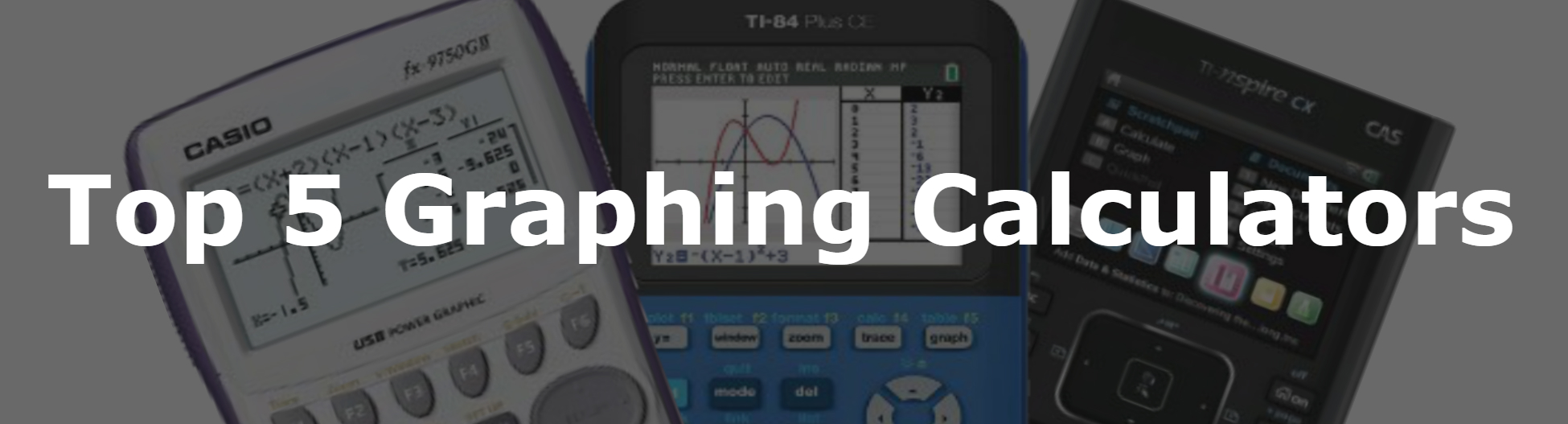
Hello! I’ve been following your blog for a while now and finally got the courage to go ahead and give you a shout out from Kingwood Texas! Just wanted to mention keep up the good work!
Much appreciated, and will do.
Is there a way to make a program for the six trigonometric functions of the angle?
As an example you enter the angle and the program spits out the 6 trig values for that angle in decimal form. If that is what you mean then yes it is possible and I can have that program for you by the end of the day.
I’ve got a math exam tomorrow about Radian and Degree and your program really will help me put.
Thank you
Hi, I’m trying out programming on the Ti 84 Plus CE and does anyone know how to write the character that looks like an upside down L with a carrot on top of it?
Hey Adrian, I’m not quite sure what character you are talking about, but maybe this page can help you. https://mathclasscalculator.com/index.php/calculator-tutorials/find-character-ti-84-plus/
Hey. I love your programs and appreciate your efforts. Can you please make a program where if you type in an n amount of verticies, it will give you the area of the polygon created? I don’t think it is included in the Regular Polygon Area finder.
The number of vertices is equal to the number of sides, so you could use the Regular Polygon Area Finder and just type in the number of vertices into the section where it asks you for the number of sides and that should give you your answer.
Does the hp prime and the Casio graphing calculators have the same programming capabilities of the ti 84 plus CE but without as many resources on how to program the calculator?
Yes