Quadratic Formula Program TI-84
From here you can either download the program for free onto your computer and then on to your calculator. (don’t worry we’ll walk you through it). Or you can use method 2 and type the code into your calculator by hand. After that, keep scrolling on this page for instructions on what the program does and how to use it.
Quadratic Formula Program Code
Method 1 (Download)
1. To download the program click the link below.
2. Click <here> for a tutorial on how to get the program on to your calculator after you have downloaded the file.
3. Keep scrolling to see how the program works and how to use it. *We would strongly recommend this step for this particular program.
4. The program is currently stored in your calculator’s ram. Click <here> to see a tutorial on how to save the program permanently.
Method 2 (Type)
1. See how to start a program on your calculator <here> (optional).
2. Begin typing in the code shown in the image or video below.
Do NOT individually type in the colons, or the “PROGRAM:EXAMPLE” name, the colons will show up automatically when you start a new line by pressing [enter]. The “PROGRAM:EXAMPLE” will already be at the top.
Having trouble finding the character or function you see in the code? See how to type any function/character/symbol on your TI-84 Plus>>.
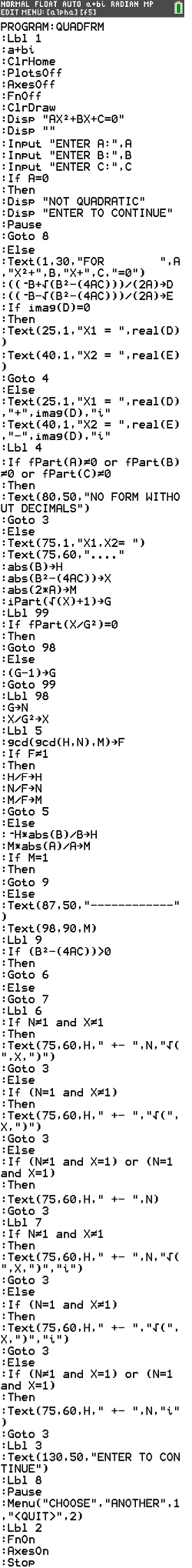
*WARNING*: If you clear the ram on your calculator the program will be lost. To see how to save your work permanently click <here>.
How To Use The Program
From the home screen press the [prgm] key to bring up your list of programs. Then scroll to the program (mine is named “QUADFRM“) and press [enter] and then [enter] again.

You will then be prompted to enter A B and C from your quadratic equation. Negative, positive, and fractional numbers can be entered for all coefficients.
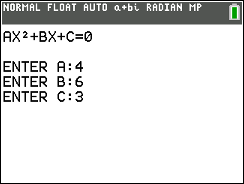 ]
]
Once you have entered the three numbers, press [enter]. You will then be taken to the screen below.

These are your answers. The first two lines show you the two decimal values that the solution could be. Below that is the exact simplified answer. The program should simplify the radical in the quadratic formula as well as factor out and cancel any common whole number terms. The very top line should show your original equation with coefficients entered from the screen before.
This program works for both real and complex solutions to the quadratic equation
Once you are through looking at the answer just press [enter] and you will be brought to a menu which asks you if you would like to solve another or quit the program.
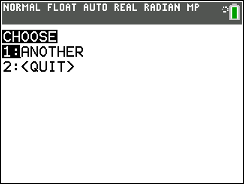
Errors and Exceptions
If a zero is entered for the ‘A’ coefficient the program will inform you that the equation is not quadratic.
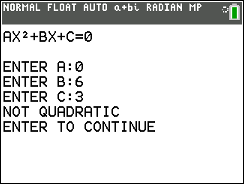
If you enter a decimal or fractional number for one of the coefficients the program will still give real or complex decimal values for x1 and x2 but it will not give an ‘exact simplified solution’. Instead it will display decimal values for x1 and x2 and print “NO FORM WITHOUT DECIMALS” in place of the exact solution.
