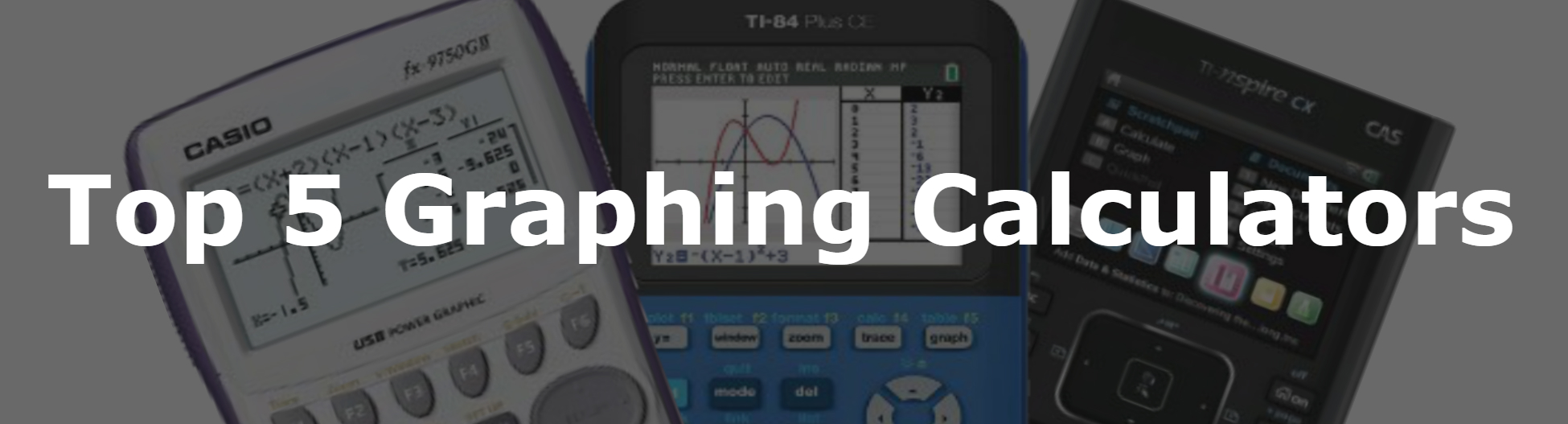Cube Root Simplifier TI-84 Plus Program
From here you can either download the program for free onto your computer and then on to your calculator. (don’t worry we’ll walk you through it). Or you can use method 2 and type the code into your calculator by hand. After that, keep scrolling on this page for instructions on what the program does and how to use it.
Cube Root Simplifier Program Code
Method 1 (Download)
1. To download the program click the link below.
2. Click <here> for a tutorial on how to get the program on to your calculator after you have downloaded the file.
3. Keep scrolling to see how the program works and how to use it (optional).
4. The program is currently stored in your calculator’s ram. Click <here> to see a tutorial on how to save the program permanently.
Method 2 (Type)
1. See how to start a program on your calculator <here> (optional).
2. Begin typing in the code shown in the image shown below.
Do NOT individually type in the colons, or the “PROGRAM:EXAMPLE” name, the colons will show up automatically when you start a new line by pressing [enter]. The “PROGRAM:EXAMPLE” will already be at the top.
Having trouble finding the character or function you see in the code? See how to type any function/character/symbol on your TI-84 Plus>>.
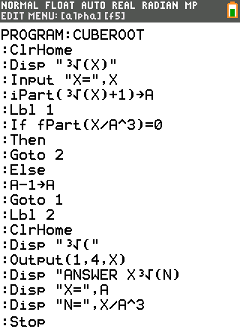
*WARNING*: If you clear the ram on your calculator the program will be lost. To see how to save your work permanently click <here>.
How To Use the Cube Root Simplifier
First, press the [prgm] key to take you to your list of programs. Then, scroll to “CUBEROOT”, or whatever you named your program, and press [enter].

After you have done that the program will start to run and you should be at the screen below.

From here, simply type in the number that you would like to simplify. For example, if you would like to simplify the cube root of 192, you would just type in 192. Once you type in your number, press [enter].
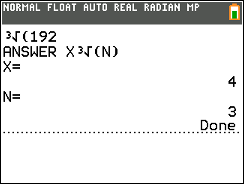
In the first line the program shows you what you are simplifying (cube root of 192) and then it shows the form that the answer is in, then it shows the numbers to plug in. So, we got X=4 and N=3 therefore our final answer would be 43√3.
Any questions may be left in the comment section below, they will be answered within 24 hours.
More Programs >>
See next…
The top 5 graphing calculators for 2018 with detailed reviews >>
This Calculator Can Factor, Solve, and Give Exact Answers. See Review >>