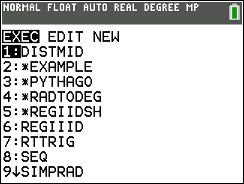How To Archive A Program TI-84
If you archive a program this will allow you to reset the RAM of your calculator without losing your program. This can be helpful if your teacher makes you reset your RAM before a test. NOTE you can’t use your programs while they are in archive. To use them you will have to unarchive them.
Video Tutorial:
Website Tutorial:
First start out by pressing [2nd] [mem]. This will take you to the screen below. Here you should scroll down to “Mem Manage/Delete…” and then press [enter] or just press [2].
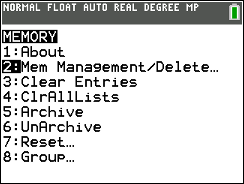
Then on the next screen you will see your your free RAM and your free storage. From this screen you will want to scroll down to “Prgm…” and press [enter] or just press [7].
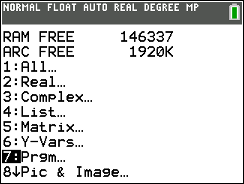
Then you will be taken to the screen below with a list of all of your programs and a selector arrow. Now you can scroll through your programs using the selector arrow and archive them. You archive your programs by pressing [enter] when the selector arrow is next to the program name. When you press [enter] an asterisk will appear next to the program name. The asterisk will stay next to the program name while the program is still archived even out of this menu.
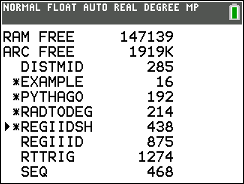
As you can see below the programs with the asterisks next to them are the ones that are archived. The ones without an asterisks are not archived and will be lost if the RAM is reset. Once again when you want to use the program you must take it out of archive. Do this by simply returning to the menu above and pressing [enter] while selected on a program that is archived.