TI-Nspire CX II CAS Review
Overview
After about 8 years, Texas Instruments has come out with a new version of their Nspire series calculator, the TI-Nspire CX II CAS. I will be covering the main features that this calculator has to offer. I won’t be doing too much comparison of this calculator in this review. Check out the comparison review of the TI-Nspire CX CAS vs. the TI-Nspire CX II CAS to see what’s changed with the new version.
The TI-nspire CX II CAS is the most advance calculator that Texas Instruments makes, and it’s the most advanced calculator allowed on the SAT. The computer algebra system (CAS) allows the calculator to perform symbolic math (math with letter variables) and give exact simplified answers. The faster processor will make graphing and general use much more fluid and user friendly while keeping all the advanced features we expect from TI’s most capable calculator. Of course, like all calculators I review, I have some problems with this one. But if you are looking for the top of the line graphing calcultor with the most possible functionality, you really can’t go wrong with the TI-Nspire CX II CAS.
Note: I apologize for the screenshot images. When I made the review, TI had not released the connect software for this calculator yet, so I had to take them with a camera instead of screen grabbing on a computer. The screen looks better in person than it does in the following images.
Features and Capabilities
Calculation
The TI-Nspire series does not usually score super highly in the usability department and the TI-nspire CX II CAS is no exception. But its slightly less friendly UI by no means makes it unusable or even a major inconvenience. Most of the time you will probably be in the “Calculate” or “Graph” sections of the calculator. These are pretty straightforward and look like anything you would find on another calculator.
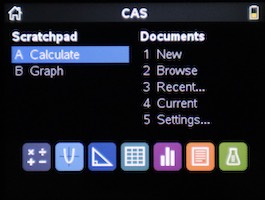
From the “Calculate” screen you get your basic calculator layout from which you can type in your expression on the left, get your answer on the right, scroll up to see your history, etc. This calculation screen layout is pretty typical of graphing calculators. All of the more advanced functions are accessed by pressing either the [menu] or [doc] keys. These will bring up functions and settings respectively.
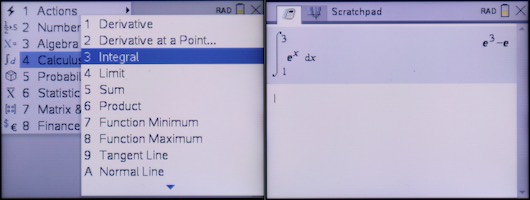
When first using the TI-nspire, it may seem somewhat overwhelming, but after a short while it becomes clear that he menus are laid out quite logically. As you can see, all of the functions are categorized by the type of math they deal with. If, for example, you wanted to find the integral function, you would simply scroll to “Calculus” then press [enter] then scroll to “Integral” and press [enter] again.
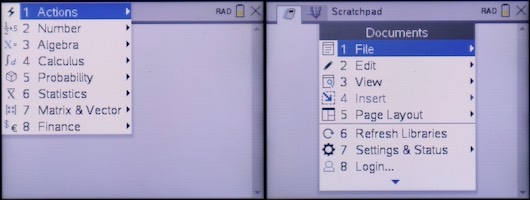
Then, of course, the TI-nspire CX II CAS has many keys that provide quicker access to things like trig functions.
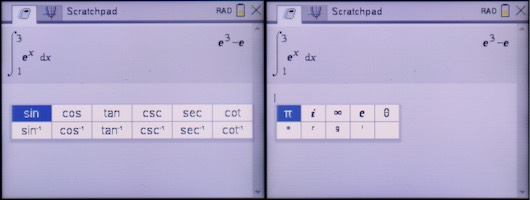
One thing to note is that the Nspire does not have individual buttons for some commonly used functions such as trig functions or pi. to get a trig function for example, you have to press a trig menu button and then use the arrow keys to scroll to the function you want. A small inconvenience but it can get annoying after you’ve had to do it a couple hundred times.
CAS
The computer algebra system or CAS is arguably the best thing this calculator has to offer. A CAS allows a calculator to do symbolic math (math with variables) and give exact simplified answers. (For more on Computer Algebra systems, click here).
Most graphing calculators will only be able to give you decimal answers, and can only evaluate numeric expressions. The CAS on the Nspire however, allows it to do much more. Below are a couple examples of the TI-nspire doing things you may see in an Algebra II class.
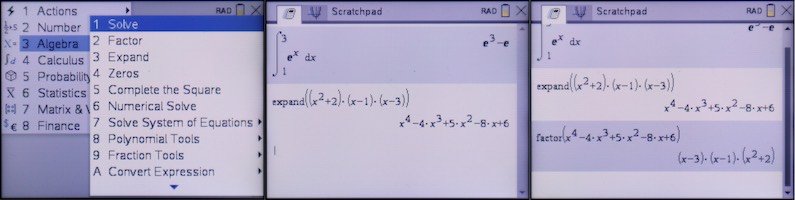
As you can see, the TI-Nspire CX II CAS can do things like factoring, expanding solving polynomials and almost any other algebraic operation. Features like this are somewhat exclusive, and only found on the calculators like the TI-Nspire or the HP Prime (Review).
But it doesn’t stop there. This machine was built mostly for college level math, so of course there are even more advanced features. The CAS also allows you to do things like simplify trig identities and find indefinite integrals.
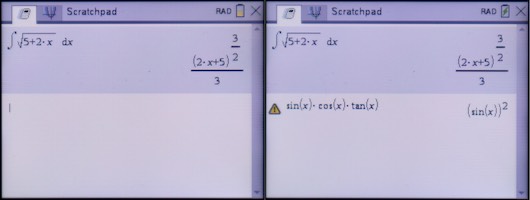
I could go on and on about all the things that the CAS allows the user to do. But in the interest of time, I’ll cut it short by saying: The CAS allows you to do almost any operation that you would do by hand on a piece of paper, on your calculator. All this leaves the user is setting up the problem. And of course, all your answers (whether they have variables in them or not) will be in exact simplified form.
Graphing
Graphing on the TI-Nspire CX II CAS is relatively straightforward. The graphing interface can be accessed from the home page below “Calculate”. Once in the graphing interface, you can press [ctrl] [G] to bring up the function input list. After typing in your equation, it will be graphed almost instantly. This instantaneous graphing is a time saver and is something that isn’t found on other popular graphing calculators like the TI-84 Plus.
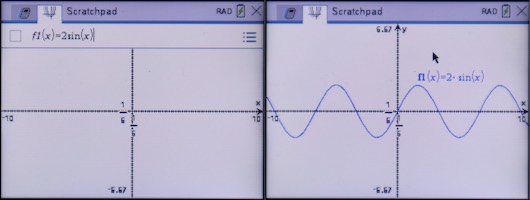
At any time from the graphing interface you can press the [menu] key. This will bring up a whole list of options for customizing your graph
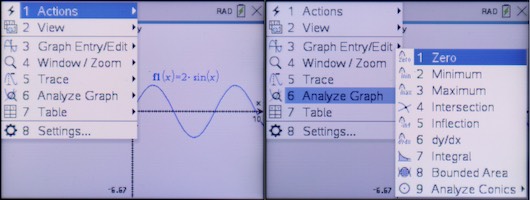
Graph analysis allows you to do things like find minimums, maximums and intersections. You can also see visual representations or integrals, or calculate area between curves.
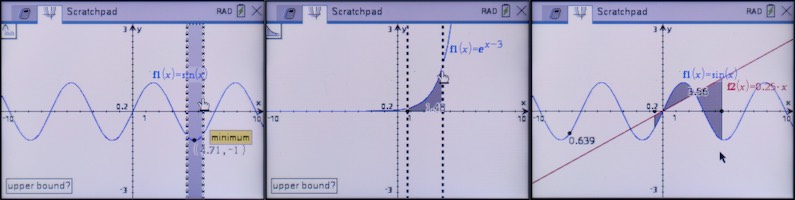
New to the TI-Nspire is graph animation. With this feature you can show the graphing of a line step by step with the arrow keys, or in one fluid motion.
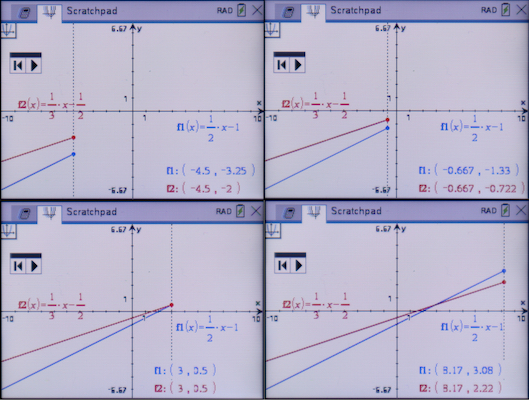
On most graphing calculators, if part of your graph is outside the viewing window, you have to go inside of a menu to change it. You can also do this on the Nspire, but using the cursor you can pan around the graph much like you would on a computer using google maps.
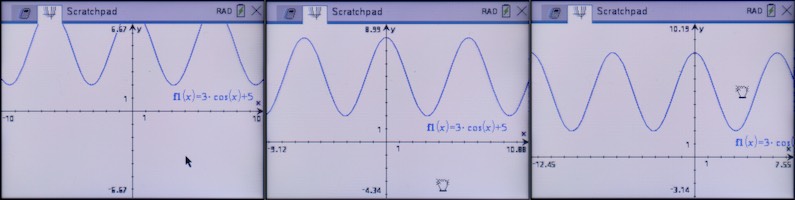
In my opinion this is one of those things that would have worked better with a touch screen, but the trackpad does the job.
Apps
Any time you want to use an app from the home screen, like the Spreadsheet or Geometry app, you will have to open a document on your calculator. This is not a major inconvenience, but it does add a little more hassle. For example, if you open the geometry app and then bounce over to the spreadsheets app, you have just created two documents that you will have to delete or save later on.
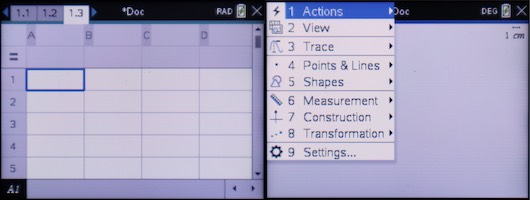
But the documents aren’t all bad. They do allow for more permanent information and data storage and there aren’t many calculators that have this feature. I just wish you had the option to create a savable document after you were done using the app. This would allow for the user to quickly use the app for something and then close out of it without having to save or delete anything (as is the case on most graphing calculators).
The document based UI also allows for better multitasking. It allows you to quickly switch through different graphs and calculation screens. So, you can have multiple projects going at once and easily jump between them from what I call the multitasking menu.
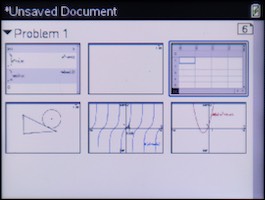
Programing
Although the TI-Nspire CX II CAS is the most capable calculator that TI makes, I don’t see it as the best for programing. The language is slightly different from one found on the ever popular TI-84 Plus and the programing interface feels more restricted. You can’t run your programs from anywhere in the calculator. You can only run them in the same document that they were created in. This makes it very inconvenient if you made a great program that you want to use on a regular basis.
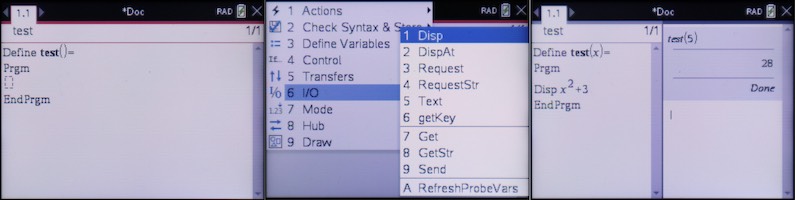
Hardware
Build
The TI-Nspire CX II CAS has a very similar design to its predecessor but with a fresh new color scheme. The button layout will be less familiar for anyone coming from a TI-84 Plus and a lot of other calculators. But if you’ve used any TI-Nspire calculators in the past, you’ll feel right at home.
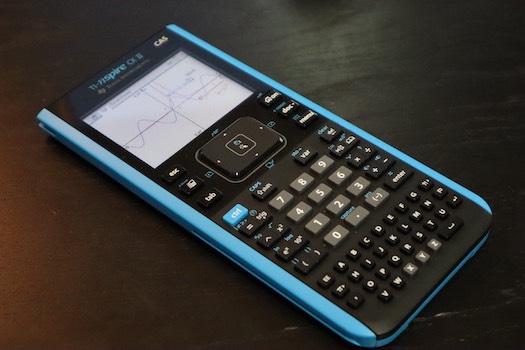
One of my complaints about the last TI-nspire is the build quality. Similar to its predecessor, the TI-nspire CX II CAS, shaky buttons and a low cost feeling design. I think there is a slight improvement to the buttons over the last model, (more on that in our comparison review). Though the functionality is there, it doesn’t feel like you are getting a top of the line calculator.
Ok, maybe I’m being a little nit-picky, but the buttons do wobble a fair amount. Below is a photo of the buttons shifting without being clicked.

On the back you will find access to the battery and a reset button for clearing all RAM. There is also the port at the bottom for connecting your calculator to other devices like Vernier probes.

Cursor
The directional pad at the top of the calculator also acts as a trackpad for a cursor.
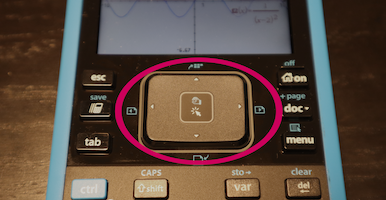
The cursor isn’t on the screen all the time and you will often go without ever needing it. But any time you want, you can make it appear by dragging your finger on the trackpad. It can be used to click through menus, highlight features on graphs, drag labels, and pan around on graphs.
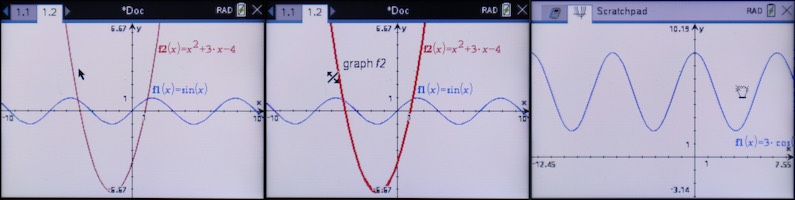
Once again, you can do almost everything without using the cursor, but it’s there if you want. What I really wanted to see come to the new TI-Nspire was a touchscreen. The HP Prime has had one since it’s release in 2013 and it’s a shame this feature didn’t make it to Texas Instruments’ newest calculator.
Screen
Texas Instruments is using the same screen they have used for years on the original TI-nspire CX calculators. It has a resolution of 320 x 240 across a 3.2 inch diagonal screen. The screen is surely nothing special, but we are talking about a graphing calculator here, not a smartphone. So I guess it gets the job done. The resolution is high enough to see paper thin lines and small text, and the color screen makes reading graphs much easier.
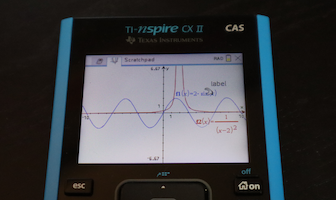
I just think that after over 8 years TI could have given the screen a bit of a refresh. The deep set, thick bezeled screen definitely does not make the TI-Nspire CX II CAS look like it’s from 2019.
Worth the upgrade?
So, should you rush to the store or to amazon to get the newest calculator from TI? For most people, I’d say no. If you already have a TI-Nspire of some kind and you don’t have any need for a big processing speed increase, I’d say paying for a brand new TI-nspire CX II CAS is not worth it. If you don’t have a TI-Nspire but you’re looking to get one I still may not necessarily recommend getting the TI-nspire CX II CAS. The TI-Nspire CX CAS, the older version, is still on sale on Amazon and many other stores. Prices fluctuate, but it’s possible that you could save $20 to $30 or more by getting the TI-nspire CX CAS and giving up the extra speed boost and the few new features.
Conclusion
As I mentioned before, the TI-Nspire CX II CAS was the first refresh to the Nspire series in 8 years. When considering the amount of time between versions, the changes are underwhelming. But the calculator as a whole is not. The TI-Nspire CX II CAS is arguably the most advanced calculator that you can buy in today. There are very few calculators that that that can do things like find indefinite integrals, factor equations, and give exact answers, all while being allowed on the SAT, AP exams, and in most classrooms.
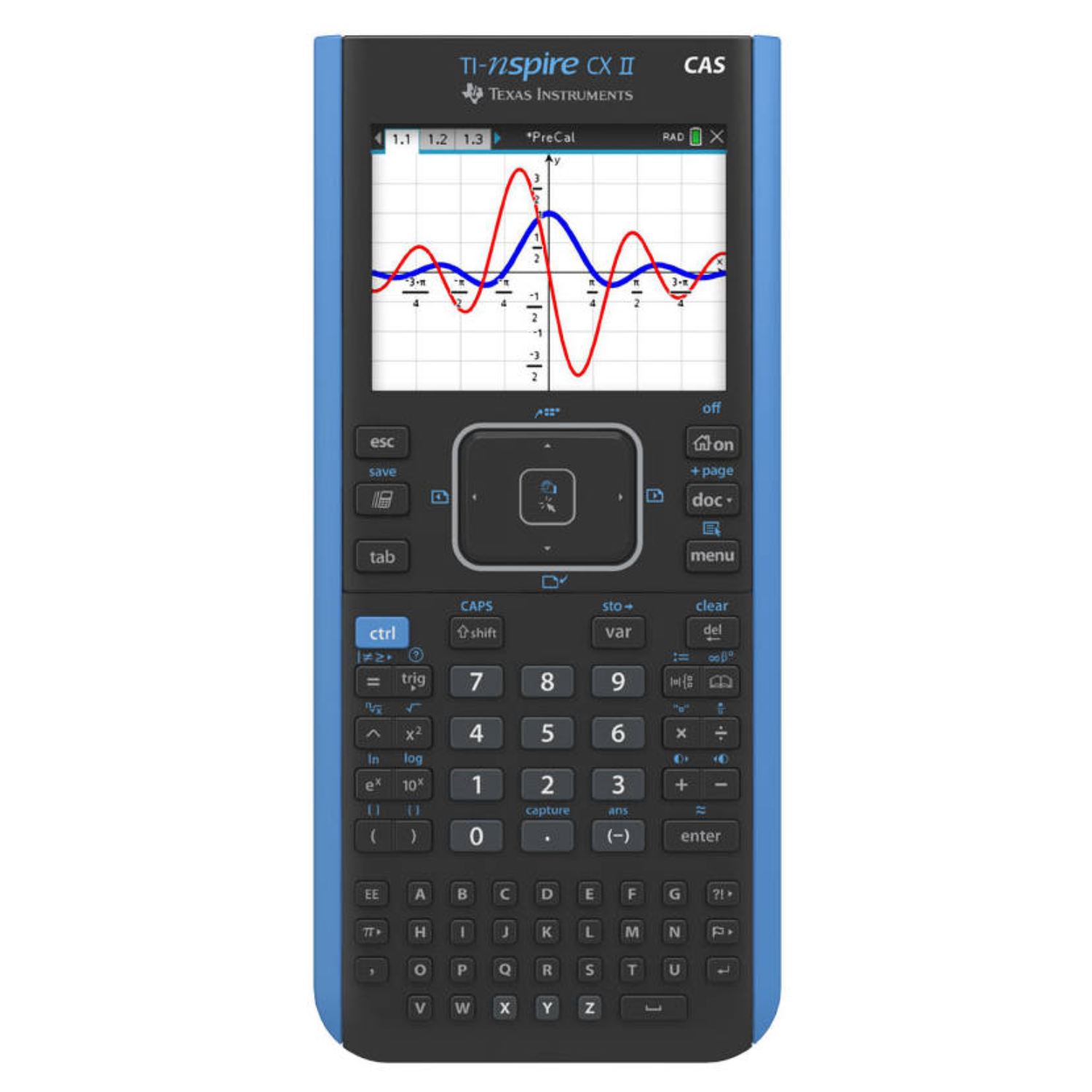
See on Amazon (commission earned)
Usable On…
- PSAT
- SAT
- Math AP Exams
- IB (with CAS disabled)
Full College Board Calculator Policy
See Next…
TI-Nspire CX II CAS vs. TI-Nspire CX CAS >>
Top 5 graphing calculators for 2019 with detailed reviews >>
TI-Nspire CX CAS Full Review >>
Contact Us
If you have any questions please don’t hesitate to get in touch by DMing us on Instagram, emailing us at mathclasscalculator@gmail.com or, leaving a comment below.
We are a participant in the Amazon Services LLC Associates Program, an affiliate advertising program designed to provide a means for us to earn fees by linking to Amazon.com. This means that we get a small commission any time an item is purchased through one of our links at no extra cost to the buyer. Please note that we have used all the products that are reviewed on this website and our goal is to provide good content and honest reviews.
I share your observations regarding build and materials quality, and then some. I’ve had TI calculators ever since buying my first one in 1979, a TI-58, along with the printer for it. In addition to a couple small scientific shirt pocket models from the mid-1980’s and mid-1990’s, since about 1995 I’ve acquired a TI-85, TI-86, TI-Voyage 200, and TI-89 Titanium. Also have had a number of HP calculators including the 41cx, 42s, 50g and a Prime G2. The 41cx wasn’t mine, it was my employer’s.
I was shocked when I opened the Nspire CX II CAS package. No Guidebook, no Startup Guide, no wall charger, no link cable to connect two calculator’s together, just a single USB cable and a couple of flimsy documents in over a dozen languages explaining how to turn it on. (DOH! Use the “On” button!!) Had to go buy a wall charger so I could plug it in to a wall outlet to charge it. The plastic feels cheap, thin and flimsy. It readily flexes with near zero force. It rattles loud enough to rival a baby rattle, and the buttons rival Hasbro’s Weebles. In spite of the loud, loose rattling, it’s nearly impossible to slide out of the cover without it flying 4-5 feet across a room when it finally pops out. In summary, I’ve seen $5 calculators in the grocery store checkout lanes with better construction and materials than TI is using in its flagship calculator. It feels like Chinesium junk compared to all the other TI calculators I own. Hand held electronic games for 10-12 year old kids are better made. If I didn’t need it to put together a tutorial on how to use an Nspire, I’d have boxed it back up immediately and returned it. The HP Prime G2 isn’t anything to brag about compared to some of HP’s older calculators (e.g. the 42s) , but it’s substantially better than the newest Nspire, which feels like it could fly apart at any second like the 1960’s exploding windup Crashmobile toy car. This will very likely be the *last* calculator I buy from Texas Instruments. I’m totally dismayed and completely disappointed.
So you do not recommend this CX CAS II calculator ? , i have to buy a graphic , and my advanced classmates recommended me the Texas Instruments Ti Nspire CX CAS. I was looking up on reviews to see which calculator is best graphing calculator.
I found that there was a CX CAS II, and i was trying to figure out if this one is better than the old one. But o found the prices on Amazon, and i was wondering why the CX CAS is more expensive than the CX CAS II.
Thank you
Prices on Amazon fluctuate a lot for these calculators. If the CX CAS II happens to be cheaper right now, I would definitely recommend getting it over the CX CAS. It will be able to do ever the CX CAS can do and more, and it has a faster processor.
Strange how the CXII is the same price (I would chalk that up to cheaping out on the build quality). I have the TI-85 which unfortunately died (which I believe is just the ribbon cable needing to be reheated). I also have the TI-89 which is great. since then I’ve contemplated the TI-89 Titanium and the Nspire but recently noticed the CXII. Sounds good but don’t use it enough to replace my Ti-89. If I was told to go out and buy one? My initial reaction about 6 hours ago (when I found out about it) was yeah, I’ll grab the latest CXII – but after reading a bit, it’s funny I’m kinda leaning towards the older CX.