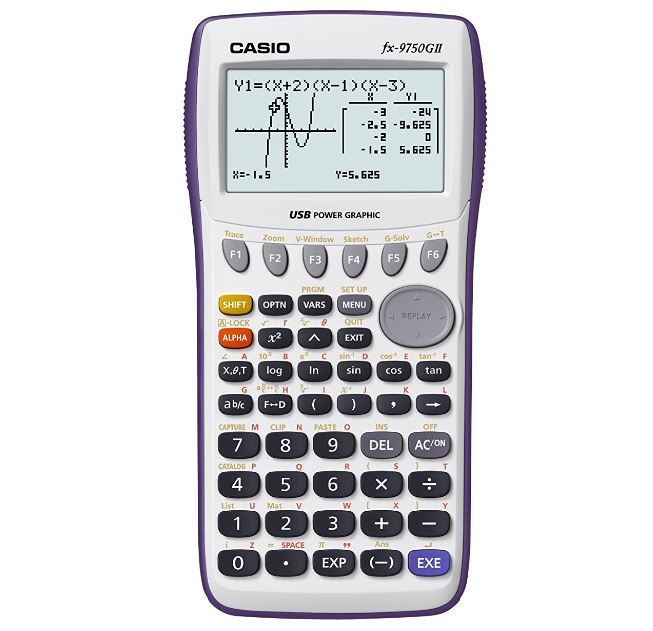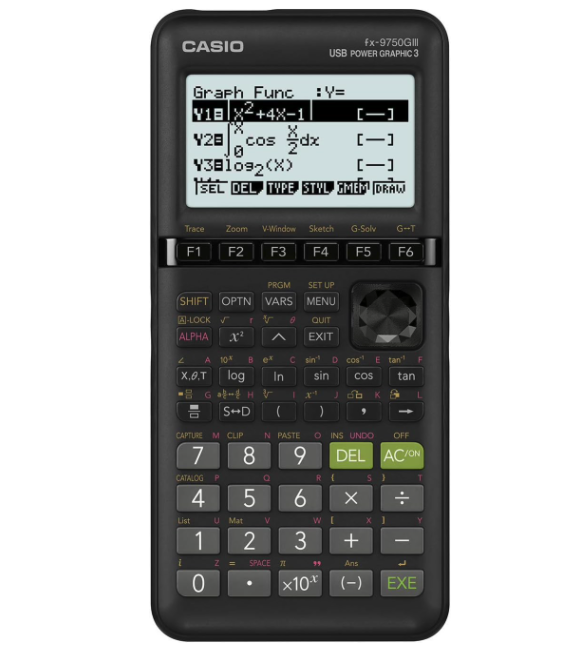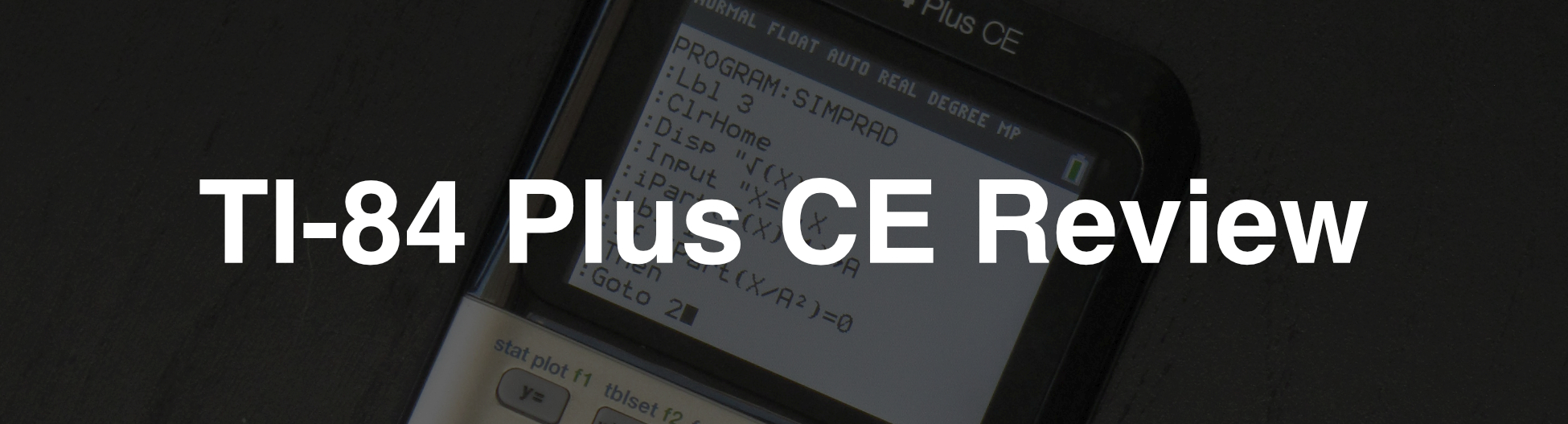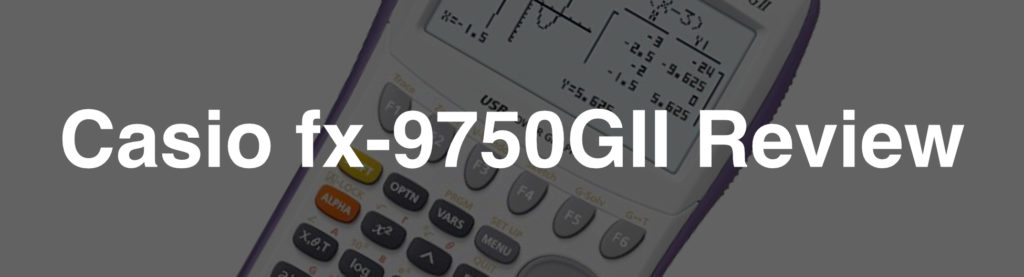Casio fx-9750GII vs. Casio fx-9750GIII
Casio fx-9750GIII
Overview
This article will mainly focus on the differences between these two calculators. Note that both calculators have many features that will not necessarily be mentioned here. Just know that both are fully suitable for almost any high school level math class. If you want more information on the general features of either calculator i'd suggest checking out my review of the fx-9750GII or searching for an individual review of the fx-9750GIII.
These two calculators were released several years apart, the fx-9750GII being the predecessor to the fx-9750GIII. Despite their different appearance and color scheme, the hardware is quite similar. The software and features have been significantly improved for the GIII. Besides a slightly lower price, I cant say there's any real advantage to getting the fx-9750GII over the fx-9750GIII. If you don't want to read a lengthy review, click off now and buy the Casio fx-9750GIII, otherwise stick around for a summary of the differences.
Video Review:
Pricing
First off I'll say that pricing for these calculators varies by the store you shop at. But if you buy either calculator from somewhere like Amazon or Target, you should expect to pay between $40 and $50. This is an extremely competitive price, especially for a calculator that I would consider just as capable as a TI-84 Plus practically speaking.
Both calculators will likely be around the same price with the newer model being only $3-$5 more expensive. I would recommend spending the extra $3-$5.
It's also possible that you see the Casio fx-9750GII for a higher price on Amazon at this point. This could lead someone to believe that the GII is the more capable calculator but this pricing has everything to do with scarcity since the GII has been effectively discontinued.
Hardware
The screens are the same size and resolution. The button layout is identical with only aesthetic changes.
The biggest hardware change from the GII to the GIII is the color scheme and outer shape of the calculator.
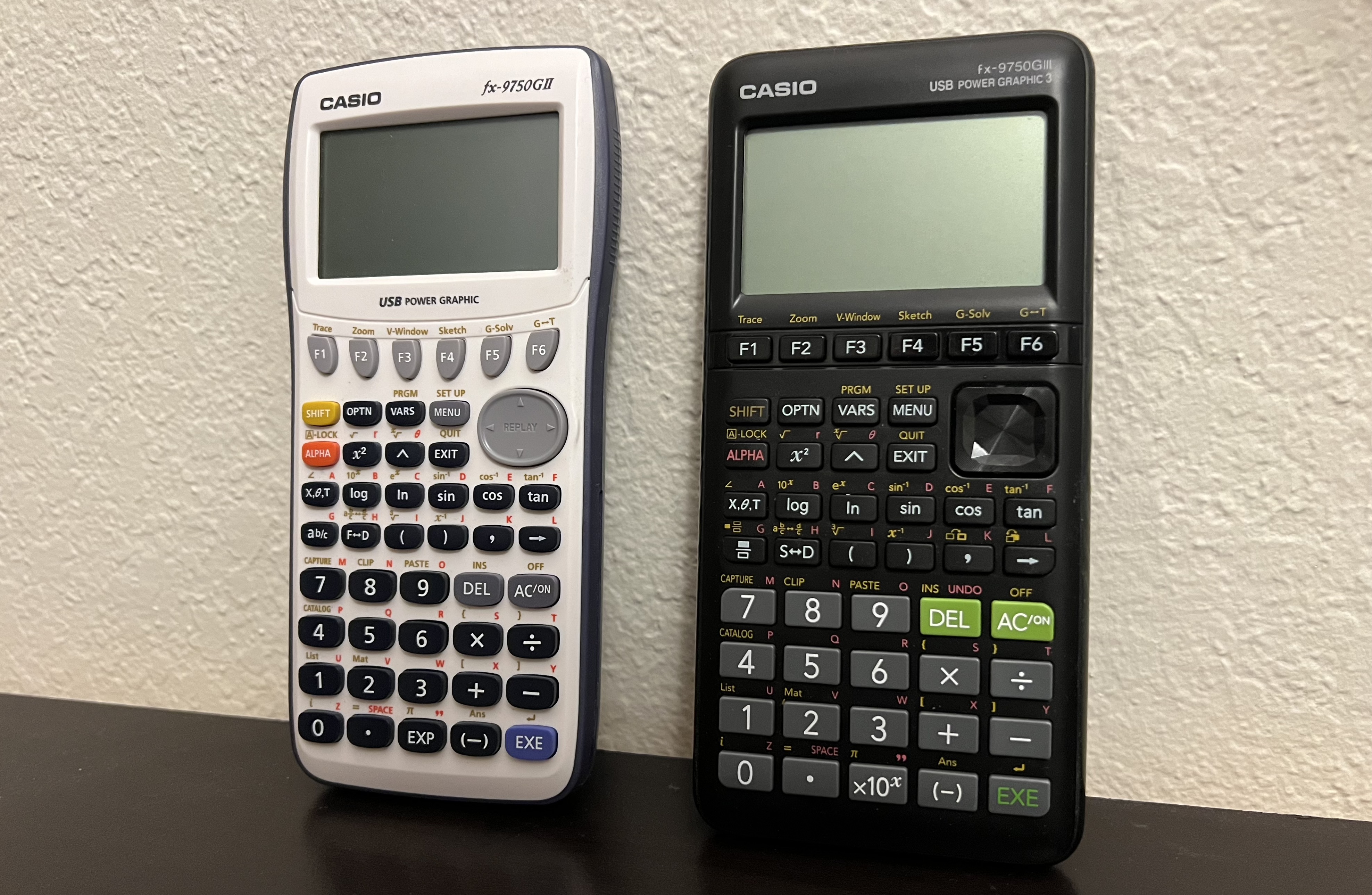
Both calculators are powered by 4 AAA batteries, which seems a bit dated these days. However you won't have to worry about regular charging because with a non-backlit, black and white screen, both calculators will last quite a while on one set of batteries.

Because Casio went with this battery choice both calculators are also bulkier than they could be and bulkier than many other calculators on the market. The GII is slightly larger in all dimensions.
Both calculators come with cases that slide on the front and back of the calculator.

Capabilities
Basic Calculation
the home calculation screen is almost certainly where you will be spending most of your time on either calculator. The first difference I am going to mention here is also what I think is the biggest improvement from the Casio fx-9750GII to the Casio fx-9750GIII. The GIII has things like fraction templates that make entering and reading expressions much easier.
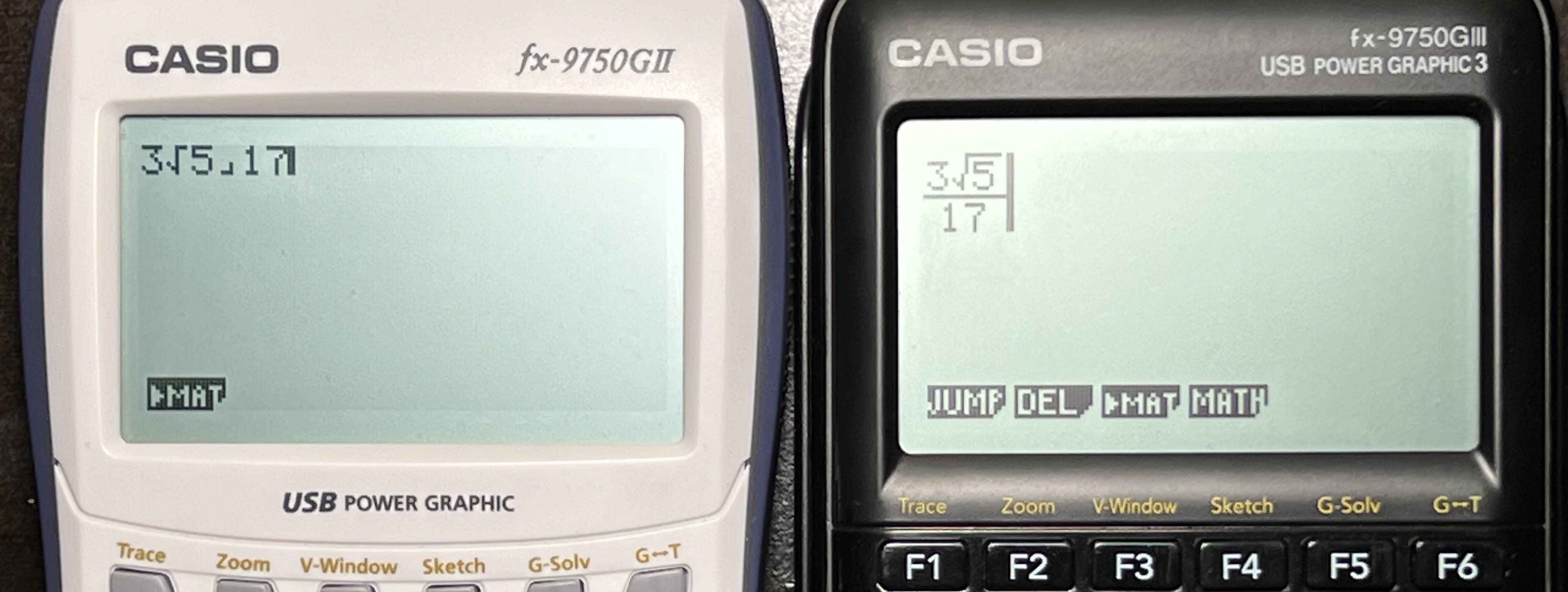
In the image below, both calculators have the same expression entered into the calculation screen but the GIII's is much easier to read. These templates work almost anywhere in the calculator's user interface except for the programming window.
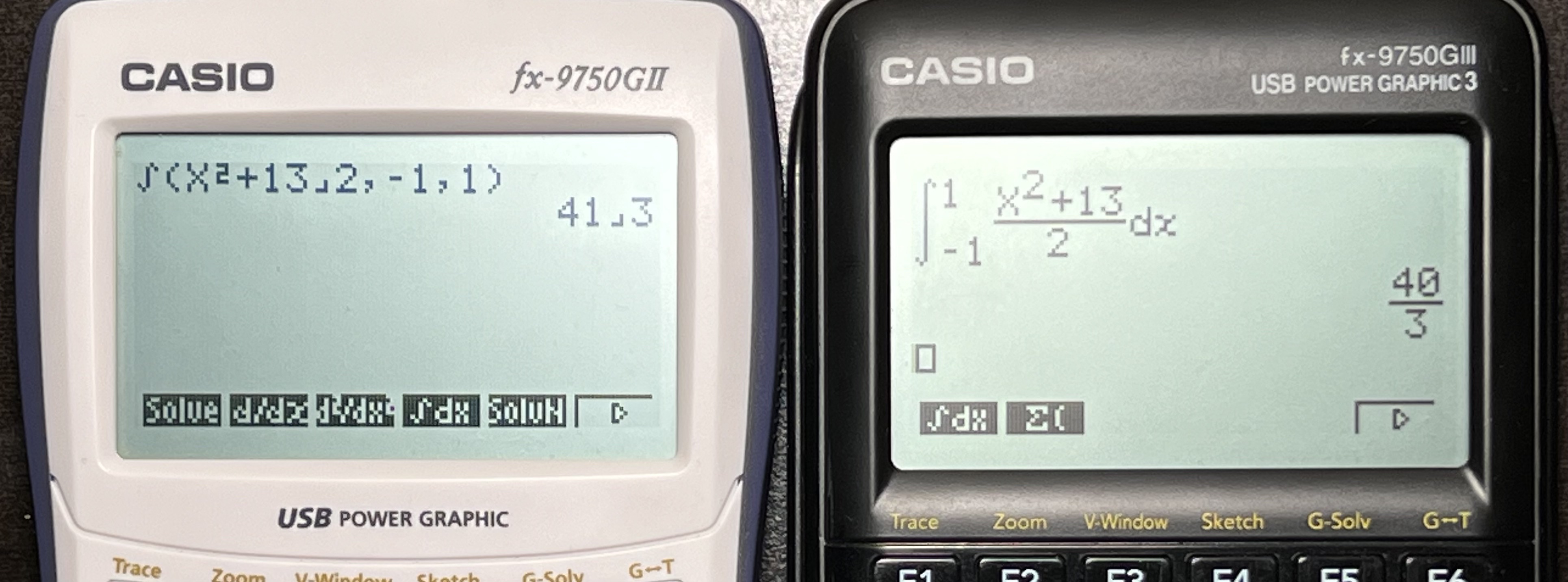
The difference may seem mostly aesthetic but it can really make things quicker and easier to enter expressions. For example in the image above of the integral, to enter the same expression on the GII you have to remember to input the equation you are integrating, then a comma, then the lower bound, then a comma, then the upper bound (in that order). It is much more obvious what is supposed to go where on the GIII's template.
Graphing

both calculators have good, and relatively simple graphing interfaces. You can enter equations in a simple list and then press one button to graph. Each calculator has many options to do things like change the graph window size, or calculate minimums, maximums and intersects.
Both calculators draw the plots very quickly but the fx-9750GIII is slightly (around 10%) faster. This speed improvement is noticeable when graphing multiple or complex functions but will be inconsequential in most cases.
Apps
The GIII has all the same apps that the GII has plus 4 more. These 4 apps are, a notes app, a spreadsheet app, an app for python programming, and a geometry app.
Notes App "e-ACT"
Only available on the Casio fx-9750GIII, the app titled "e-ACT" is essentially a note taking app for your calculator. You can store as many notes files as you want and you will be prompted to select which file you'd like to open upon launching the app.
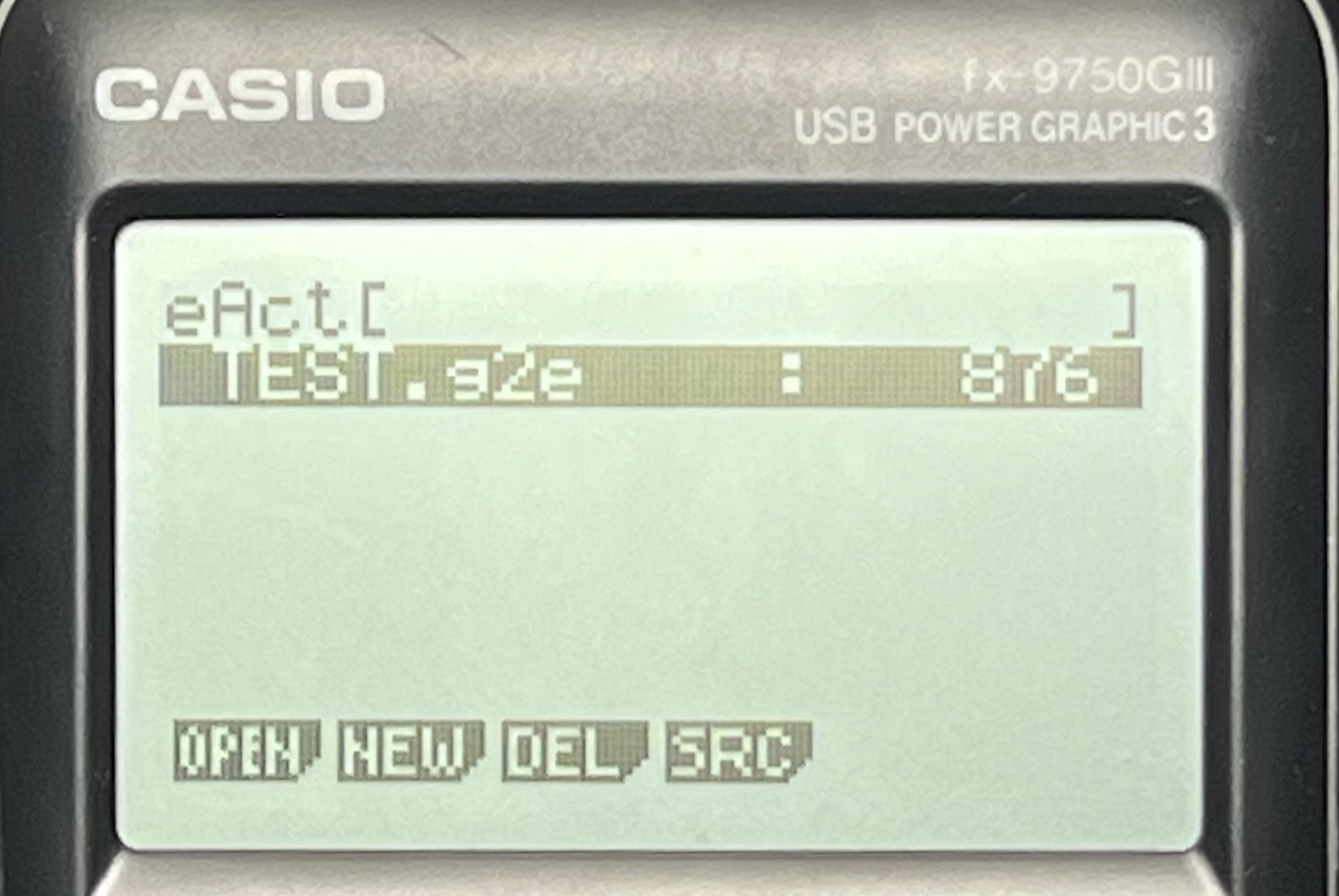
You can type pretty much anything you want including text and equations. You can even insert a calculation snipped where you can evaluate an expression that will stay in your note. You can also save a graph and give it a title. This graph will appear as a line that you can select to bring up the plot.
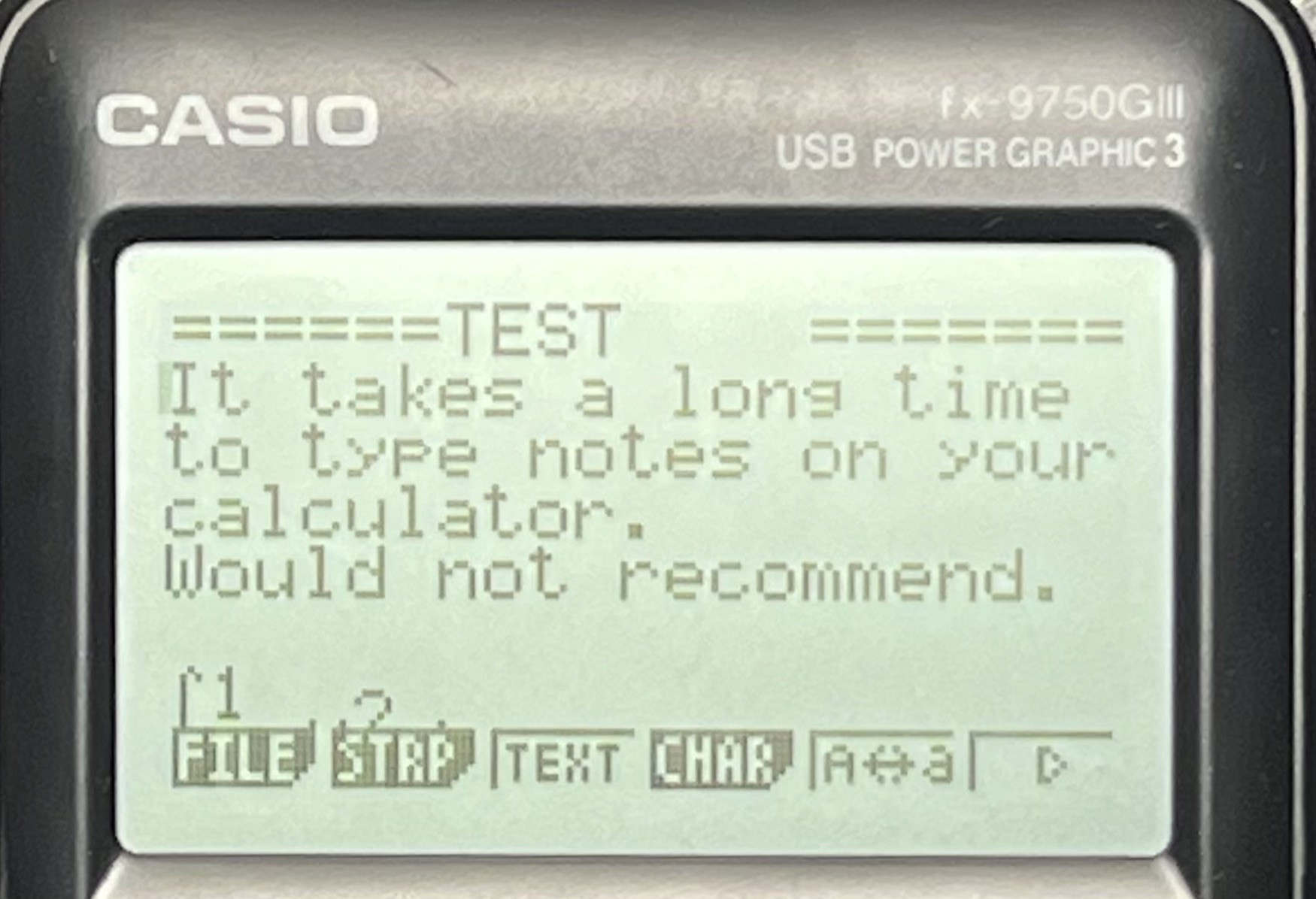
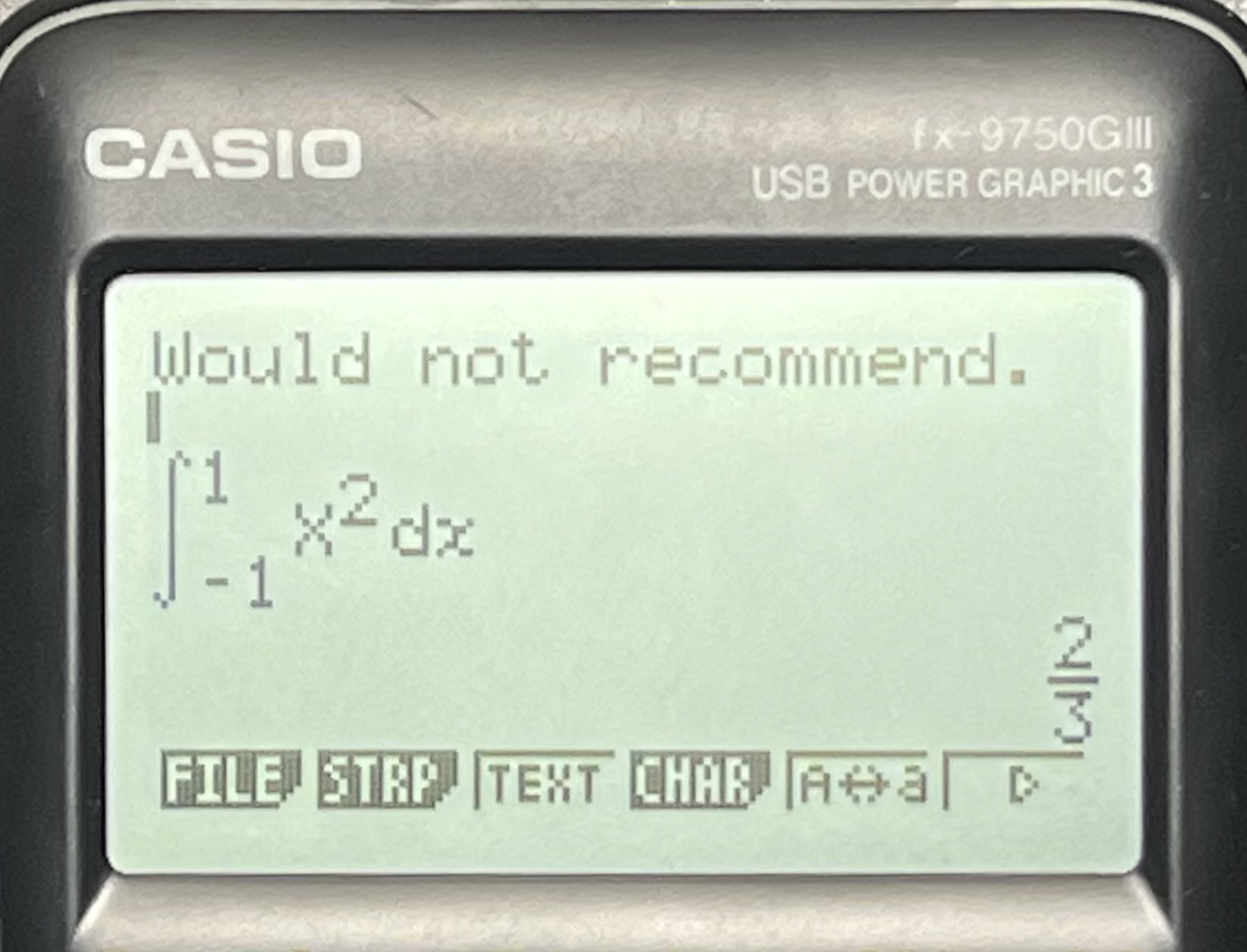
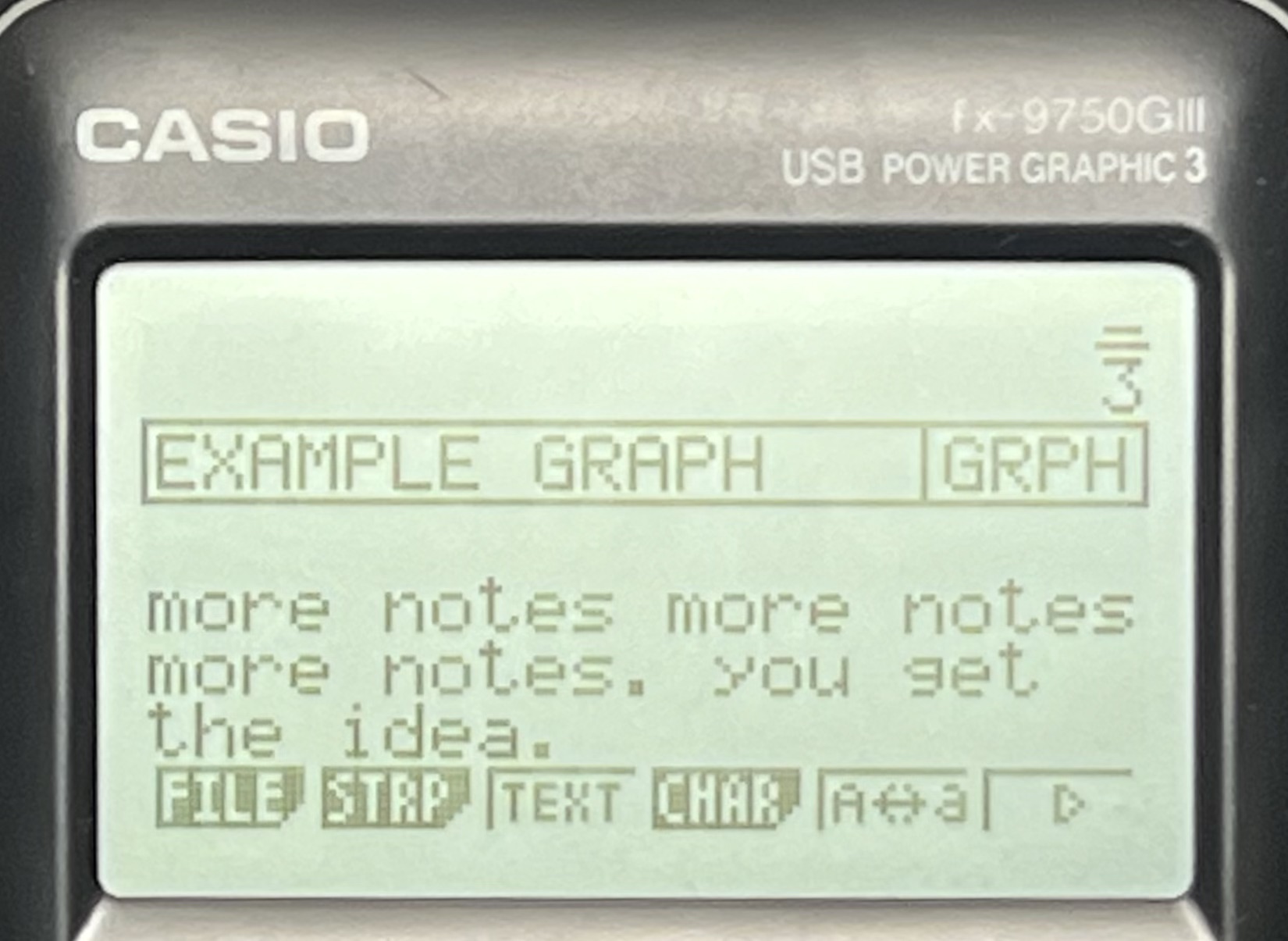

Besides cheating on tests of course, I'm not sure why you'd want a notes app on your calculator. It's not very pleasant to type on.
Spreadsheet App
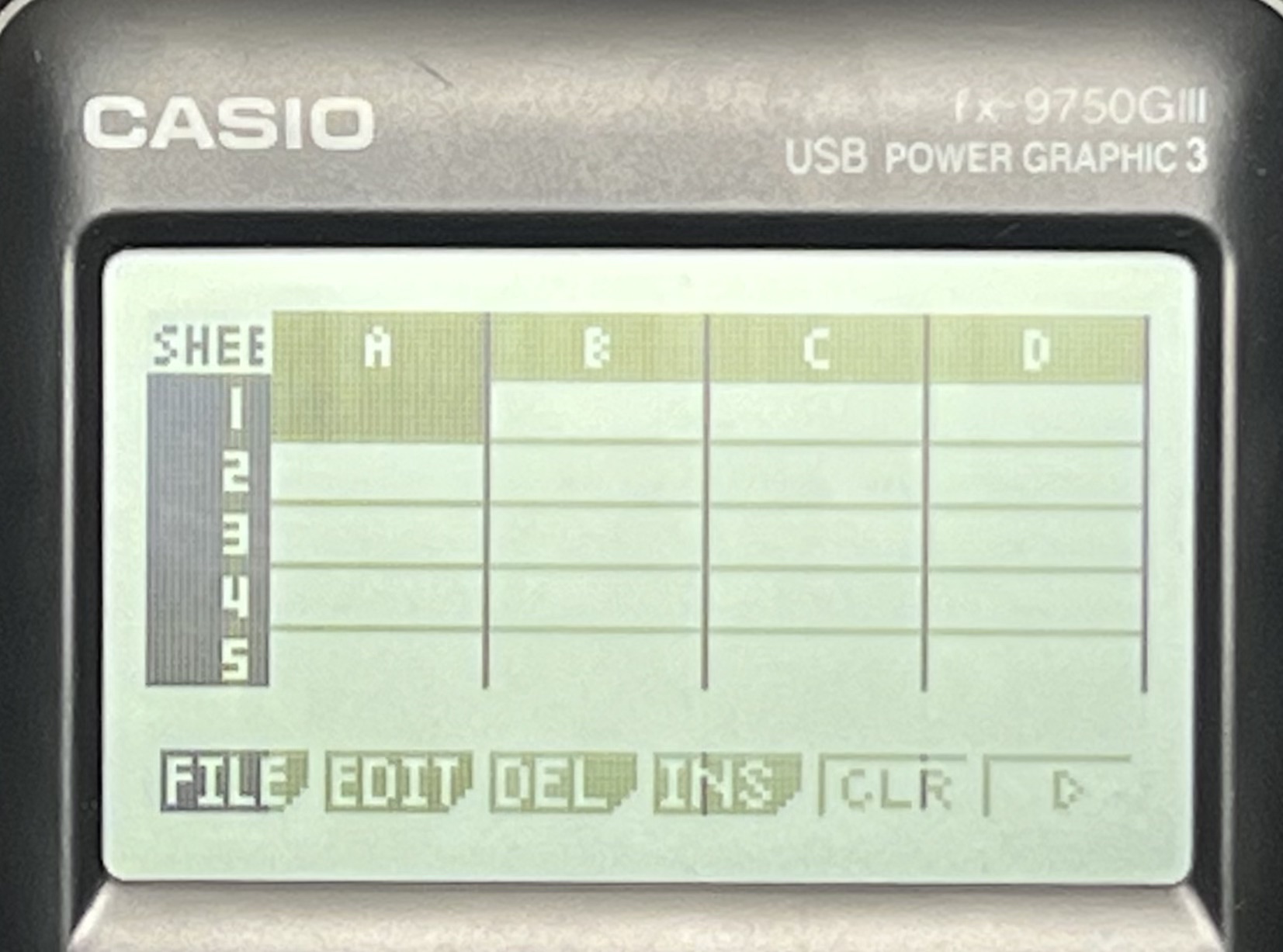
This app is only on the GIII and it is pretty much what you would expect a spreadsheet app for a calculator to be. You can store numerical values or equations in cells and then perform various operations on them such as summing or graphing.
Python Programming App
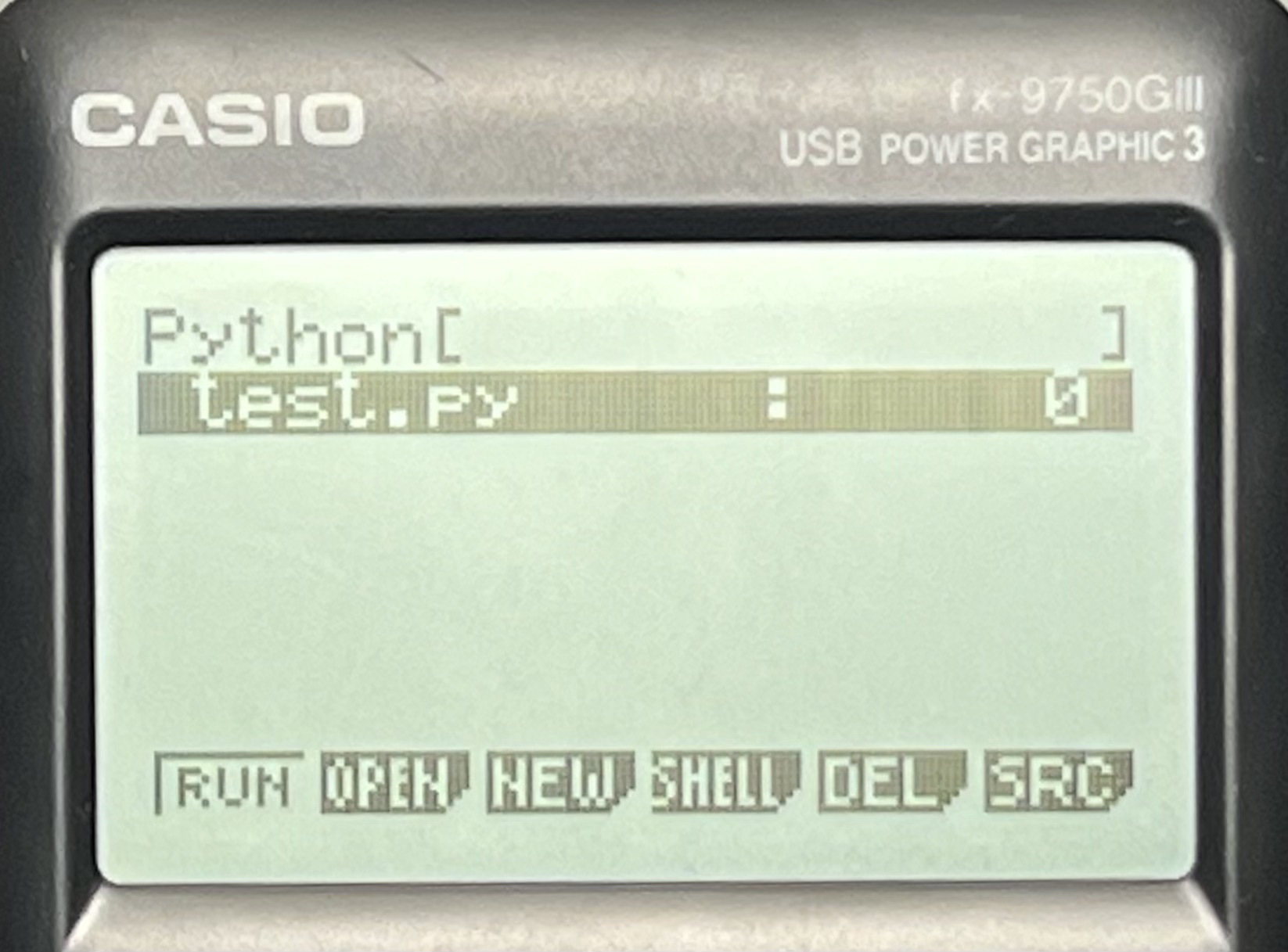
Both calculators have apps for programming in a version of BASIC programming language but the GIII also has an app for programming in MicroPython. Several new calculators thest days have the capability to write and run python. I'd guess that this trend is because python is a more practical language to learn these days than BASIC for a student that may be introduced to programming via their calculator, they may as well be experimenting with a language that is more modern than BASIC which has extremely niche applications today.
Geometry App

In my opinion, this is the most feature filled and most useless app on the GII that is not on the GII. The geometry app can be used to construct geometry such as line segments, circles, triangles, etc. There are a ton of features and menue options built into this app and I suppose it wold be useful for adding notes but with the directional pad cursor and many menues it is quite tedious to learn and use.
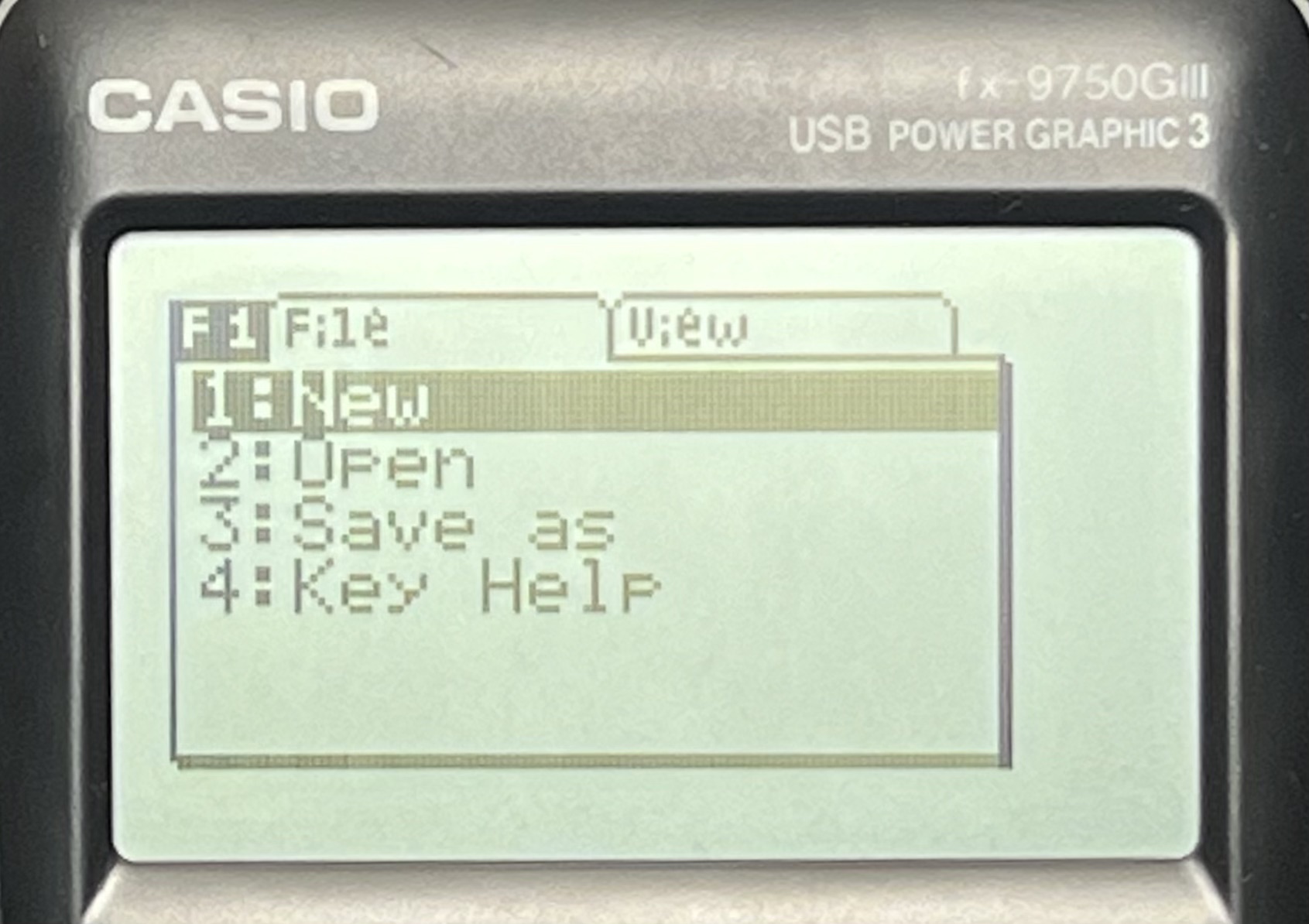
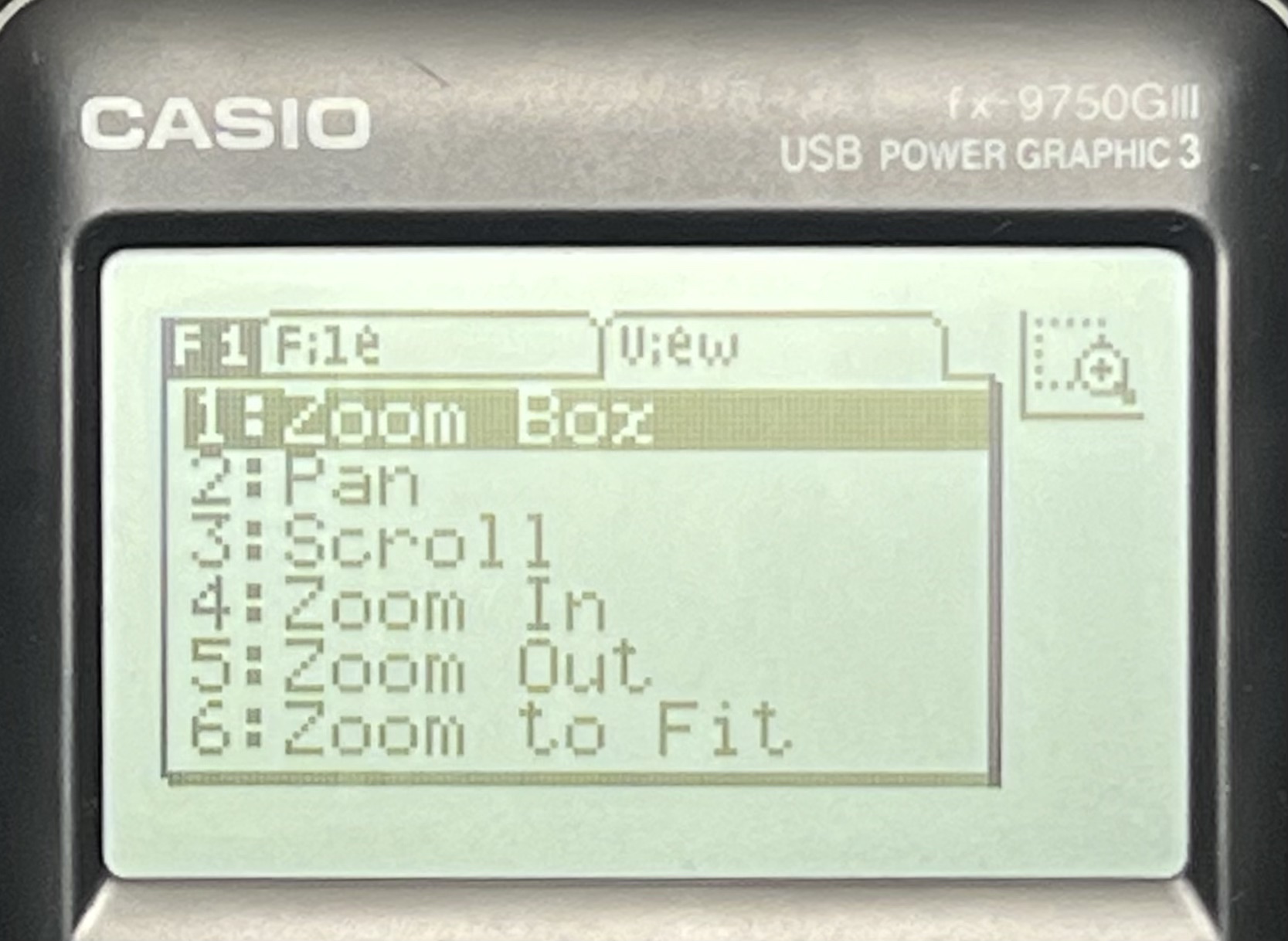

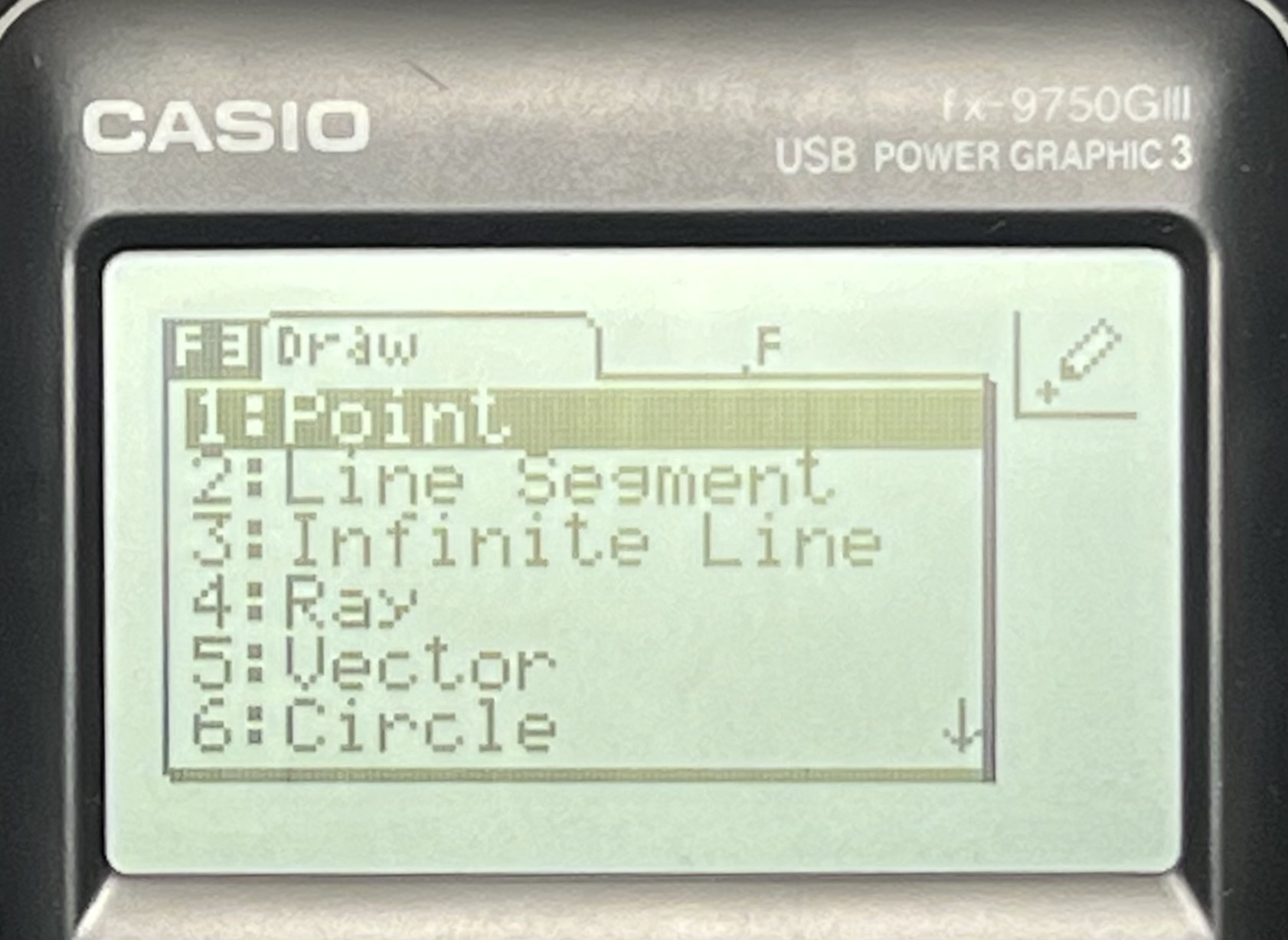
Conclusion
In case you have a very specific reason why you want the Casio fx-9750GII. For almost everyone I would suggest getting the more pleasant-to-use and more feature filled Casio fx9750GIII. It is the newer model after all and the price is essentially the same.
See Next...
Individual Review of The TI-84 Plus CE >>
Full Individual Review of The Casio fx-9750GII >>
Contact Us
If you have any questions please don’t hesitate to get in touch by DMing us on Instagram, emailing us at mathclasscalculator@gmail.com or, leaving a comment below.
We are a participant in the Amazon Services LLC Associates Program, an affiliate advertising program designed to provide a means for us to earn fees by linking to Amazon.com. This means that we get a small commission any time an item is purchased through one of our links at no extra cost to the buyer. Please note that we have used all the products that are reviewed on this website and our goal is to provide good content and honest reviews.