How to change the log base – TI-84 Plus
This tutorial will show you how to specify the log base on a TI-84 Plus. You will be able to enter things like the expression shown below
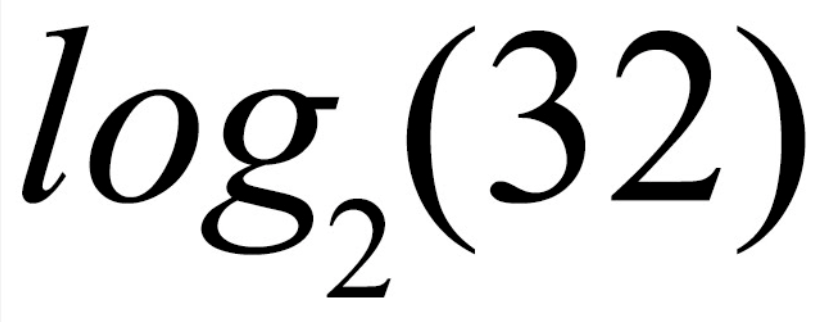
Video Tutorial:
Website Tutorial:
Luckily, the TI-84 Plus has a built in template for entering logs with user specified bases. From the home calculation screen just press the math key
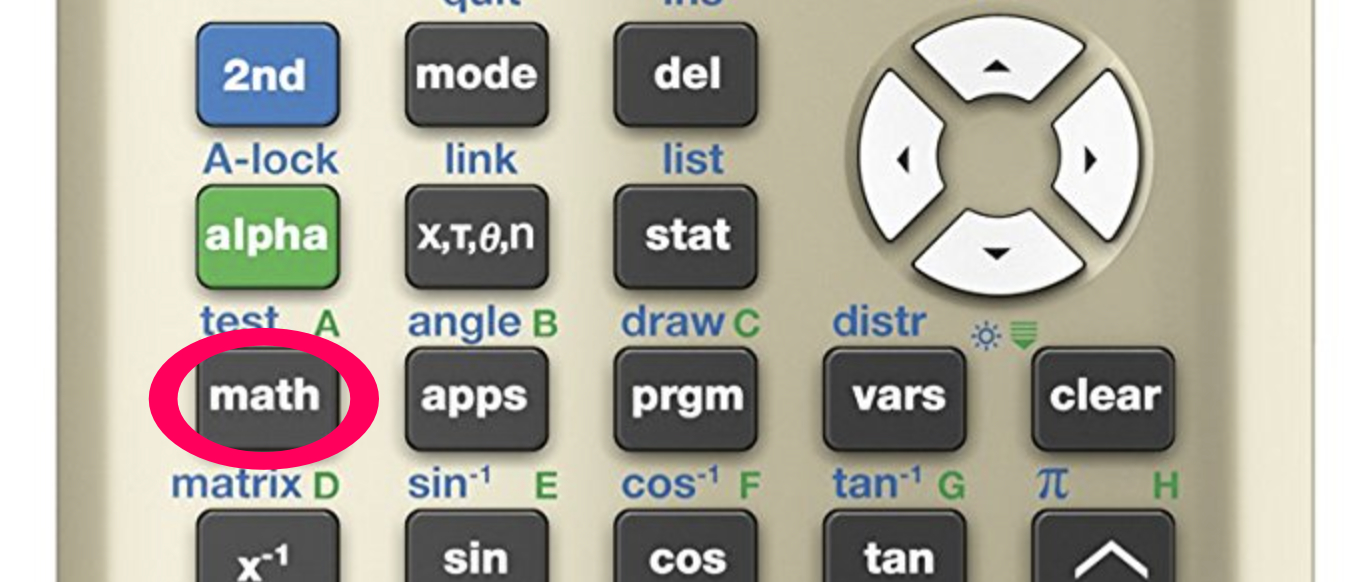
The calculator will then take you to the math menu shown below.
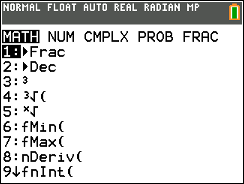
From here just keep scrolling down until you reach the “logBASE(” option and then press [enter].
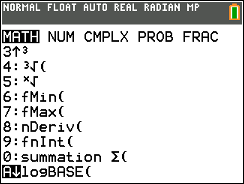
Then you will see the template below. In the template you can enter any number you want for the base of the log.
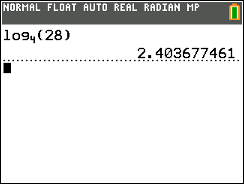
This TI-84 template removes the need for the change of base formula which states that log(base b)(X) = log(X)/log(b).
More Tutorials >>
Contact Us
If you have any questions please don’t hesitate to get in touch by DMing us on Instagram, emailing us at mathclasscalculator@gmail.com or, leaving a comment below.