TI-36X Pro How To Change Fraction Or Square Root To Decimal
By default the TI-36X Pro gives answers in exact form. This means simplified fractions and square roots. But what if you want a decimal? This tutorial will show you how to switch an answer to decimal form.
Video Tutorial:
Website Tutorial:
Switching an answer to decimal form is actually incredibly simple. All you have to do is press the key right above the [enter] key on your TI-36X Pro (we’ll call this the [≈] key.
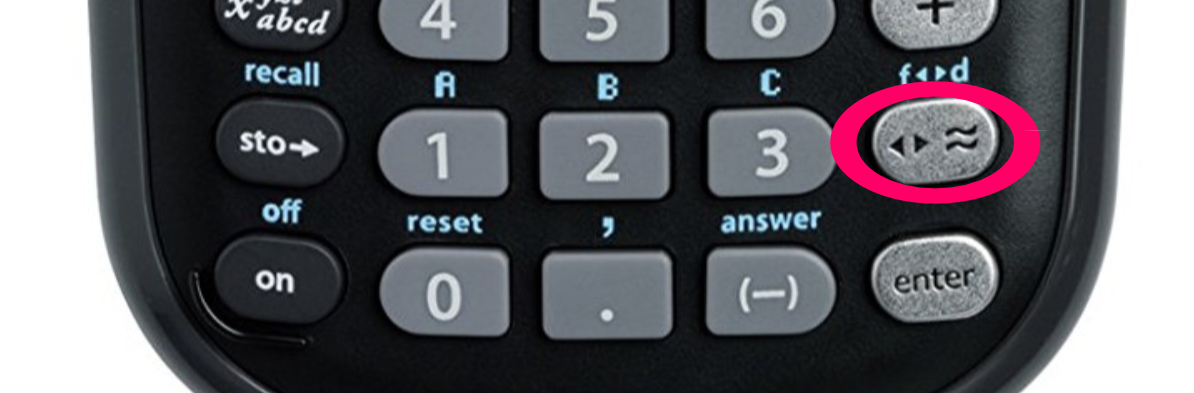
In the example below we entered √24 and got the answer 2√6. Directly after that we pressed the [≈] key above the [enter] key and the calculator converted the answer to decimal form.
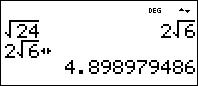
You don’t have to always have the calculator simplify to 2√6 and then convert to decimal form. You can do it all in one line with your original square root (ex: √24). To do this, just enter your square root and press the [right arrow], then the [≈] key. After that, press [enter] and your answer will be given in decimal form.

Make sure that the <> is shown outside of the square root (or fraction) or else you will get an error.
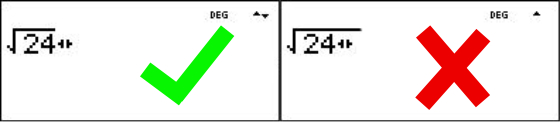
This method also works for turning fractions into decimals and all other expressions. Just remember to make sure that the <> is after the entered expression and not anywhere inside of it.
Up Next >>
More TI scientific Calculator Tutorials >>
Contact Us
If you have any questions please don’t hesitate to get in touch by DMing us on Instagram, emailing us at mathclasscalculator@gmail.com or, leaving a comment below.