How To Find Greatest Common Factor (GCF) TI-84
This tutorial will show you how to find the greatest common factor of two or more numbers on a TI-84 Plus.
There is already a built-in function on the TI-84 that can find the greatest common factor. You can find this function by pressing the [math] key.
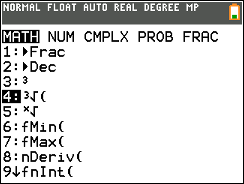
Once you press the [math] key you will be at the screen above. From here just press the right arrow to scroll to the “NUM” section. Then you can scroll down on this menu until you get to “gcd(“. Then press [enter] to bring the function to your calculation screen.
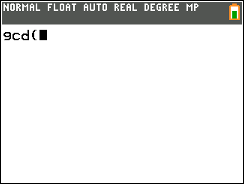
Now lets say we want to find the greatest common factor of 15 and 36. From the screen above, just enter the two numbers separated by a comma: “gcd(15,36“. (you don’t have to close the parentheses). Press enter and you will get “3” which is the greatest common factor of 15 and 36.
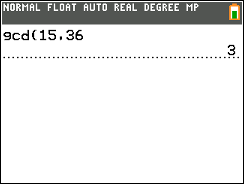
Finding The GCF of More Than 2 Numbers
You may have tried to find the GCF of more than two numbers using the “gcd(” function and seperating more than 2 numbers using commas. But you will notice that this returns an error.
There is a way to get around this. Let’s say we want to find the GCF of 14, 77, and 63. We can just a “gcd(” function inside of a “gcd(” function. For example we could type out “gcd(gcd(14,77),63)” this would return the correct answer of 7. (Once you start doing this its a good idea to close the parentheses.
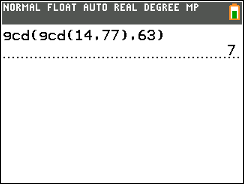
You can even keep going and find the GCD of more than three numbers at once. Technically, using this method, you could find the GCD of as many numbers as you wanted (although it would get a bit confusing). Say you wanted to find the GCF of 16, 32, 80, 104, you could just type in “gcd(gcd(16,32),gcd(80,104))“.
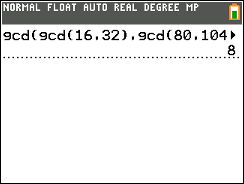
It can seem pretty confusing at first. Its best to think as the first and second terms as just a number that you are entering into the “gcd(” function. So in our case just think of “gcd(16,32)” and “gcd(80,104)” as each one number that you are putting into the spaces of the “gcd( , )” function.
This is super useful. Thank you.