Find Any Symbol/ Function On Casio fx Calculator Using Catalog
Catalog on Casio fx Calculators
Is there a symbol/function that you want to type in, but just can’t find? If so, your in the right place. Luckily, most Casio fx calculators have an easy way to find any symbol. On your calculator just press [SHIFT] [catalog] ( or [SHIFT] [4]) and your calculator will take you to the catalog.
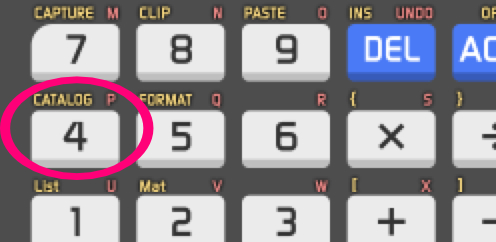
The catalog is a complete list of all the symbols and functions that you can type into your calculator. You can simply scroll to the symbol or function you want and then press enter to insert it wherever you were last typing.
Using The Catalog
The list of symbols and functions is very long, and it takes a while to scroll through. Thankfully, there is a way to take a shortcut. From the catalog list you can just type the first letter of the function you are looking for. Then You will be taken to that section of the list
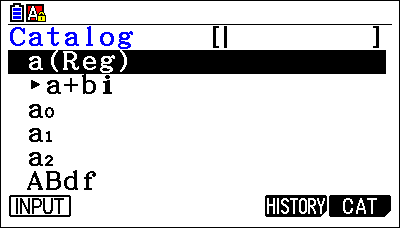
For example, if I was looking for the function “Goto” and I was at the top of the list, I would just press the key corresponding with “G”. DO NOT press [ALPHA] before you type a letter, just type the key that corresponds with the letter.
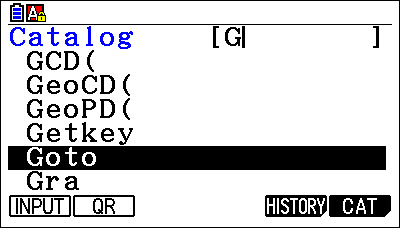
Then the catalog would transport me to the “G” section of the list. From there I could scroll down until I reached “Goto” and then press [exe] to insert “Goto”.
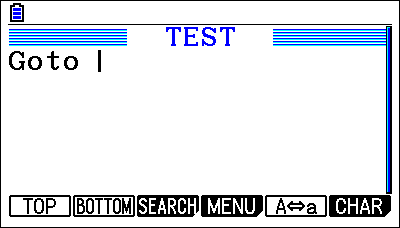
See Next…
Calculator Programs >>
More Tutorials >>
Contact Us
If you have any questions please don’t hesitate to get in touch by DMing us on Instagram, emailing us at mathclasscalculator@gmail.com or, leaving a comment below. You will be answered within 24 hours or as soon as possible.
In your prime factorisation program
What is stop
And what is that triangle after done and f
Link
https://mathclasscalculator.com/index.php/programing/prime-factorization-program-for-casio-fx-calculator/
The “Stop” command is used to end the program, it can be found by pressing [SHIFT] [PRGMM] [F2] and then [F4].
The small triangle tells the calculator to display whatever text or variable came before it, it can be found by pressing [SHIFT] [PRGM] and then [F5].