How To Download Programs TI-84
Video Tutorial
Text Tutorial
Getting The Software
The first thing you will need is to get the TI Connect Software from Texas Instruments’ website.
The TI Connect Software Will allow you to plug your calculator into your computer so you can do things like remove or add programs to your calculator. Replacement TI-84 Charging Cable on Amazon>>
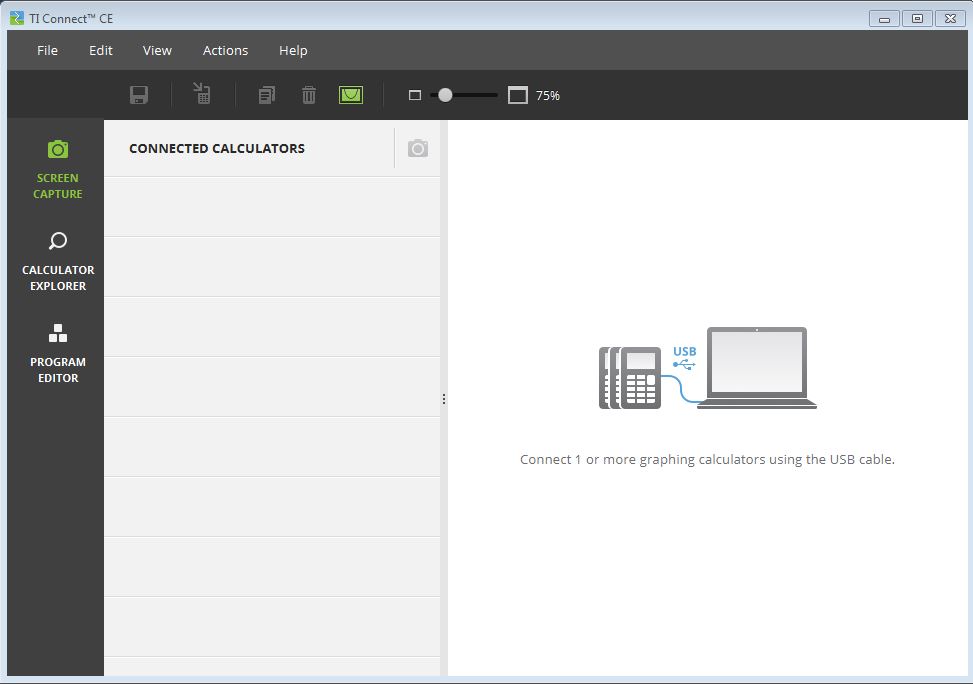
Once you have downloaded and installed the TI Connect Software, you will have to plug your calculator into your computer. Once you do that you should see your calculator come up on the TI Connect Software as seen below.
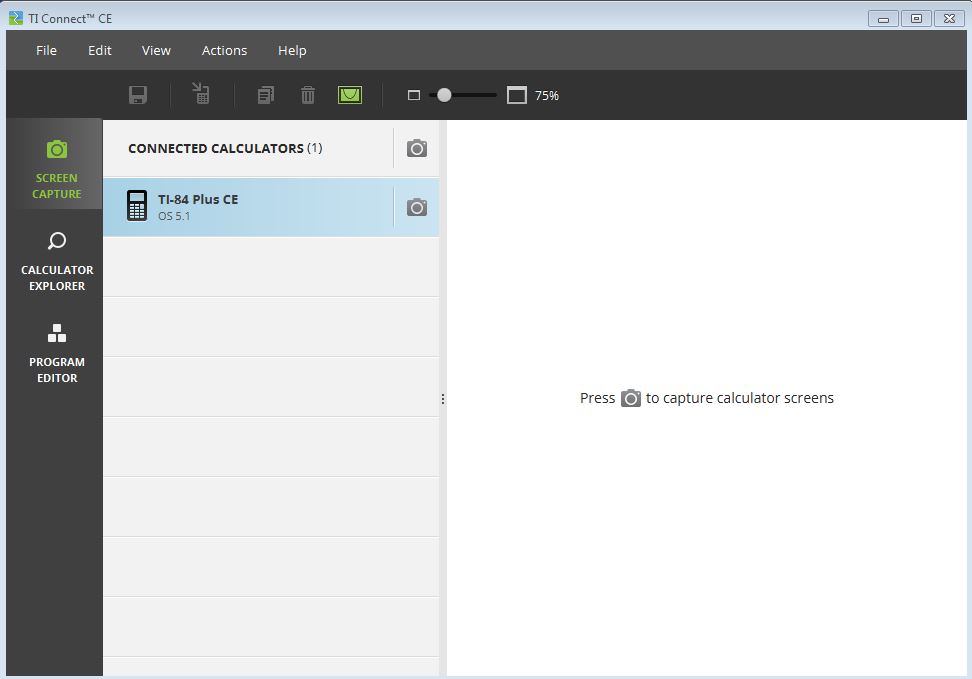
Next, you’ll need to pick a program you want to download on to your calculator. If you have already downloaded a calculator program, continue to the next paragraph. If you have not downloaded a program, you can click <here> to go to our TI-84 programs and download one for free.
Putting The Program On Your Calculator
Now that you have both a calculator program and the TI Connect Software, and your calculator is plugged into your computer, it’s time to send the program to the calculator. On the TI Connect Software look over to the menu on the left and click the “Calculator Explorer” button.
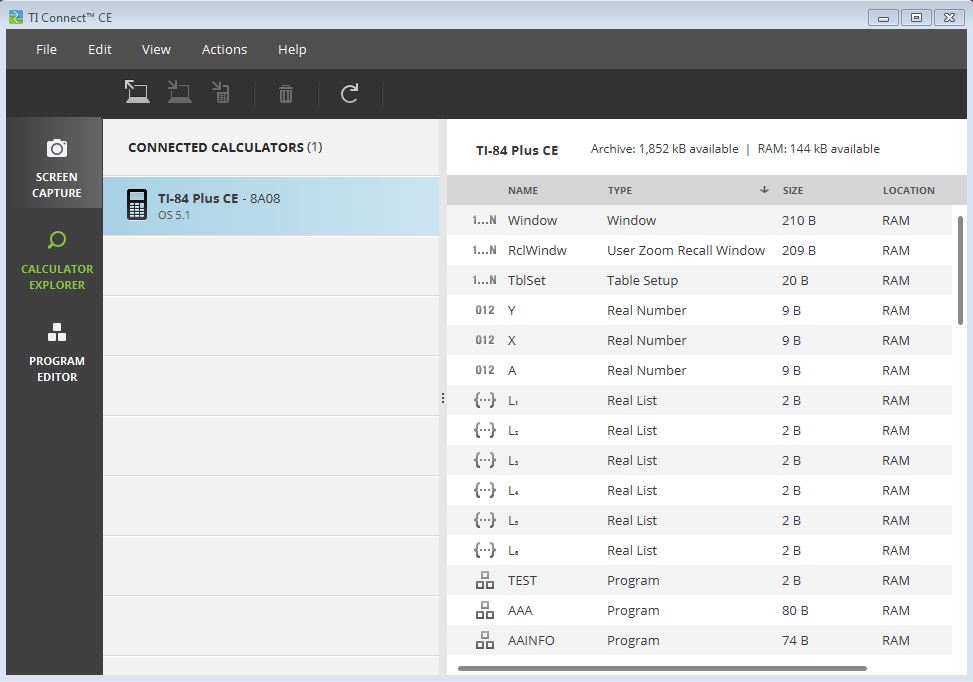
From here, click the small computer icon with the arrow pointing away from it at the top of the screen.
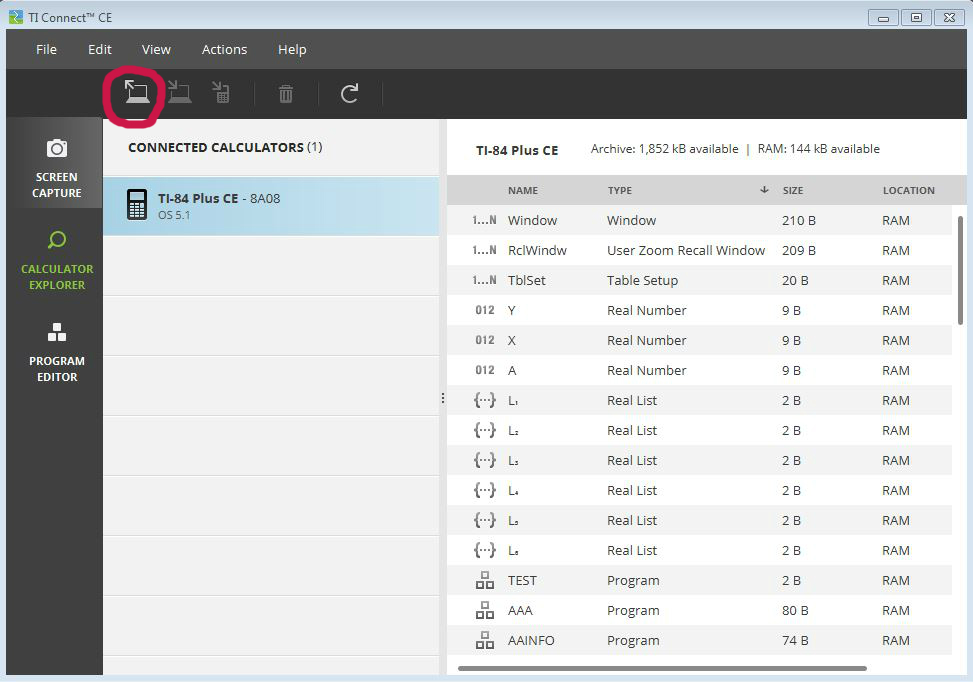
Then you will be prompted to find the program that you want to download. Find the program on your computer and then click open. Make sure the file is in .8xp form and does not have .zip at the end of it.
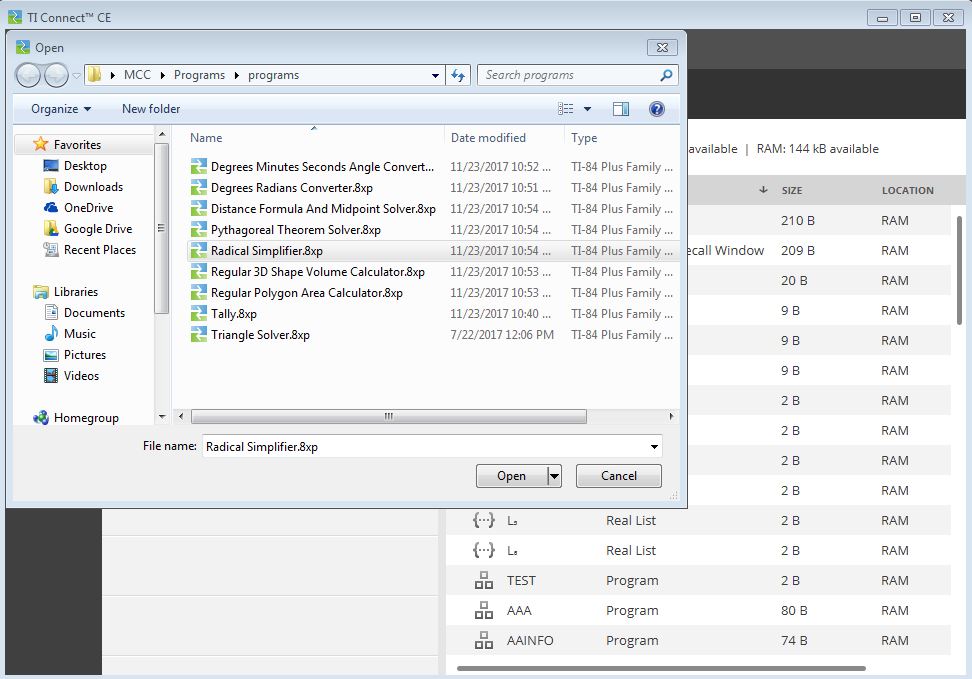
Then you’ll be asked to confirm and send the program to the calculator. From this menu, you can give the program an 8 letter name that will show up on the calculator.
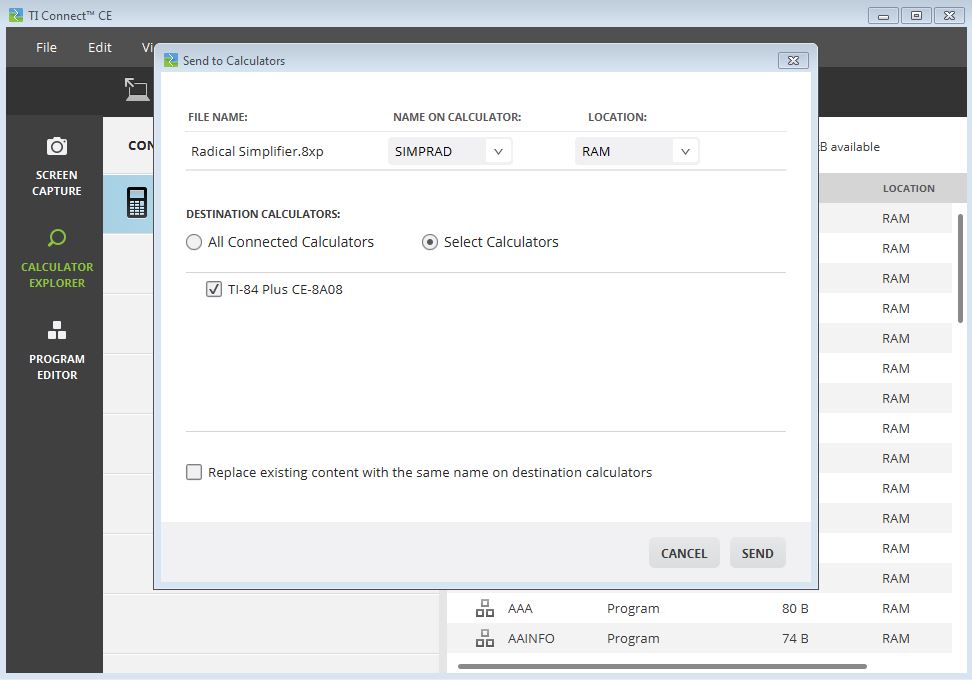
Once you are done just click send, and the program will be sent to your calculator in seconds.
Next Tutorial…
How To Run A Program TI-84 Plus>>
Contact Us
If you have any questions please don’t hesitate to get in touch by DMing us on Instagram, emailing us at mathclasscalculator@gmail.com or, leaving a comment below.
We are a participant in the Amazon Services LLC Associates Program, an affiliate advertising program designed to provide a means for us to earn fees by linking to Amazon.com. This means that we get a small commission any time an item is purchased through one of our links at no extra cost to the buyer. Please note that we have used all the products that are reviewed on this website and our goal is to provide good content and honest reviews.