How to solve an equation on TI-84 family
Let’s say we want to solve an equation. We will use the equation below as an example
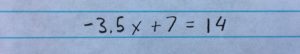
You can solve any simple algebraic equation on your calculator using the numeric solver tool. Press the [math] key and then scroll down and select “Numeric Solver” and press [enter], or press [math] [alpha] [B].
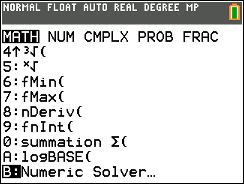
Now enter the part of the equation of one side of the equals sign into the box labeled “E1:”, and then press [enter]. Then enter the part of the equation on on the other side of the equals sign.
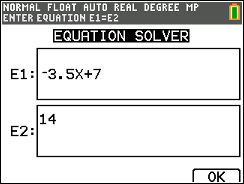
After that press [graph] [graph] for “ok” and “solve” respectively. The answer will be at the first bullet point, so in this case our answer is -2.
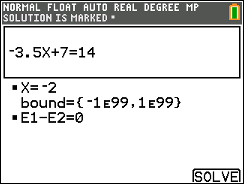
Alternate Method
Another way to solve an equation (you could also use this method for a system of equations) is by using the graph intersect tool. This method can be used to solve simple equations like the one above or it can be used to find the real roots of a polynomial click here for that tutorial. In this method we will be graphing two separate lines and then calculating the intersect.
We will use the same equation as before.
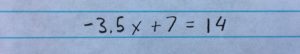
Press the [y=] key at the top of the calculator. Then enter the first half of the equation into the “Y1=” slot. Next scroll down, and enter the second half of the equation into the “Y2=” slot.
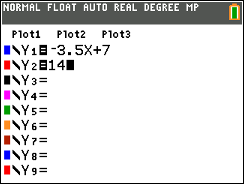
Now press the [graph] key. With this equation you may not be able to see both lines on the graph with its default settings. If you only see one line press [zoom] [3] and then press [enter] to zoom out on the graph. Now you should be able to see both lines.
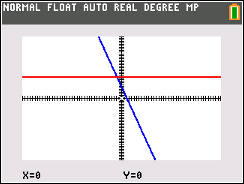
Then press [2nd] [calc] [5] to calculate the intersect. Select the two lines you want use (in this case, and most cases, just press [enter] [enter]) Then you will be prompted to “Guess?” where the intersect is. This is to tell the calculator which intersect you want to calculate. Since there is only one intersect for us just press [enter]. If there were multiple intersects you would want to pan the cursor as close as possible to the intersect you wanted calculated and then press [enter].
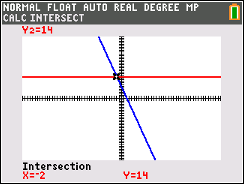
Now we can see at the bottom of the screen it says “intersection” and below that “x= -2” The part that says “x= -2” is your answer.