TI-36X Pro Full Review
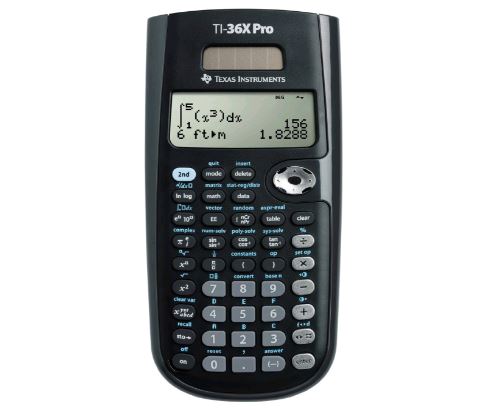
See on Amazon (commission earned)
Video Review:
(Keep Scrolling for short written review)
Overview
At first glance, the TI-36X Pro looks pretty much like any other scientific calculator. Once you play around with it, you will notice that you would not expect a calculator under $20 to have
The Calculator is easy to use and has a familiar button layout. The screen has a four-line display that provides plenty of room when doing calculations, and just enough room inside menus and apps. There are no ports on the calculator because it gets its power from a solar panel directly above the screen and a battery.
TI-36X Pro has a lot of functions that you would normally only find on a graphing calculator. Those features are pretty cool, and if you don’t want to fork over the high price that most graphing calculators require, this is your next best option. That said, If you are planning on doing math from algebra 2 or higher it would probably be a good idea just to get a graphing calculator. This calculator has a lot, but it just isn’t quite enough for me to say it will suit all your needs in a class, higher than geometry.
Capabilities
MATHPRINT
One of the best features that this calculator has is TI’s MATHPRINT. MATHPRINT is the name for the calculator’s ability to, print and receive input, in the same form that you would write a problem on paper. The first image is the classic way to show expressions on a calculator the second image is using MATHPRINT
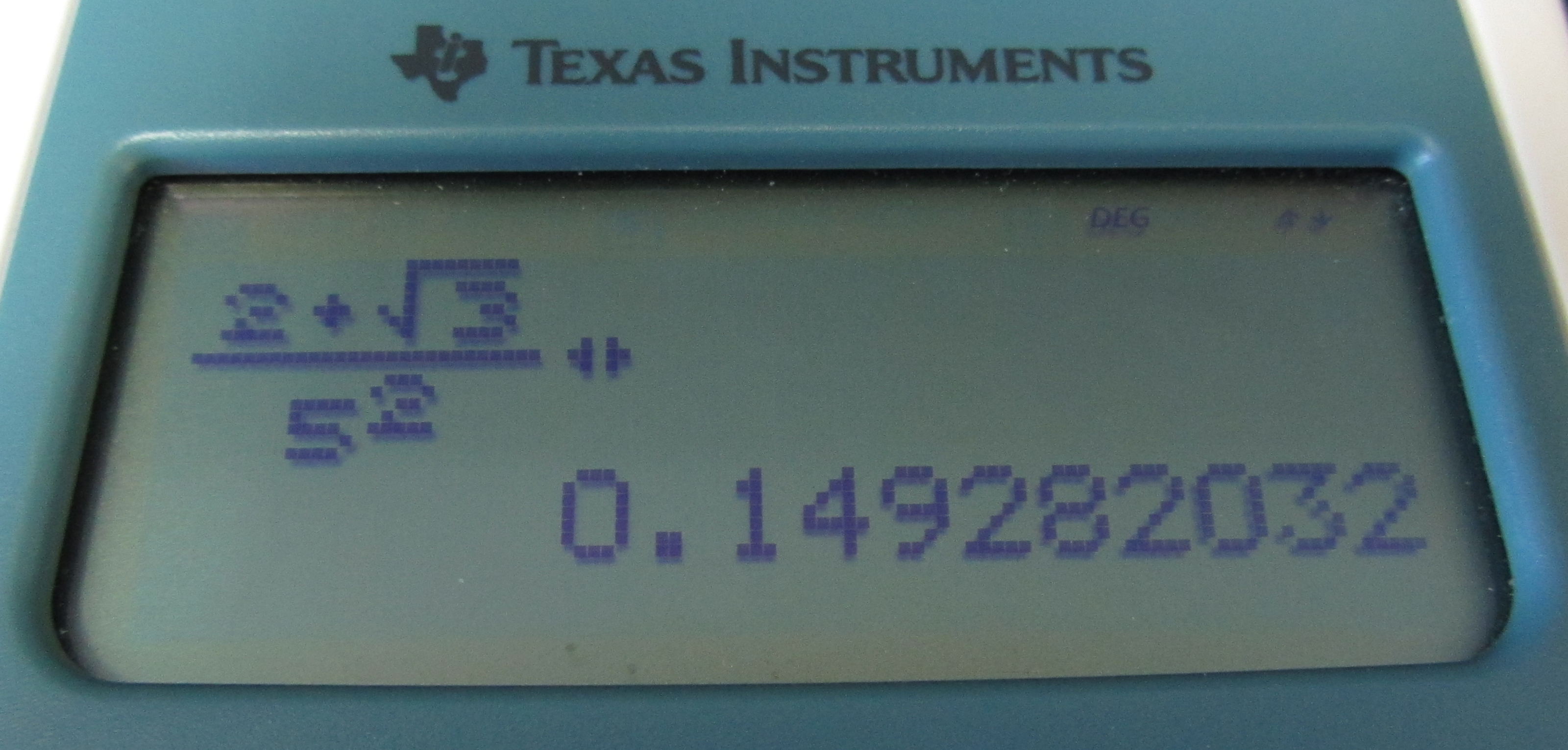
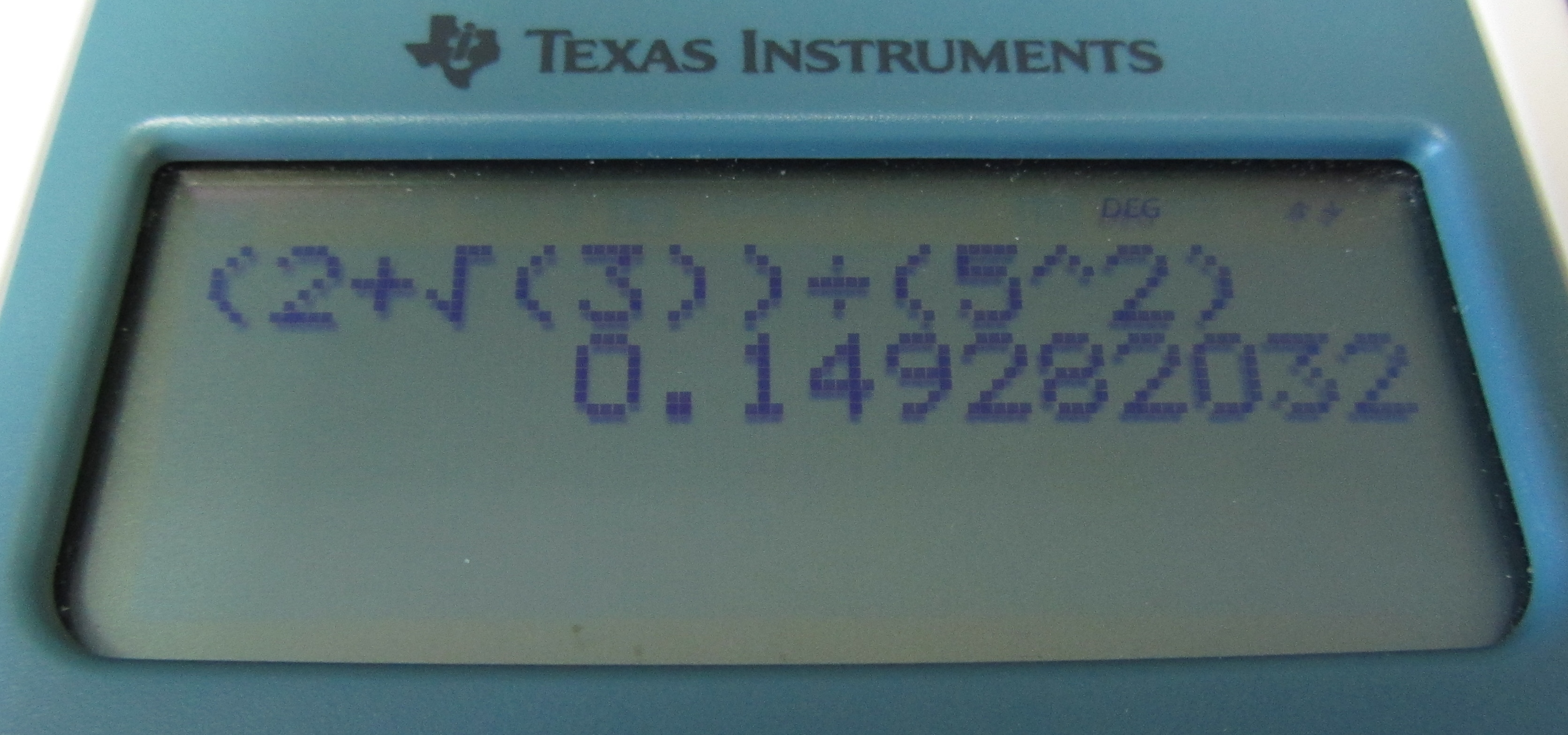
Exact Numbers
Another Feature that I love is that this calculator, by default, outputs answers in fractional or simplified radical form. This is really helpful if you need to simplify a radical, or you need an exact number answer.
Apps
As I’ve said before, this calculator has a lot of functions that you would normally only find on a graphing calculator. You will find plenty of different templates including one for derivatives and definite and indefinite integrals.
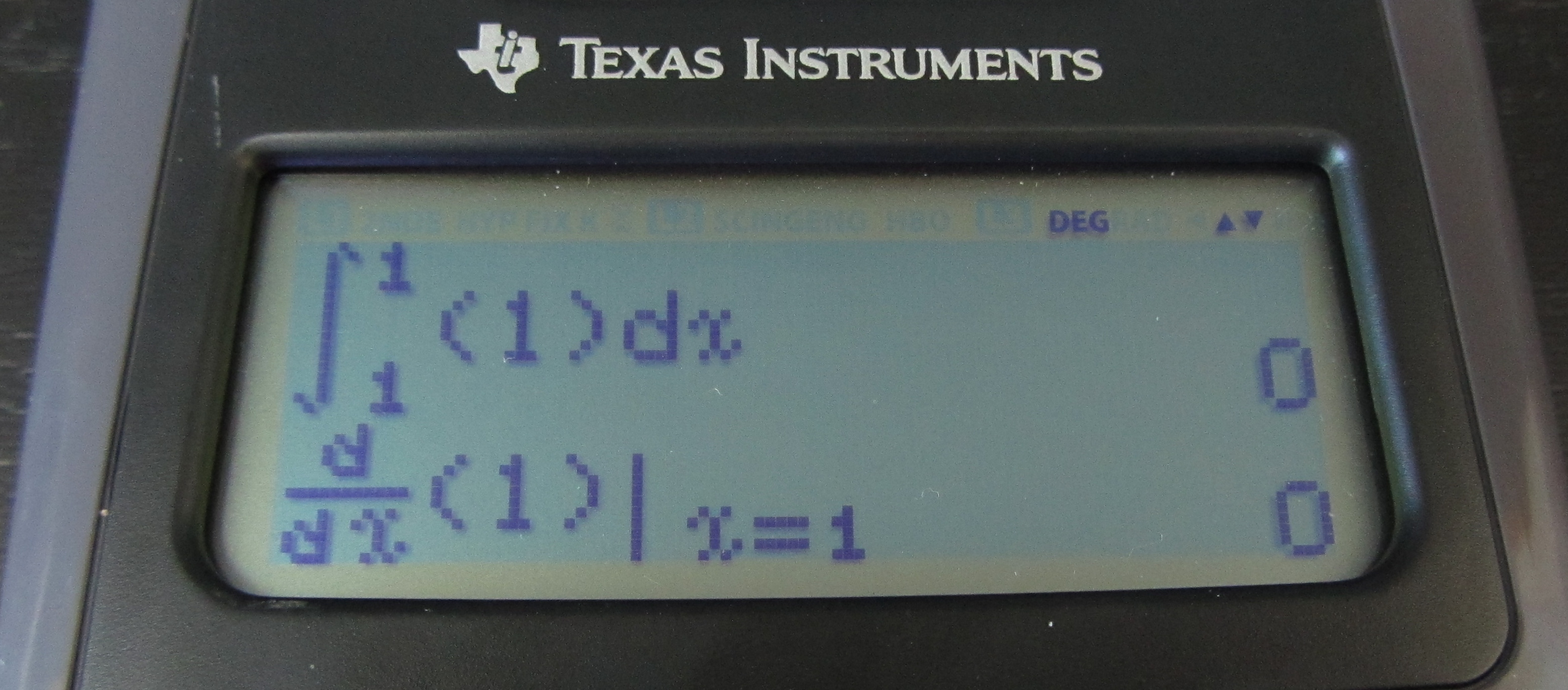 Under the [math] key you will find other functions that aren’t normally included in scientific calculators.
Under the [math] key you will find other functions that aren’t normally included in scientific calculators.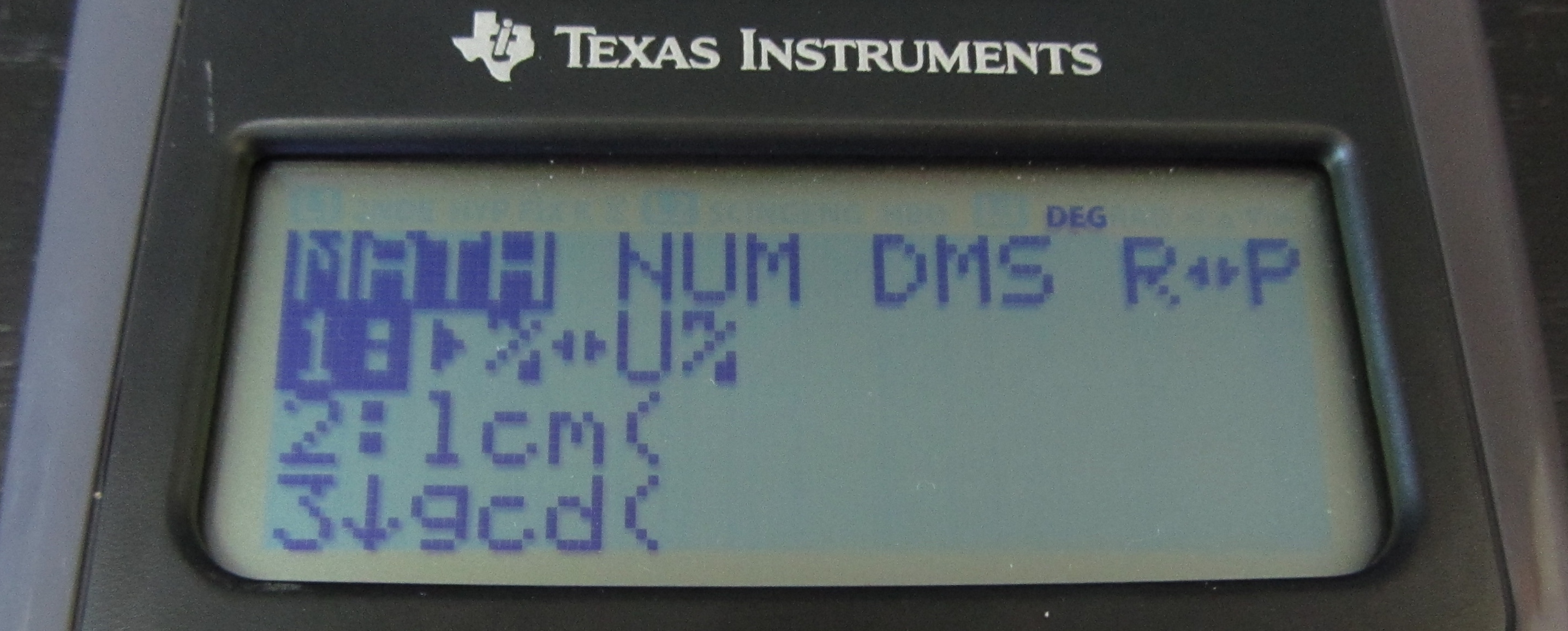
The TI-36X Pro has three especially useful apps best for algebra and algebra 2. The first is the numeric solver, which is similar to an app on the TI-84. You can type in any algebraic equation with one variable and the calculator will solve for the variable.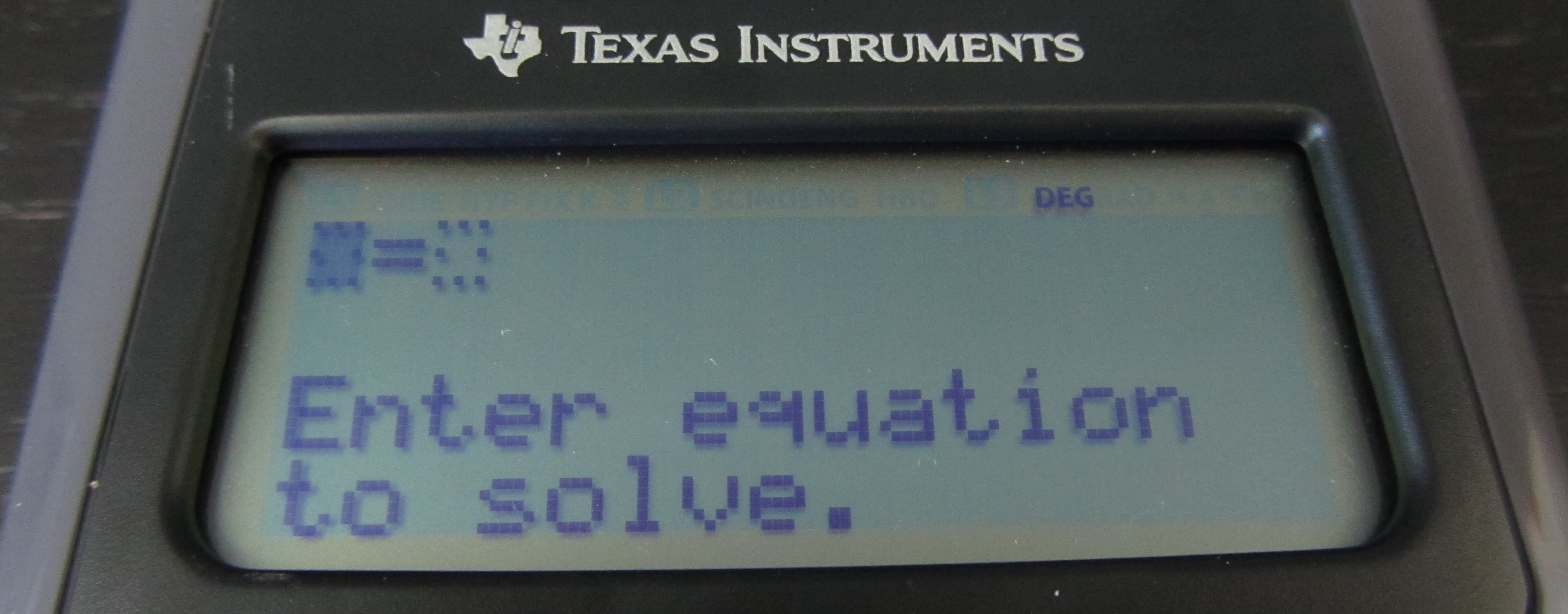
Next is the polynomial solver you can solve for the roots of a polynomial with exponents up to 3.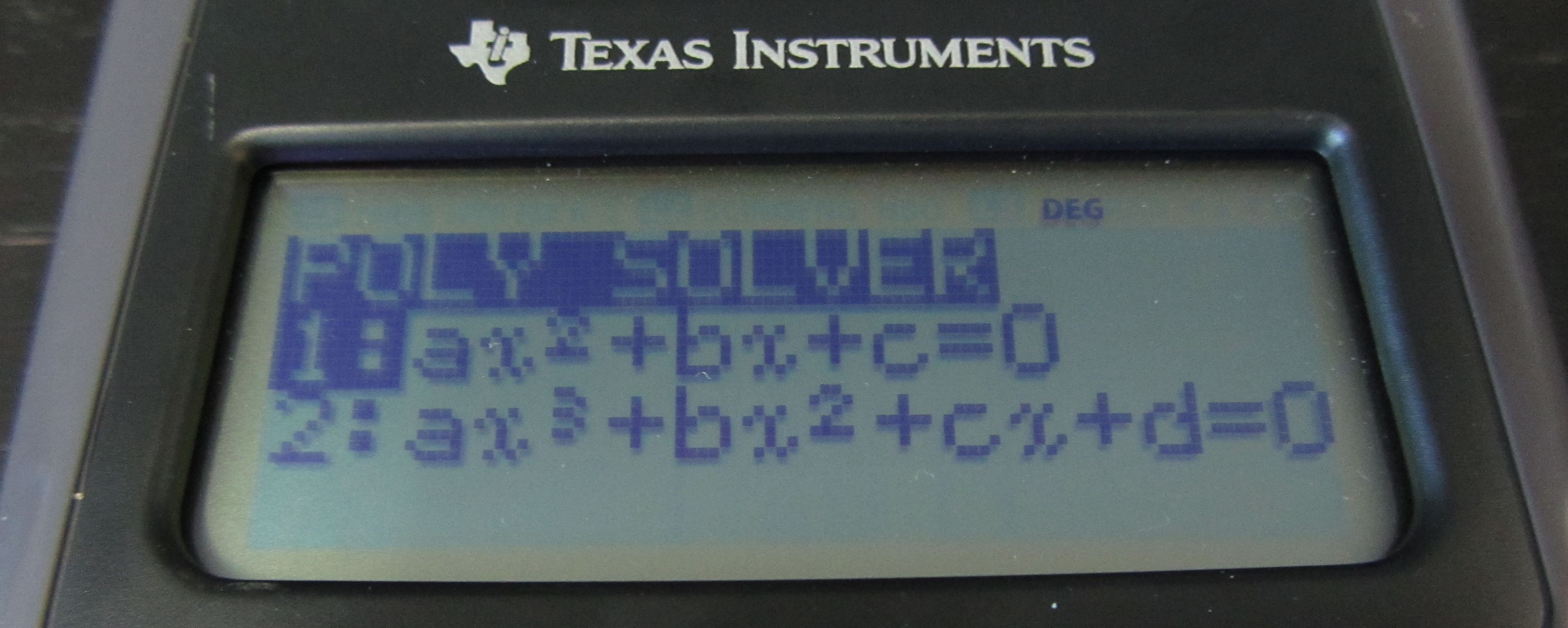 Finally, there is the system solver which will take a system of equations and give you the point at which they intersect.
Finally, there is the system solver which will take a system of equations and give you the point at which they intersect.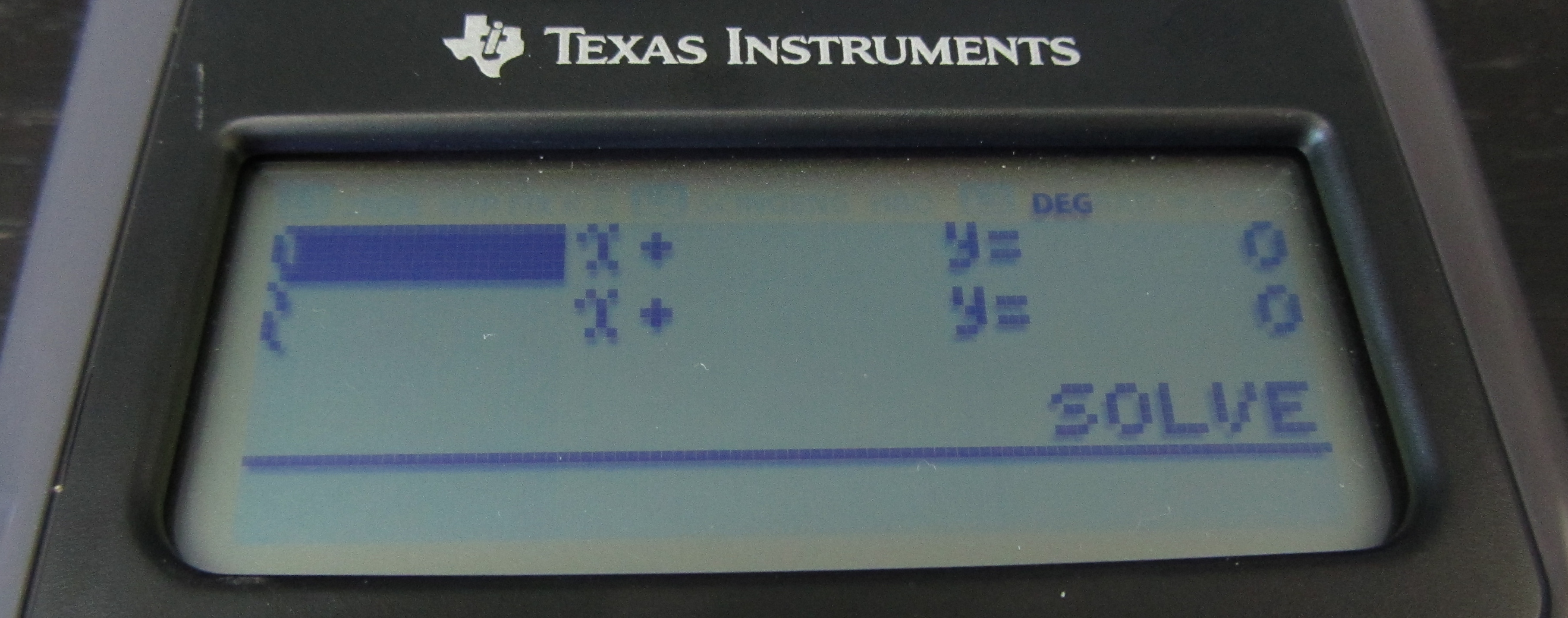
Below is a blown up image of the keypad, looking this over should give you an idea of some of the other features that this calculator has.
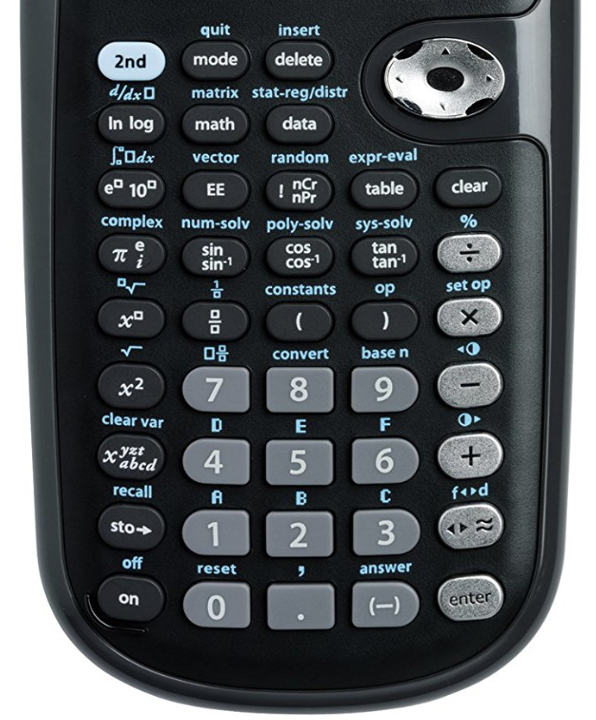
X and Y Table
You can do, some, X and Y equation point calculating, just not with a graph. If you press the [table] key you will be prompted to enter an equation. You can then enter a function and then scroll through all of the X and Y coordinates in a table.
There are, of course, many other things that this calculator can do that we haven’t mentioned. But these are the main features that set this calculator apart from almost all other scientific calculators.
Usable On…
- SAT*
- ACT*
- Math AP* Exams
Full College Board Calculator Policy
Contact Us
If you have any questions please don’t hesitate to get in touch by DMing us on Instagram, emailing us at mathclasscalculator@gmail.com or, leaving a comment below.
We are a participant in the Amazon Services LLC Associates Program, an affiliate advertising program designed to provide a means for us to earn fees by linking to Amazon.com. This means that we get a small commission any time an item is purchased through one of our links at no extra cost to the buyer. Please note that we have used all the products that are reviewed on this website.
Can I solve inequalities and functions on this calculator?
You can solve a numeric function with one unknown variable, you can solve a polynomial (up to degree 3), and you can solve linear systems of equations. But there is no feature for solving inequalities.
Is this a programmable or a non-programmable calculator. What official text supports this distinction?
I don’t know of any TI texts that explicitly say that the TI-36x Pro is not programable (the manual never mentions anything about programming), but I would say that it certainly is not. The only thing that I could think of that might make someone consider this calculator programable is that you can store values in variables, this is something that the vast majority of calculators do. Other than that, this calculator has no way to make programs.