Sharp EL-W516TBSL Full Review
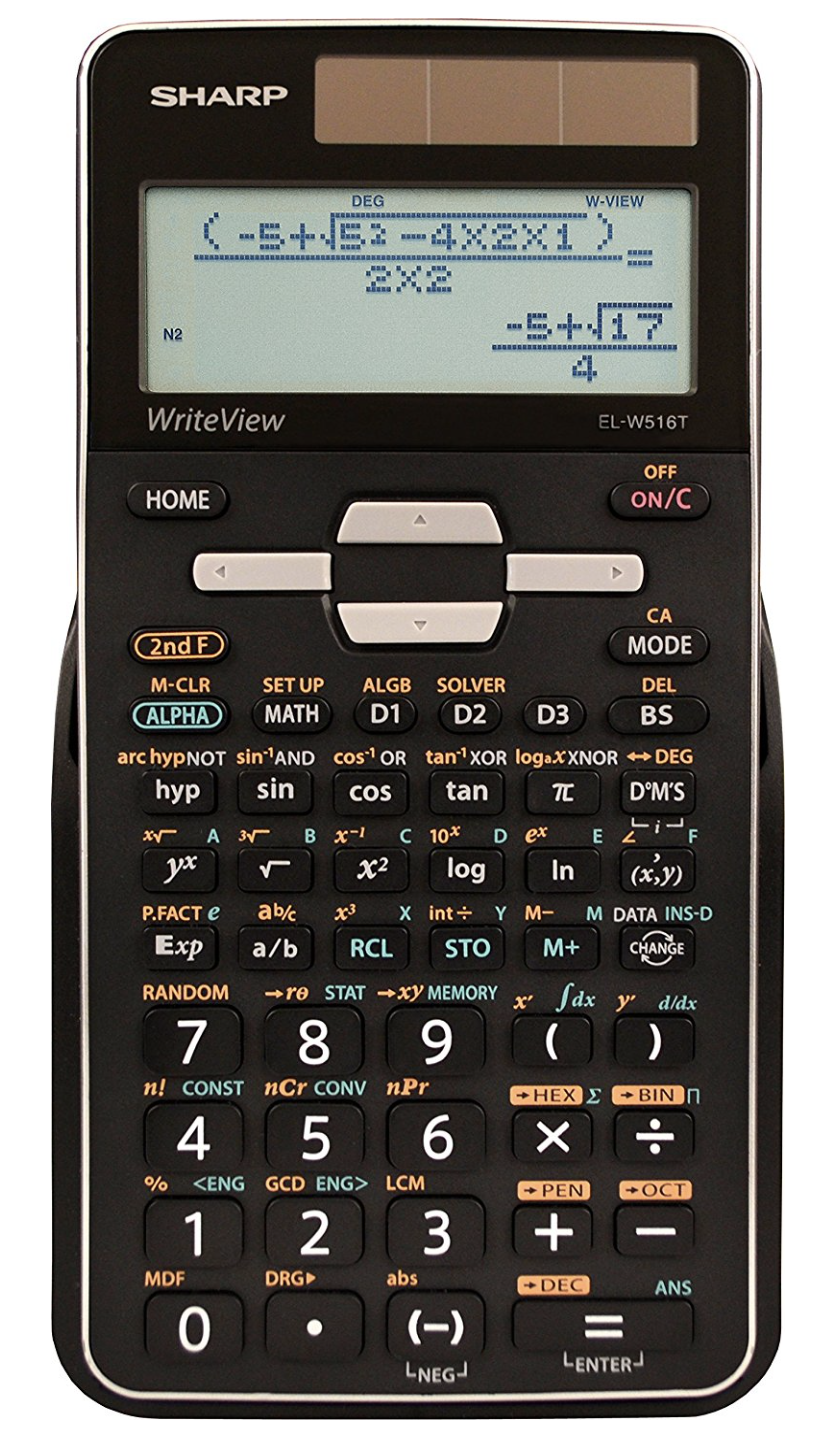
Overview
The Sharp EL-W516TBSL goes above and beyond the standard expectations for a scientific calculator. The Sharp boasts having 640 individual functions, which is a very high number for a scientific calculator. If you are someone who needs a calculator for work and you don’t want to spend up to $150 on a graphing calculator but still need some of the functionality that a graphing calculator has, the Sharp would probably be a good candidate. Even if you already have a graphing calculator, you might want to stick around for the rest of the review. There are some things that the Sharp EL-W516TBSL can do that some graphing calculators can’t. All of these features come at the cost of usability, the Sharp performs poorly in this category.
Features and Capabilities
Keep in mind that I am just covering some of the biggest most useful and convenient features that the Sharp EL-W516TBSL has to offer. There is a long list of things that it can do that will not be covered in this review.
WriteView
WriteView is basically Sharp’s version of TI’s MATHPRINT. Which means that the calculator displays answers not just as decimals but in the forms that you would find in a textbook. This is super nice because it makes expressions easier to read. Below you can see the same expression on two different calculators. On the left in classic print and on the right the Sharp EL-W516TBSL taking advantage of the WriteView feature.
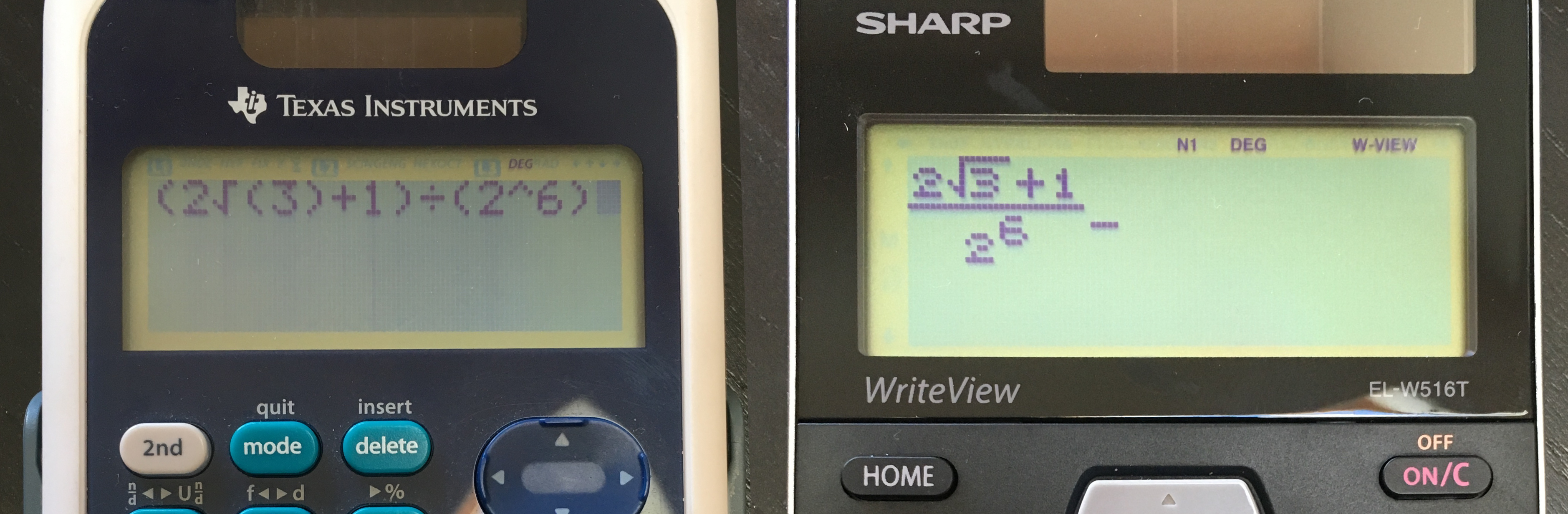
WriteView also means that this calculator will give exact simplified answers by default. This is a new feature that is becoming more and more popular with a lot of calculators. There are still a lot of calculators that lack this feature though. Like all of the TI-84 Plus graphing calculators which are still stuck giving you decimal answers. Once you have gotten used to this feature it is hard to live without, and it’s one of the reasons that you may want this calculator as well as your graphing calculator if you already have one.
In terms of exact answers and simplification the Sharp EL-W516TBSL can handle fractions, radicals, exponents and any combination of the three. Of corse you still always have the option of switching your answers to decimal form.
Below are some images of what the Sharp can do in terms of exact answers.
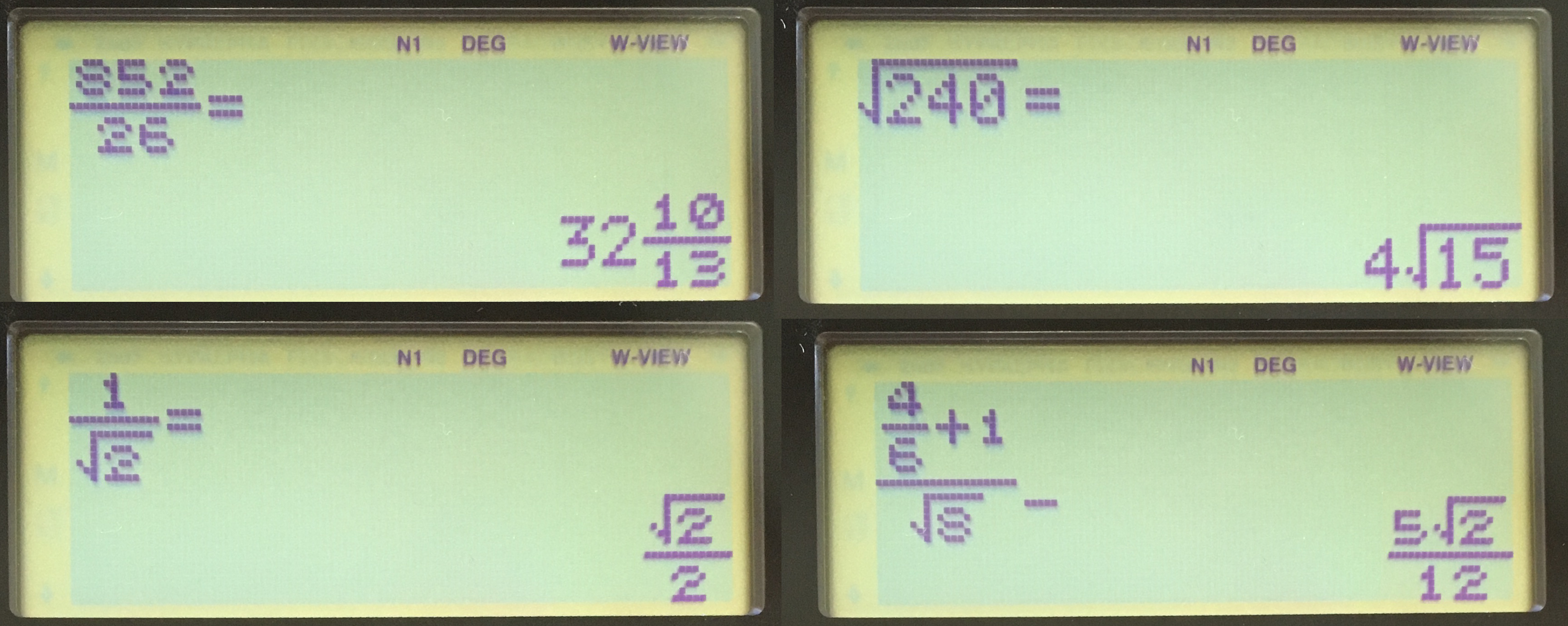
Angle Measure Conversions
One somewhat unique feature on the Sharp EL-W516TBSL is the button for converting decimal degrees to degrees, minutes seconds (DMS). All you have to do is type in your decimal degree measurement and then press [2nd] [DMS] and you will get a measurement in DMS.
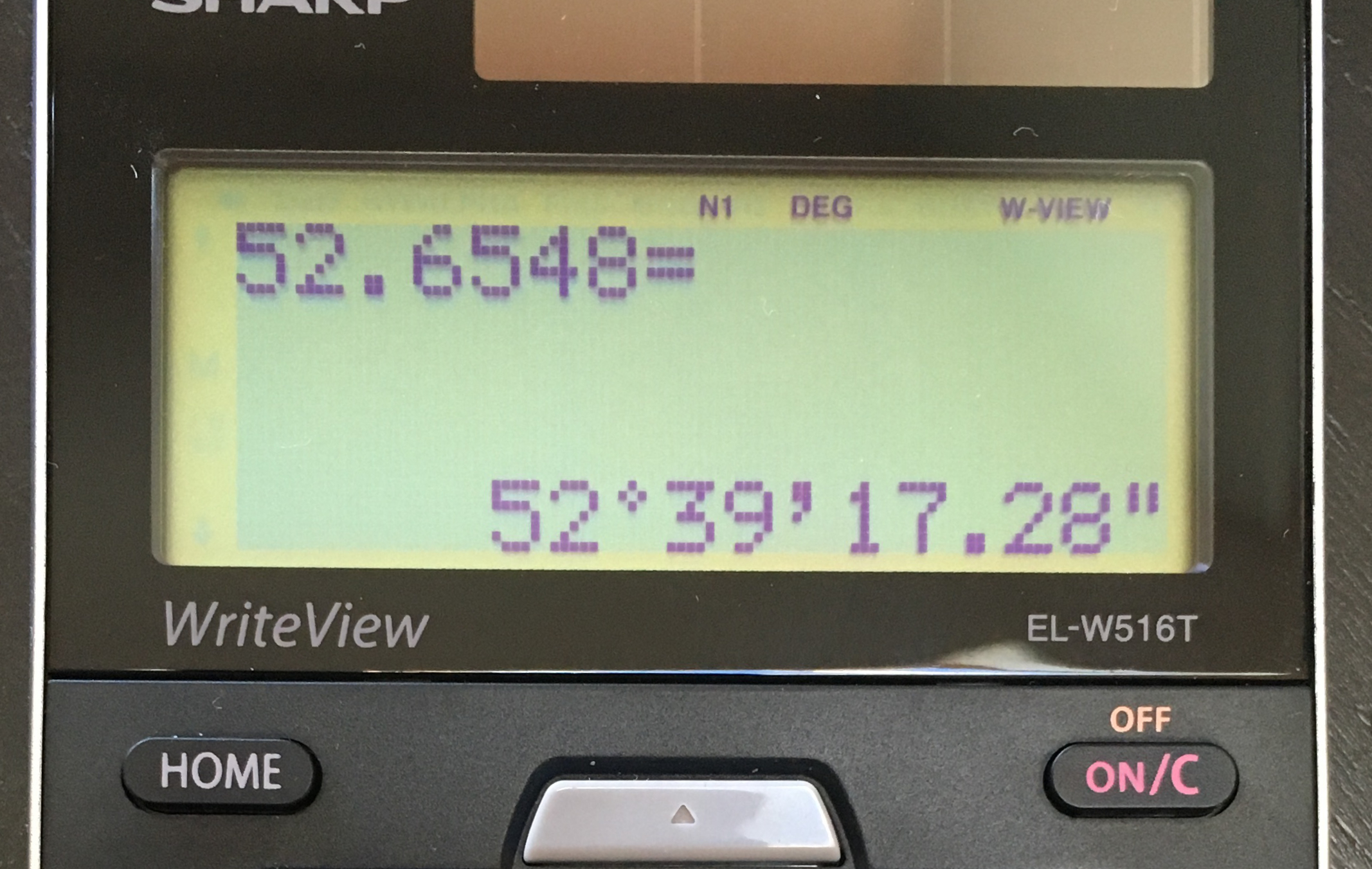
Apps
The “mode” menu is a place where you will find a lot of different built-in apps and functions. There are 8 apps in total, their titles include “Normal”, “Stat”, “Table”, “Complex”, “Equation”, “Matrix”, “Vector”, “Distribution”, and “Drill”. We will be looking at a few of these.

In the “Equations” app you can do a number of things but I’ll just cover a few. You can enter a quadratic equation and the calculator will solve for the function’s zeros and give you other information like the Max or Min point of the function. You can also get this information for a cubic equation. There are also 2 slots for solving systems of equations. You can either solve a system of 2 equations or a system of 3.
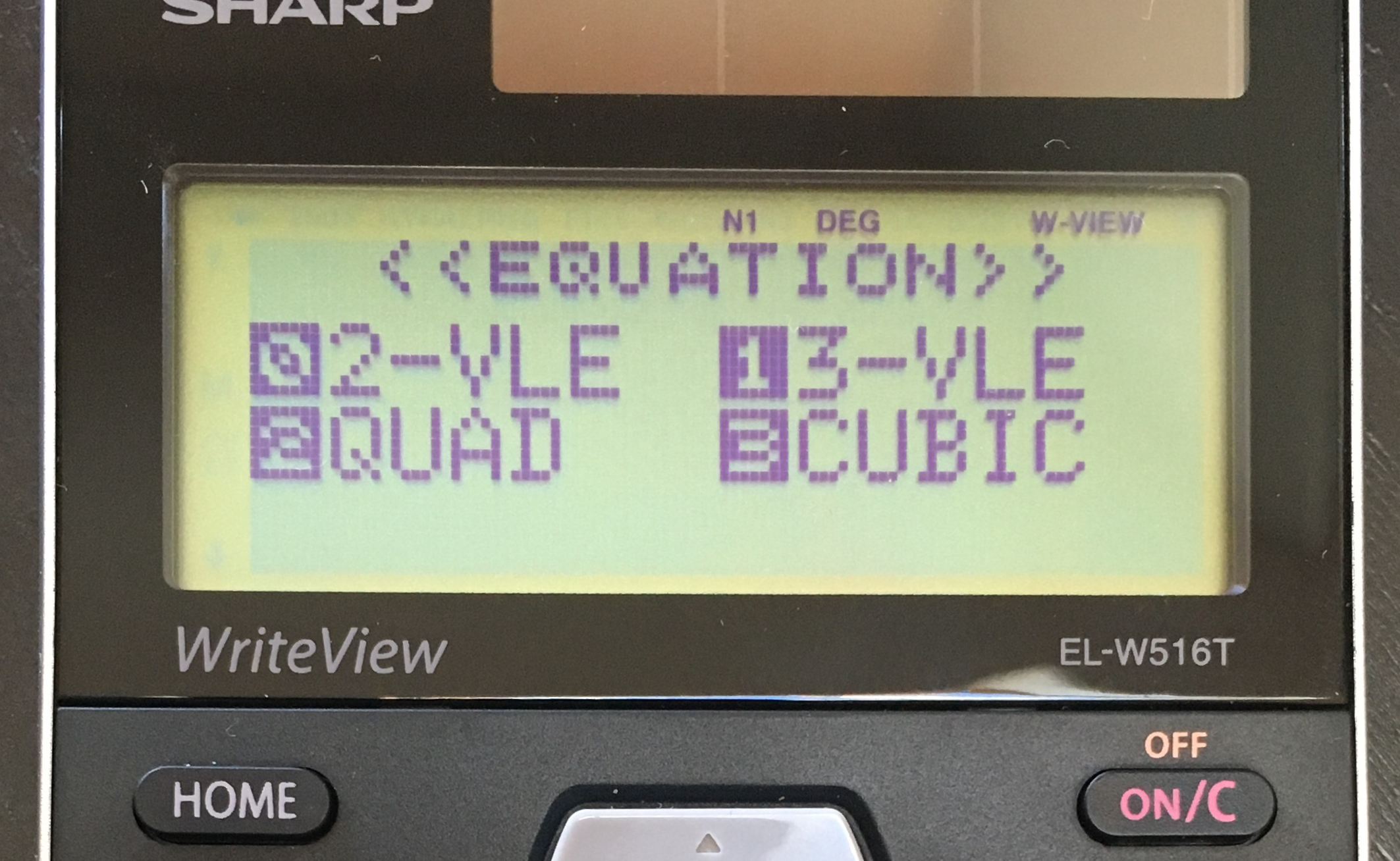
The “Table” app is like many other table apps on scientific calculators that are becoming more common these days. In this app you can enter up to 2 equations and then get a table of X and Y values.
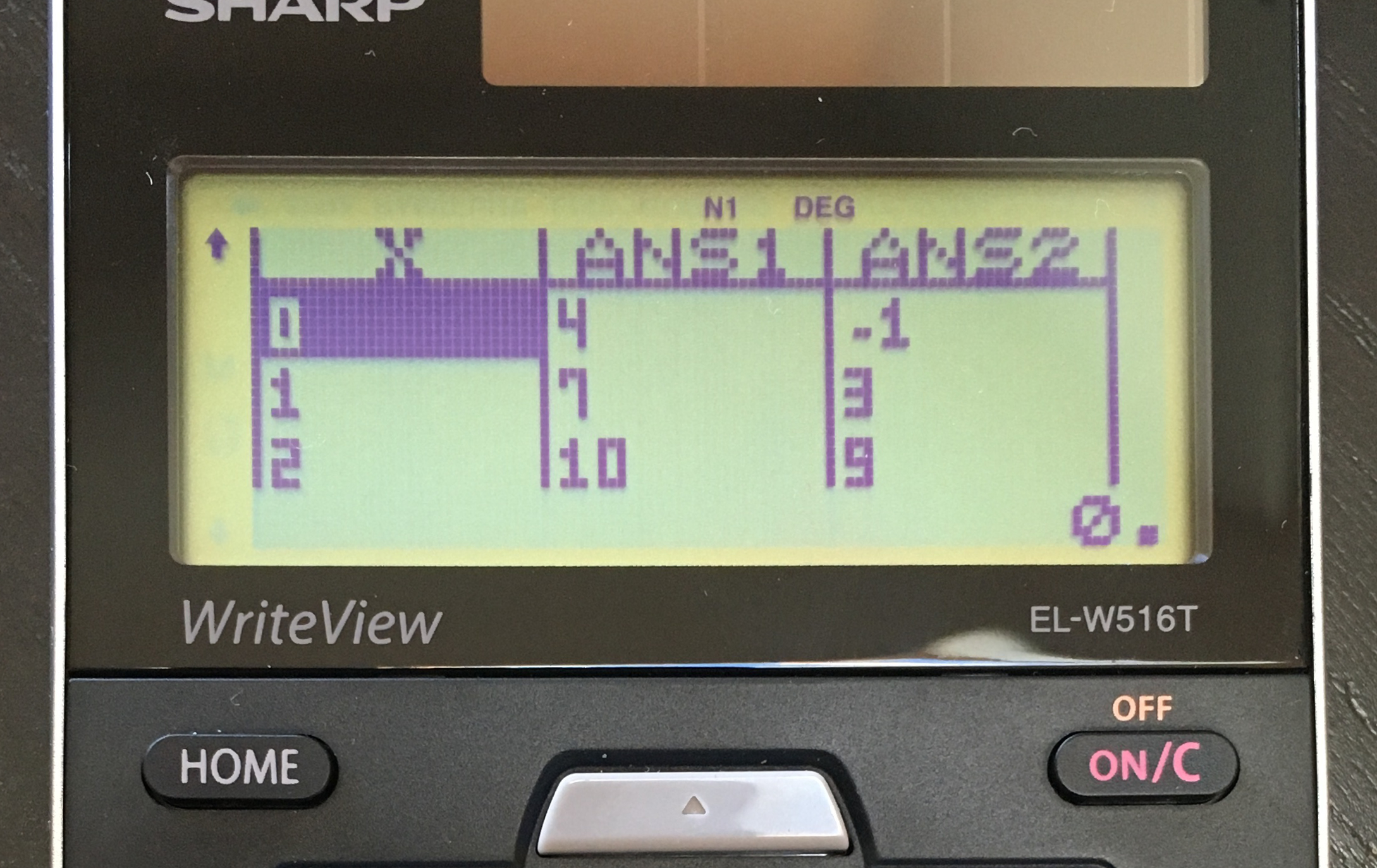
The Matrix app is much like any other matrix app on a calculator. It can do most basic matrix calculations and make a matrix that is up to 4×4 in size. (You can also use a method to solve 4 systems of equations using the matrix app.) The app is fully capable but it is a little hard to get to know how to use.
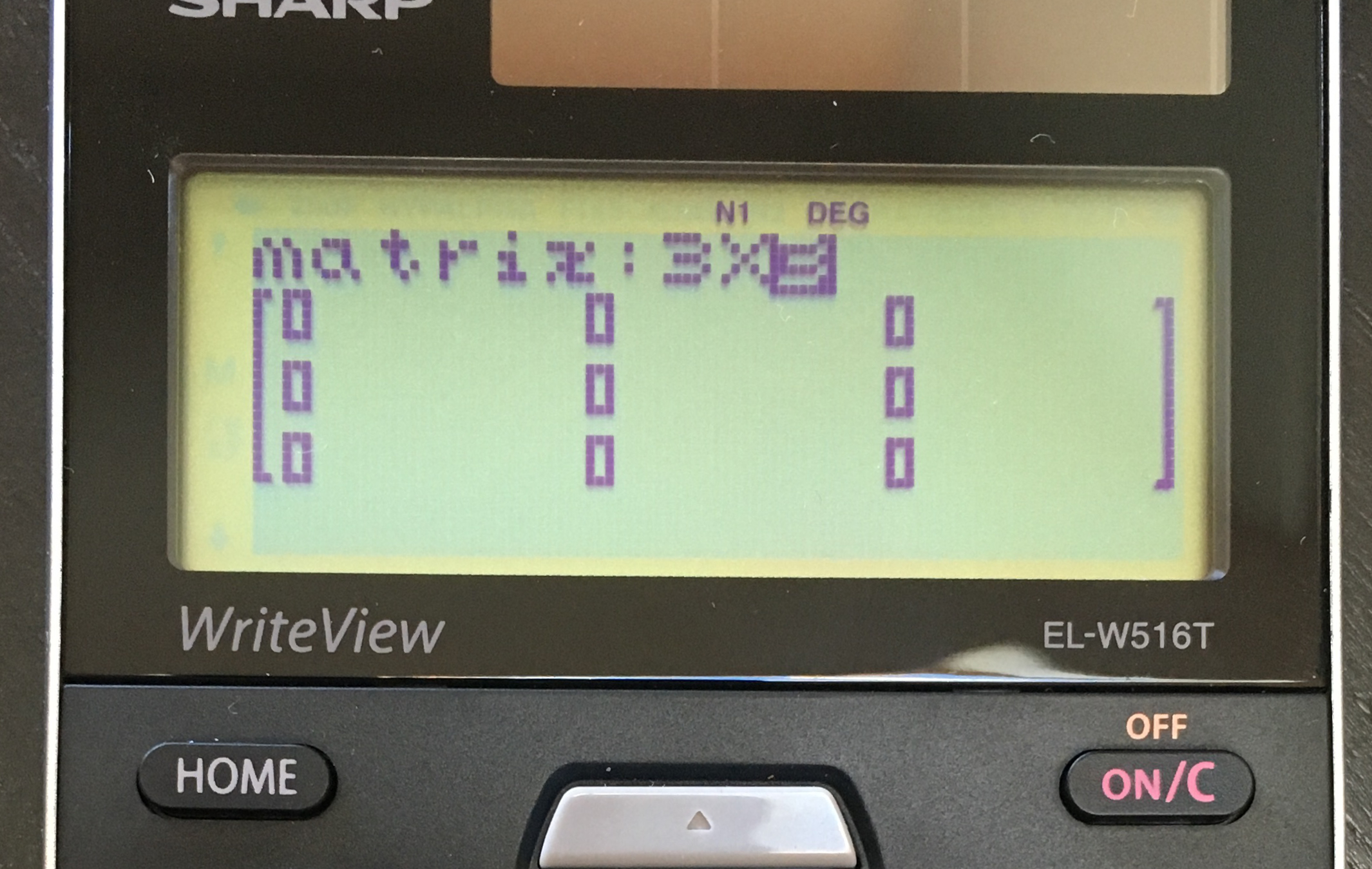
Usability
The Sharp EL-W516TBSL’s major setback is its usability. Out of all the scientific calculators that I’ve have reviewed on this website, this one was the hardest to use. For starters, the screen is really not high resolution enough to handle some of the things it can do. For example when you use the equations app, and you get your output, the calculator has to show you four numbers, (the roots, and the coordinates for the maximum or minimum) but you have to scroll through 2 screens to see all of these. While using the menus in general, it is frustrating to only be able to see about 2-4 items on each menu page before having to scroll.
One calculator that has a bunch of features but takes care of the usability problem with a hi-rez screen in the Casio ClassWiz fx-991EX. It has almost as many features as the Sharp, but it is way easier to use. If you were liking the Sharp EL-W516TBSL up to this point but can’t sacrifice usability I’d recommend checking out my review of the ClassWiz. On the left is the Sharp at one of its main menus, and on the right is the ClassWiz at one of its main menus.

On top of the too cramped screen, the different apps and opperations are not that intuitive either. For example, some of the apps are just a maze of menus that eventually lead you to the function you want. But other times, like with matrices, you will be taken to “matrix mode”. This starts out being a screen the just displays “MATRIX MODE” until you figure out to press the [MATH] button and then select “EDIT” to make a new matrix.
Hardware
Power and Build
Like almost all scientific calculators the Sharp EL-W516TBSL is solar/battery powered. It is likely that you will never have to replace the battery on this calculator.
the Sharp EL-W516TBSL is not especially thin or sleak but it also isn’t bulky. It comes with a slide on cover that fits over the front, and over the back when not in use.

The button layout is pretty logical although less so when compared to some other calculators. But the colors and letters are bright and easy to read, even though there are a lot of small words packed into a small space.
Conclusion
The Sharp EL-W516TBSL is yet another scientific calculator that does way more than any basic scientific calculator. It has impressive features some of which you won’t even find on a graphing calculator. Most of these features are useful, and usable. But if you’ll be using some of the more advanced features regularly, I suggest looking in to a graphing calculator. The screen resolution and the usability are both characteristics that really limit the Sharp EL-W516TBSL from being the best scientific calculator that I have reviewed. If you want a similar calculator with better usability, check out the Casio ClassWiz>>.
See Next…
Casio ClassWiz fx-991EX Full Review >>
Contact Us
If you have any questions please don’t hesitate to get in touch by DMing us on Instagram, emailing us at mathclasscalculator@gmail.com or, leaving a comment below.
We are a participant in the Amazon Services LLC Associates Program, an affiliate advertising program designed to provide a means for us to earn fees by linking to Amazon.com. This means that we get a small commission any time an item is purchased through one of our links at no extra cost to the buyer. Please note that we have used all the products that are reviewed on this website.
has this calculator the functions arcsin, arccos and arctan?
Yes