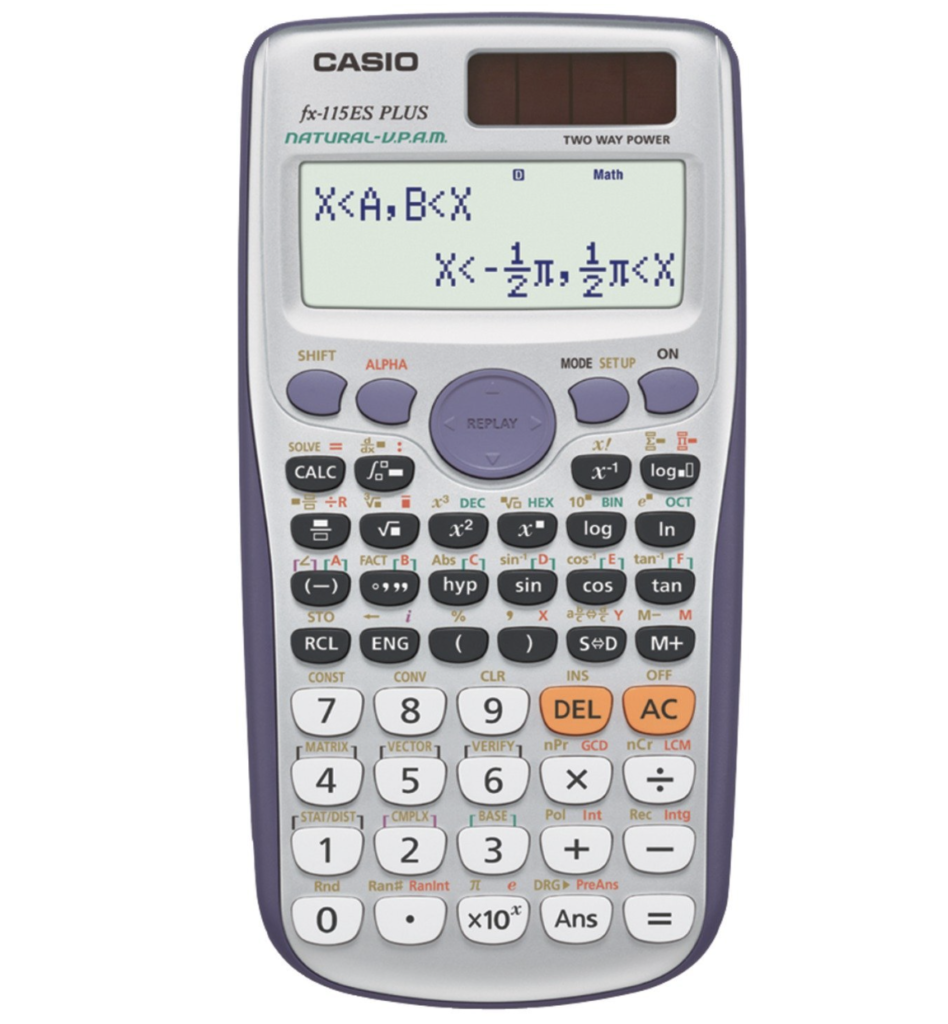Casio fx-115ES PLUS Full Review
See on Amazon (commission earned)
Overview
The Casio fx-115ES PLUS is a very capable scientific calculator. It’s ease of use makes it suitable for any middle school student, but some of the advanced features make it useful for almost any level of math. For the price, you are getting a ton of functionality, especially for a scientific calculator. I think that the Casio fx-115ES PLUS is almost like a graphing calculator, just without the graphing.
Features like Casio’s “NATURAL-V.P.A.M.”, exact answers, numeric solving, tables and more all coupled with ease of use really allow the user to take advantage of this calculator’s full potential. Though these features are nice to have, if you plan on using them often, I’d recommend considering a graphing calculator.
Features and Capabilities
NATURAL-V.P.A.M.
V.P.A.M. stants for Virtually Perfect Algebraic Method. This basically means that the Casio fx-115ES can print out answers and entries exactly as you would see them in a textbook. So, you will see fractions in templates with one number above the other, and powers with a smaller number in the top right corner rather than this 10^3. This feature is great and really makes reading/entering expressions and answers much easier. Below is an example of this.
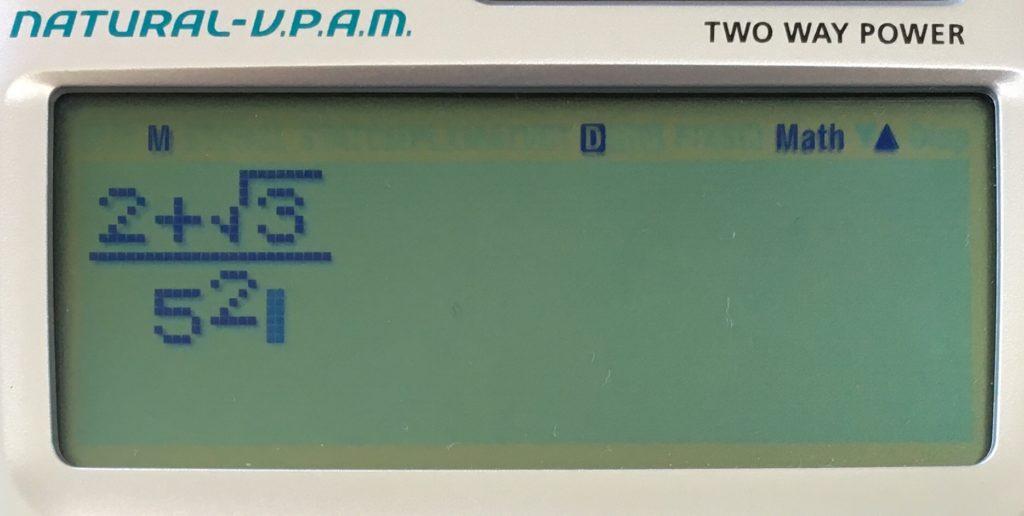
Exact Answers
Along with the naturally displayed expressions, you also get exact answers. This feature is especially useful if you need to save an answer for later calculations or if you are taking a test that requires all answers in exact simplified form. Below are just a few examples of the answers that the Casio fx-115ES PLUS is able to give.
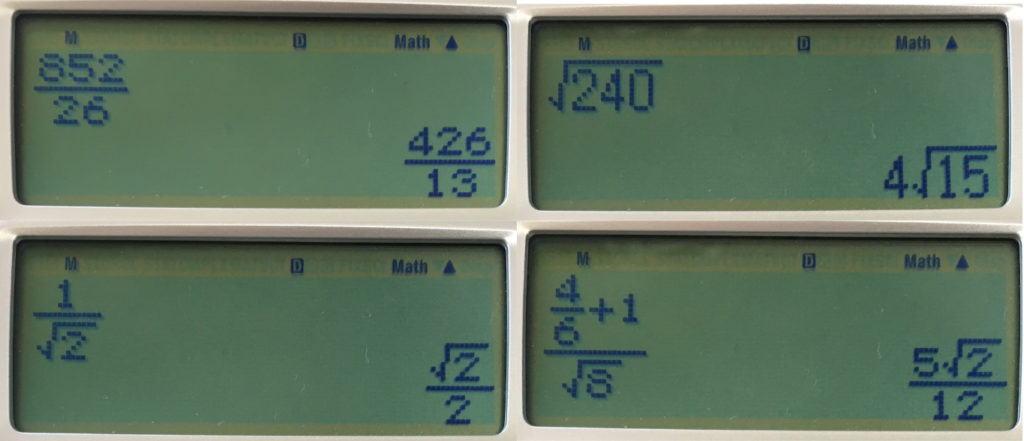
If you ever want a decimal answer you can always press the [S<=>D] button and the calculator will generate a decimal.
Apps
If you press the [MODE] button at the top of the keypad, you will be able to access the Casio fx-115ES PLUS’s 11 different apps. I won’t go into detail for each one, but see the list below to get an idea of what apps you will get.
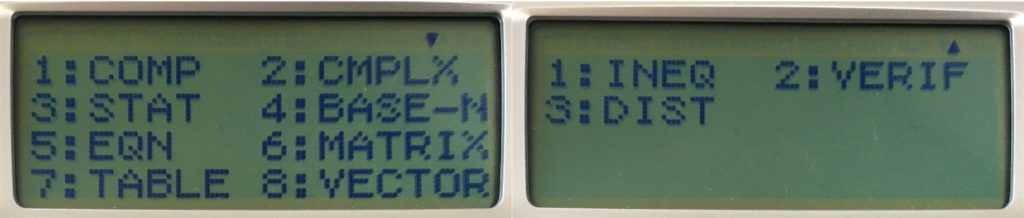
The Casio fx-115ES PLUS can’t graph, but it can do the next best thing. It has a table app where you can enter up to two functions and generate a table. On the table, you can enter the starting value for X as well as the step size.
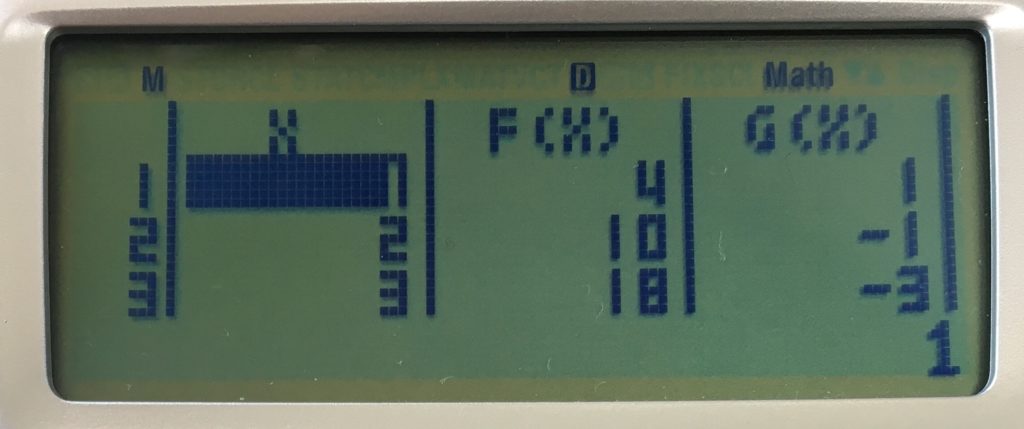
The equation app (“EQN”) can be used to find various features of a graph for an equation (ie roots, max, min). Below I have selected to enter a polynomial of degree 2. I entered the equation y=x^2+3x+4. In this situation the calculator gave the roots of equation (even though they were non-real) and the min value.
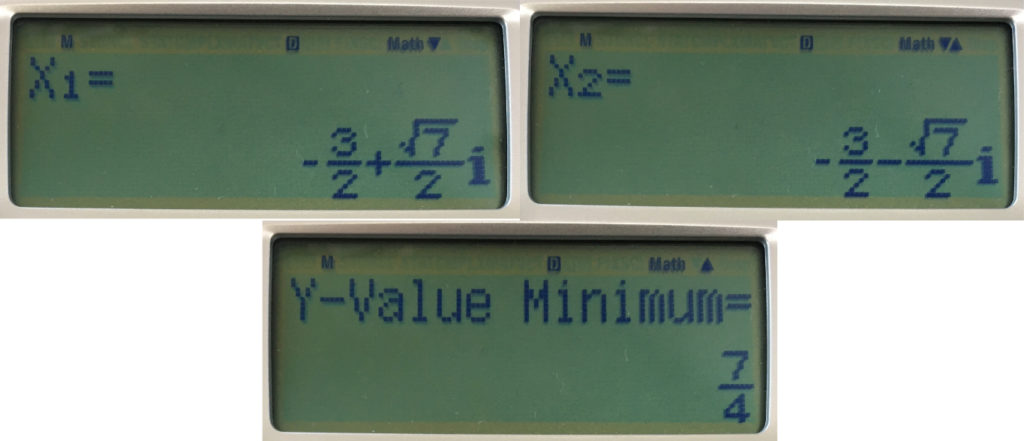
In this case the answers were printed out in exact textbook form, but this is not always the case. When I did tests with polynomials of degree 3 (the highest the calculator will take) I found that often I’d get numbers in plain decimal form rather than exact answers.
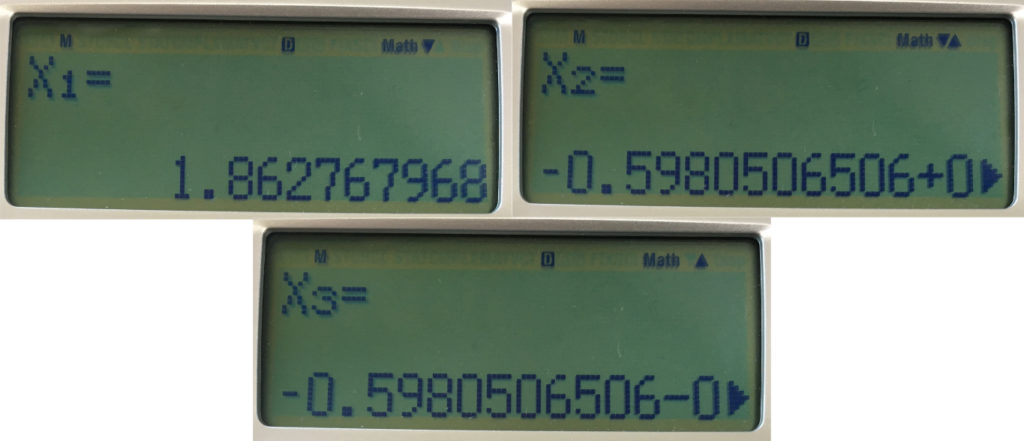
Operations
Like I said before this calculator has a lot of capabilities. You will find templates and functions for calculus, trig (including inverses and hyperbolic functions), there is even a way to convert from degrees to degrees minutes seconds built into the calculator.
There are much more functions that I haven’t mentioned on this calculator. So, below is a close up of the keyboard to give you an idea of some of the other things that this calculator can do.
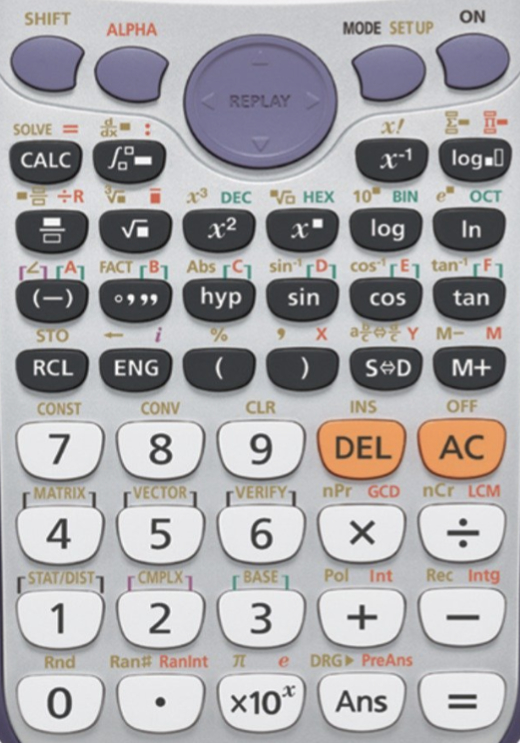
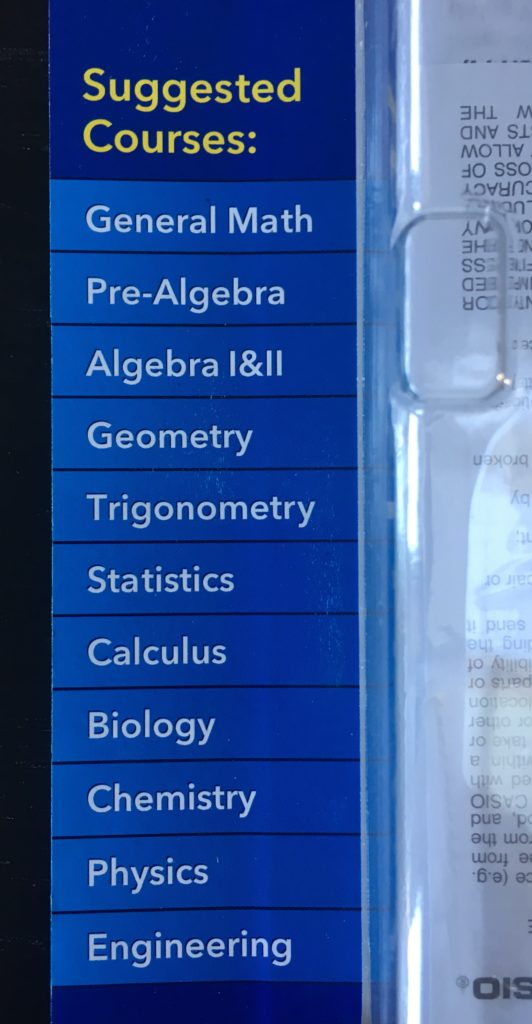
Although the Casio fx-115ES PLUS can do things for trig and calculus, it isn’t meant to be a goto calculator for those subjects. Casio says that the calculator’s “Suggested Courses” include calculus and trigonometry. (The image is from the original packaging of the Casio fx-115ES PLUS.) But I are going to say that this calculator would not be suitable as your only device for those corses. It would work as a backup if you needed one of the features that the Casio fx-115ES PLUS has that some other graphing calculators don’t (like exact answers), but if you are planning on taking one of those courses I would recommend looking into buying a graphing calculator.
Hardware
The Casio fx-115ES PLUS is solar and battery powered and uses minimal power. Like most scientific calculators, you will probably not ever have to change the battery on this calculator.
The button layout will be very familiar to anyone who has any experience with Casio Calculators. My only problem with it is that Casio chose to use yellow for the writing on the 2nd commands. Sometimes they can be a bit hard to see.
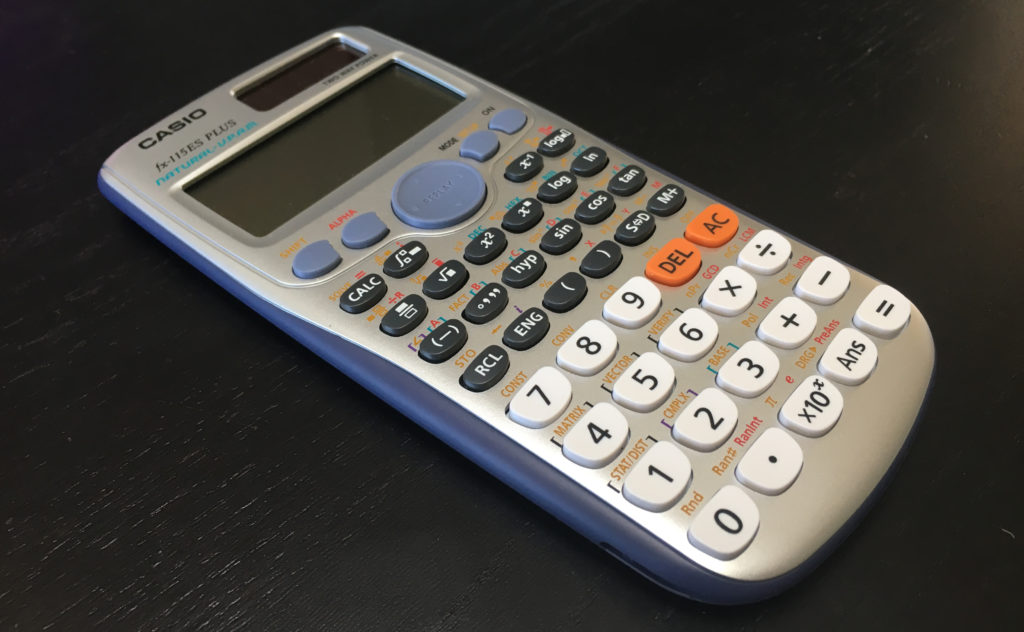
Other than that, the calculator is thin, compact and I don’t have any other hardware complaints.
The Casio fx-115ES PLUS comes with a slide on case that fits over the front and back of the calculator. The case has a “cheat sheet” on the inside to help you remember important functions on the calculator.
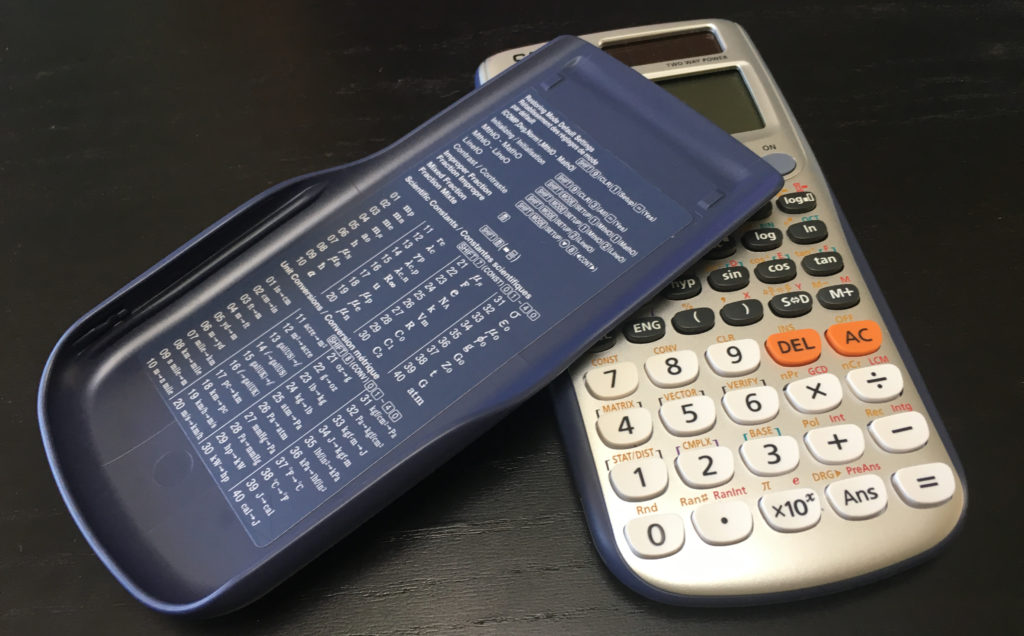
Conclusion
The Casio fx-115ES PLUS is a very capable and easy to use scientific calculator. It could be used as a calculator for a lower level math student, or a supplement to a graphing calculator with higher level math. Once again, although this calculator can do calculus calculations, I don’t think you should have it as a primary calculator for a math class higher than geometry.
See on Amazon (commission earned)
Usable On…
- PSAT*
- SAT*
- ACT*
- Math AP* Exams
Full College Board Calculator Policy
See Next…
Casio ClassWiz fx-991EX Full Review >>
Sharp EL-W516TBSL Full Review >>
Contact Us
If you have any questions please don’t hesitate to get in touch by DMing us on Instagram, emailing us at mathclasscalculator@gmail.com or, leaving a comment below.
We are a participant in the Amazon Services LLC Associates Program, an affiliate advertising program designed to provide a means for us to earn fees by linking to Amazon.com. This means that we get a small commission any time an item is purchased through one of our links at no extra cost to the buyer. Please note that we have used all the products that are reviewed on this website.