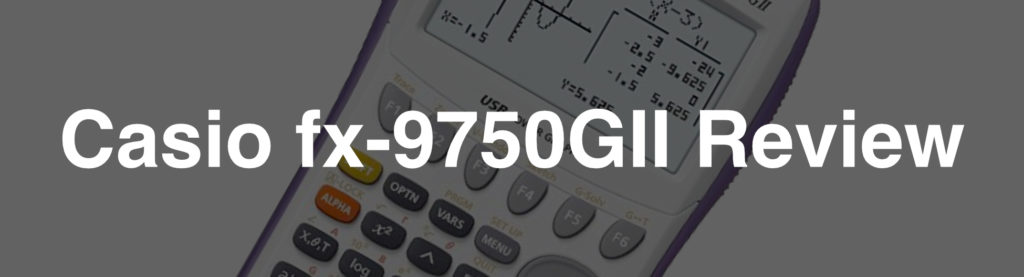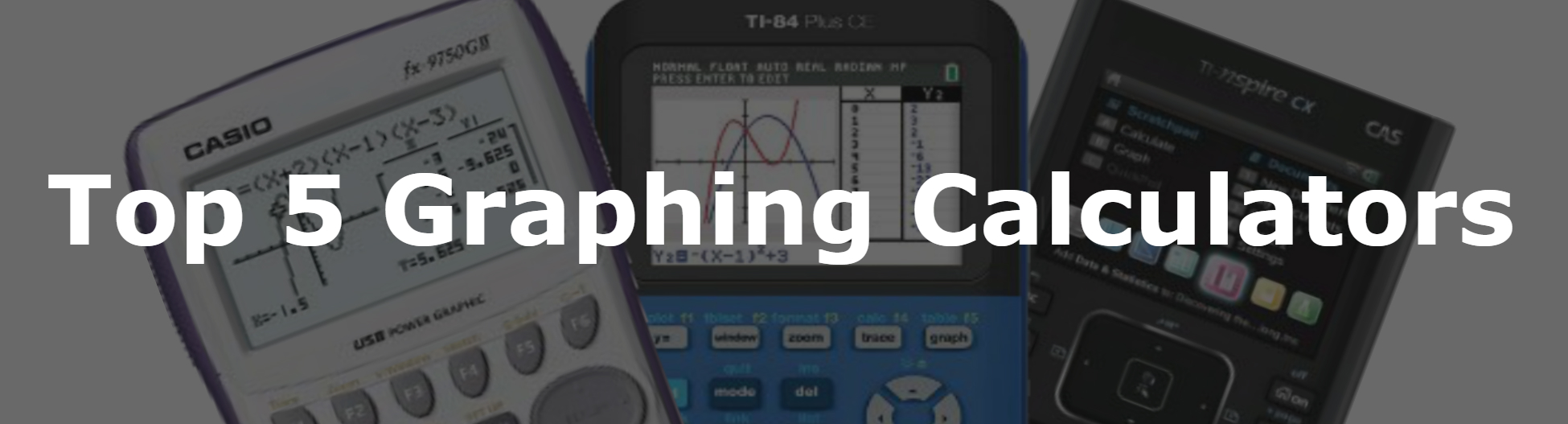Casio fx-9860GII Full Review
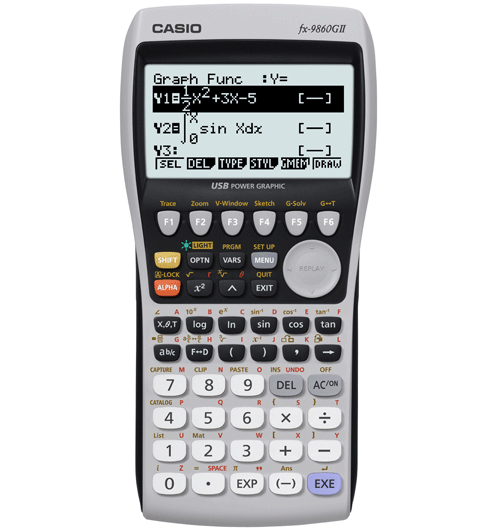
See on Amazon (commission earned)
Overview
The Casio fx-9860GII is an intermediate level calculator that is probably most equivalent to the TI-84 Plus. This calculator is right for someone who wants a solid, easy to use, calculator that is able to do everything your expect, but not much more. It’s perfect for someone in high school because it will be quick learn, and you will have all the necessary features. This calculator is also one of the best deals that you can get. It has all the capabilities of calculators in the $100 range, but the Casio fx-9860GII costs only around $75.
Features and Capabilities
User Interface
If you have used a Casio calculator before, it’s likely that the UI was almost identical to that of the fx-9860GII. And even if you haven’t used any graphing calculator before, this one will be pretty easy to pick up on. The buttons are laid out logically and the main menus are easy to use and understand. Another example is graphing, you can simply enter a list of equations, press “draw” and you’ll get your graph. This sounds like a given, but it’s not the case with some calculators.
My biggest complaint about the fx-9860GII’s usability is the mini-menus. These menus are common throughout almost all Casio “fx” calculators. The mini-menus are in the small section at the bottom of the screen that Casio uses the function keys for.
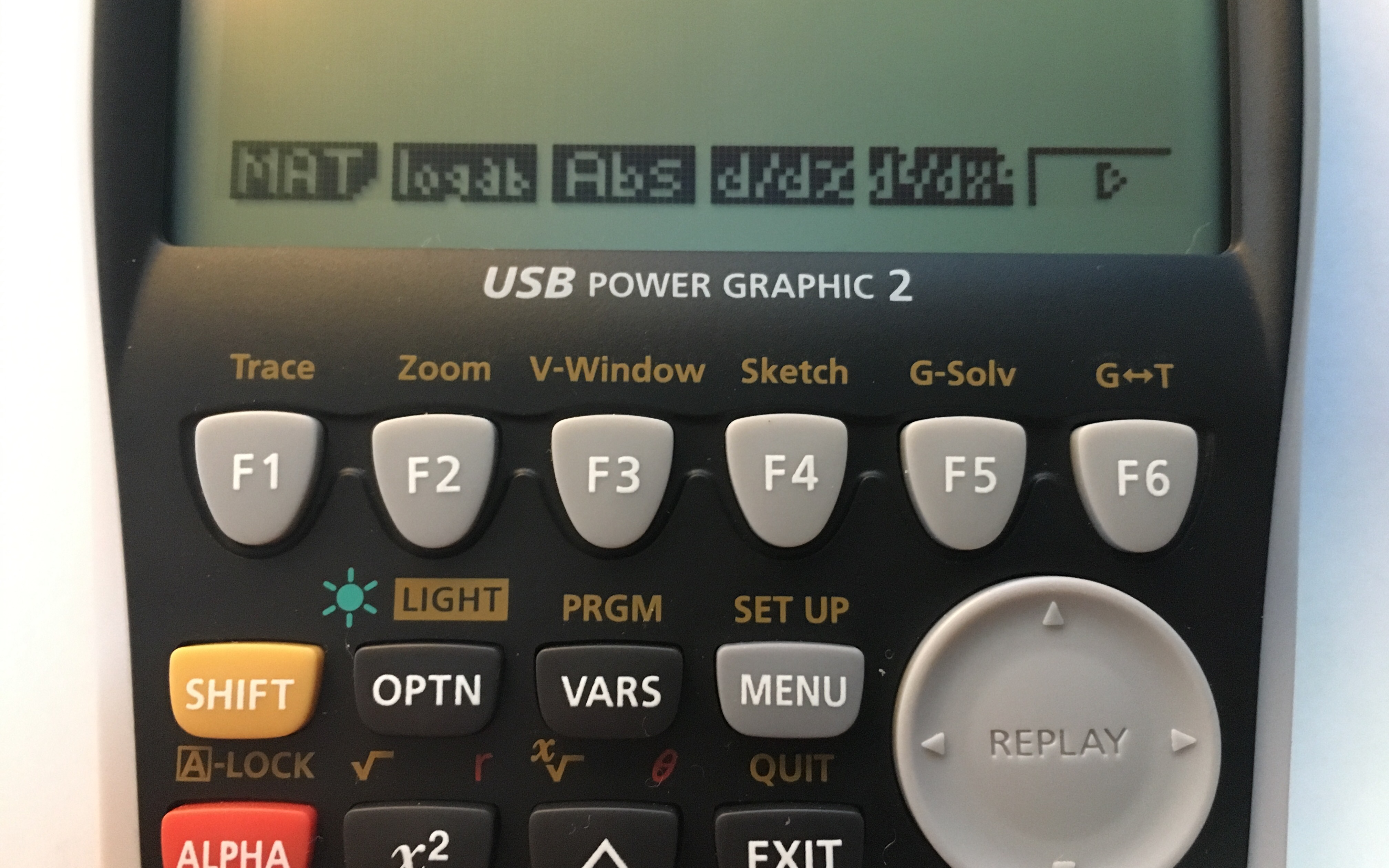
This type of menu is used very frequently in different apps, and other places. It is convenient because you’ll usually find whatever you are looking for very quickly, if you know where it is. But if you don’t it can sometimes be pretty hard to find whatever you are looking for. For example, below is the “MATH” menu used for getting functions and templates like summation notation. We have shown it on the fx-9860GII and the TI-84 Plus CE.
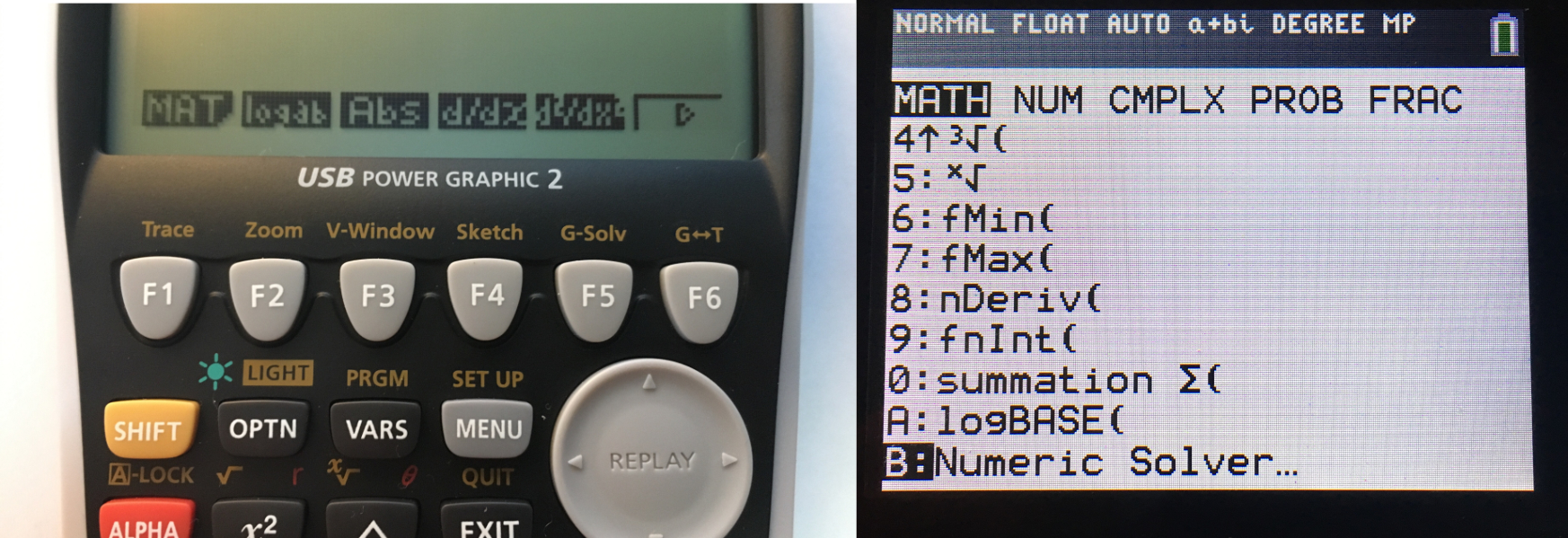
As you can see, the TI-84 Plus CE uses up the whole screen for the menu, whereas the fx-9860GII only uses the sliver at the bottom. This makes it hard to understand what is going on because Casio will often have to use abbreviations to fit the option in that small of a space with so few pixels.
Apps
The Casio fx-9860GII doesn’t have a ton in the way of apps, but it has the basics to get the job done. From any screen you can press the [MENU] key and you will arrive at the “MAIN MENU” where you can select any of the apps. Below are the apps that the fx-9860GII has.
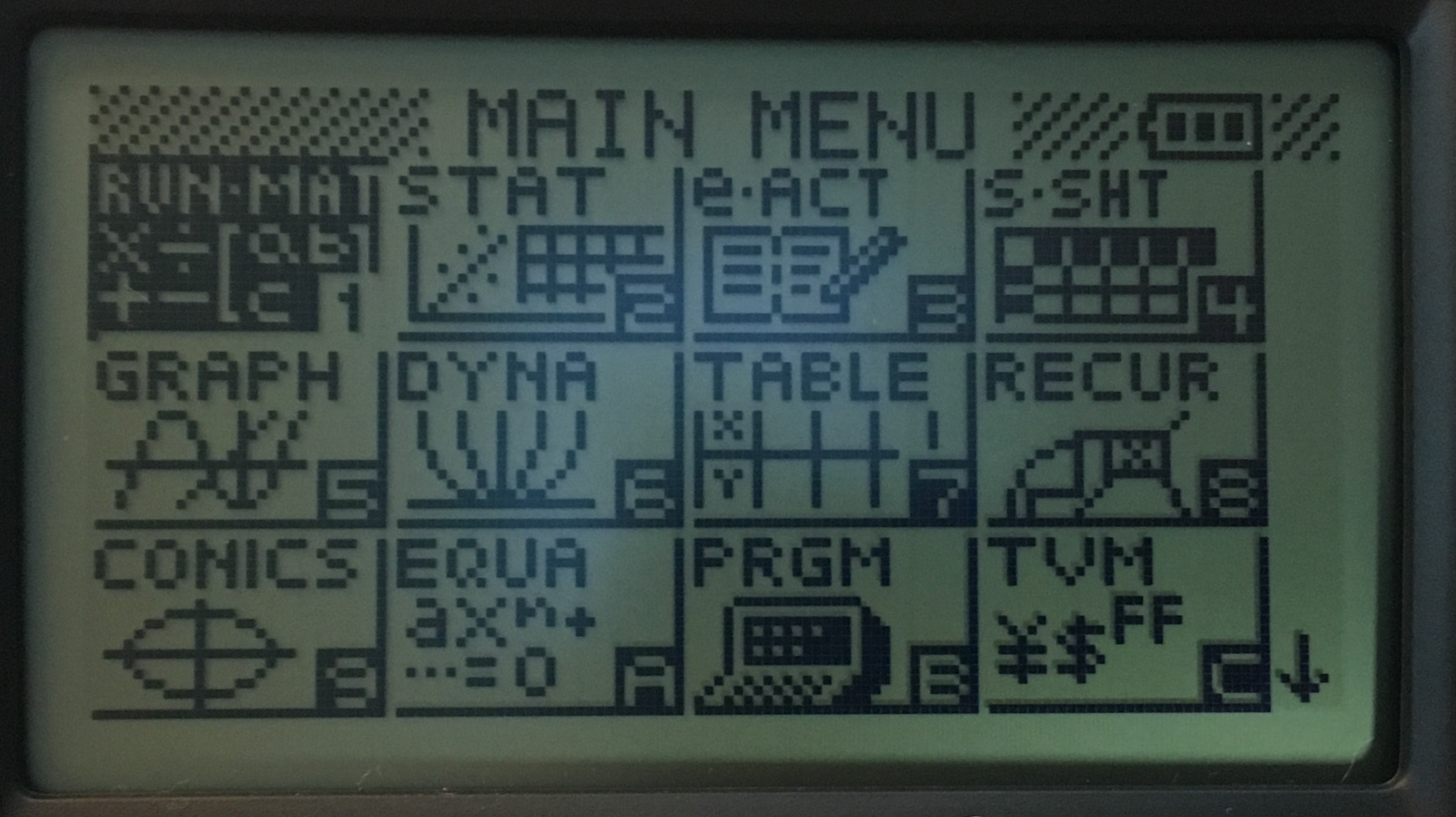
There are 17 different apps in the main menu. The first is just the normal calculation screen which is similar to most other calculators. You can just type in expressions and the calculator will evaluate them and show you your history.
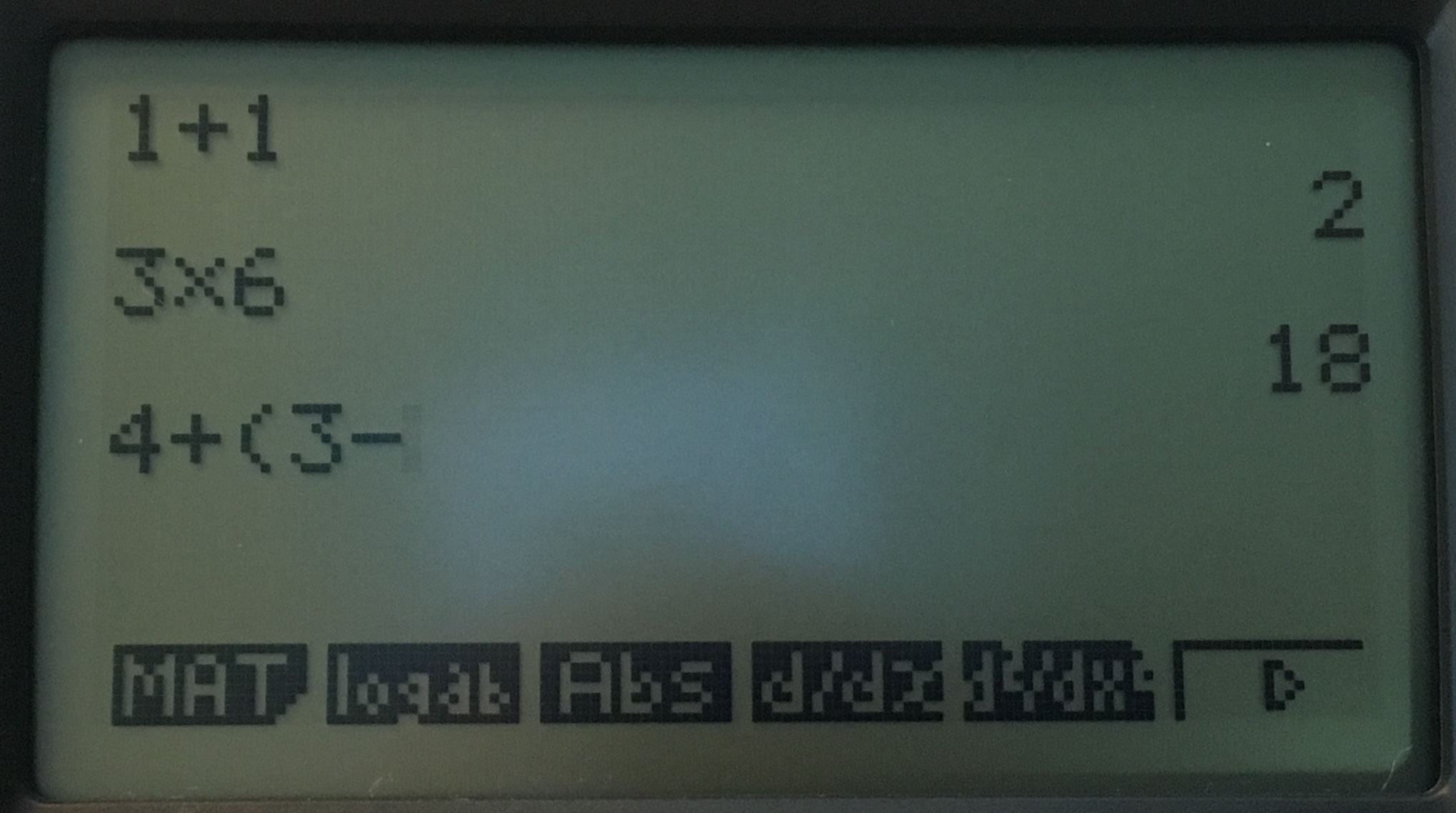
There is an app for creating lists, you can then put your plotted points on to a graph or make stats calculations using the list. Then, there is an app for spread sheets. You can either enter values straight through your calculator or you can download a spreadsheet using your computer and software from Casio.
Next, there are 5 different apps that have to do with either tables or graphing. I’ll cover graphing in a later section. After that, there is one of the most convenient apps “Equation”. This app will allow you to, solve simultaneous equations, find zeros of a polynomial, or just solve an algebra equation.
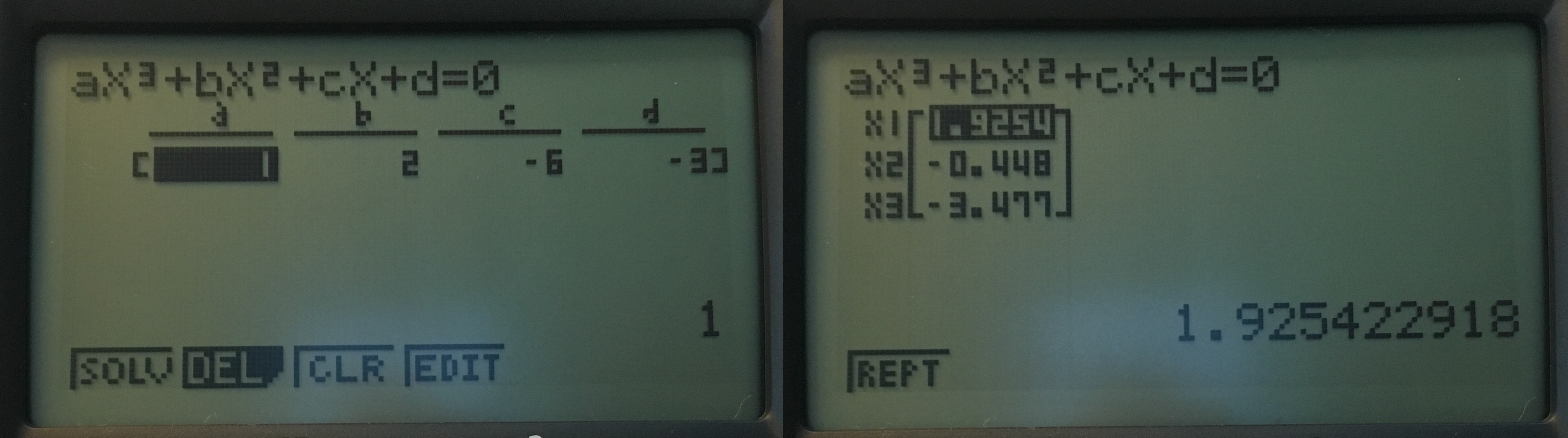
The fx-9860GII also has an app for finance. Here you will find programs that will do, for example, simple or compound interest, and a number of other things.
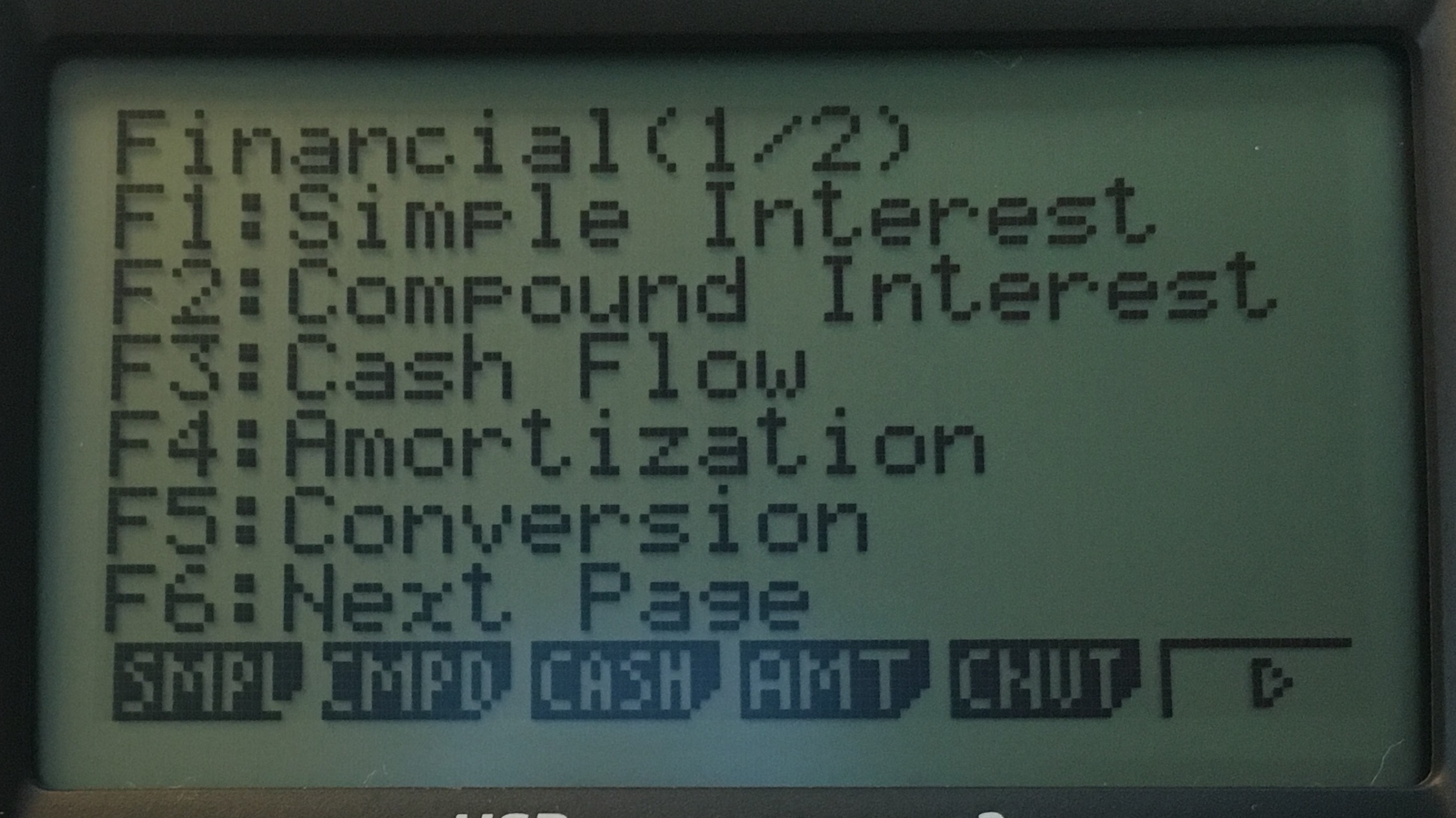
Finally, there is an app for geometry. In this app you can construct shapes with a number of different tools (shown in the menus below). The app is surprisingly easy to use, the controls are intuitive and the cursor is easy to move and place with the directional pad.
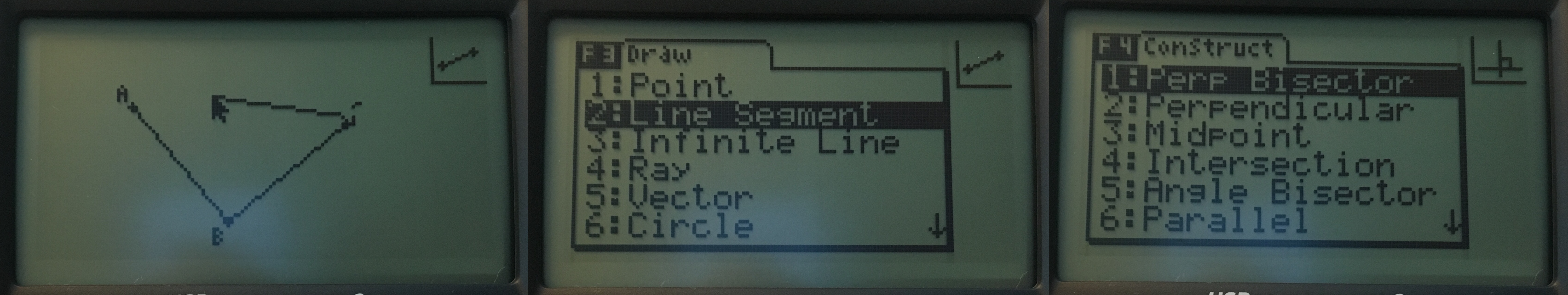
The fx-9860GII doesn’t have a ton of extra features and apps that you might find on the Casio fx-CG50 or a TI-84 Plus. For example, the Casio fx-9860GII doesn’t have any apps specific to science, such as a unit converter or a periodic table. Overall, the fx-9860GII has all of the basics that you need and not much else.
Exact Answers
It has almost become the norm, but not quite, so I’ll mention it. The Casio fx-9860GII will print answers in textbook form. This makes reading and entering expressions much easier.
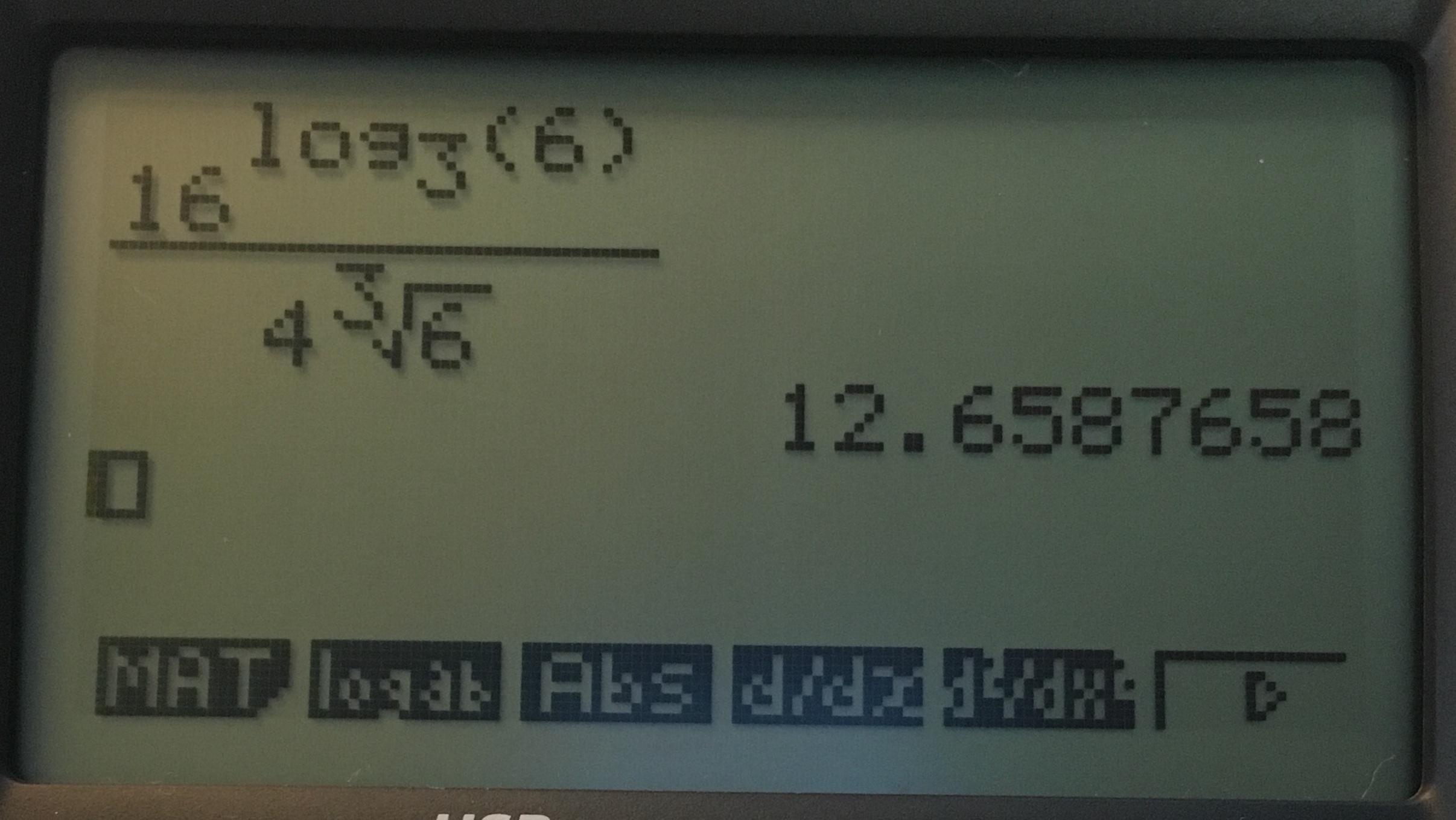
You can also expect to get most answers in exact simplest form. For example, if you enter √250 you will get the answer in simplified radical form, 5√10. Or if you enter a fraction, or a combination of a fraction and radical, that will also be given in exact form.
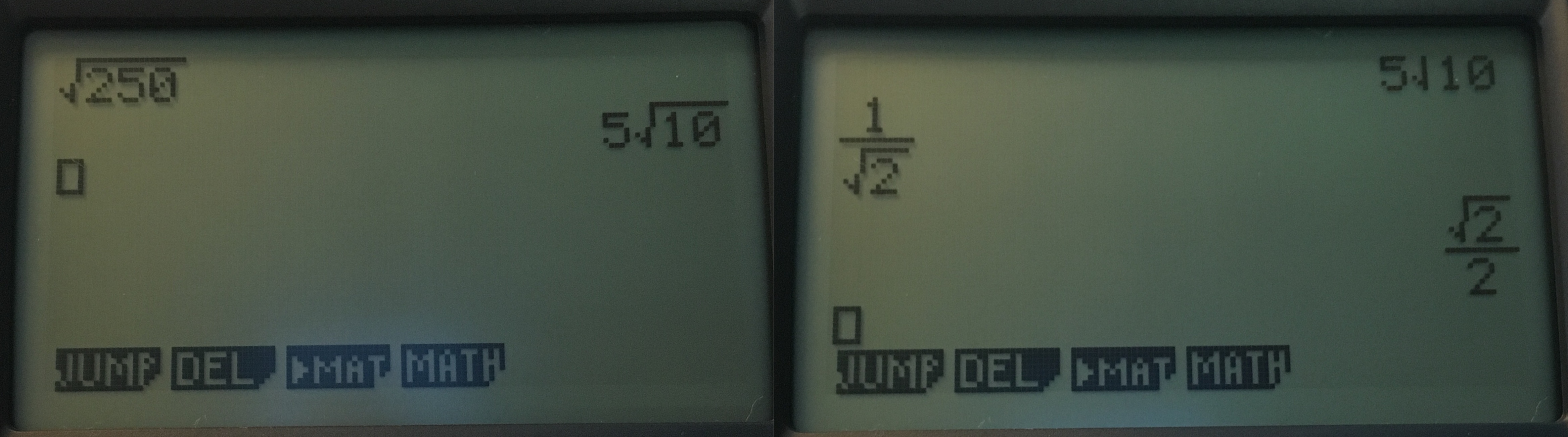
Graphing
Graphing on the Casio fx-9860GII couldn’t be much simpler. Once you open up the main graphing app you will see a list were you can simply enter up to 20 equations at a time and then when your ready select “DRAW” and your lines will graph. Once on the graph you can make calculations like the intersection(s) of lines, a line’s min or max and more.
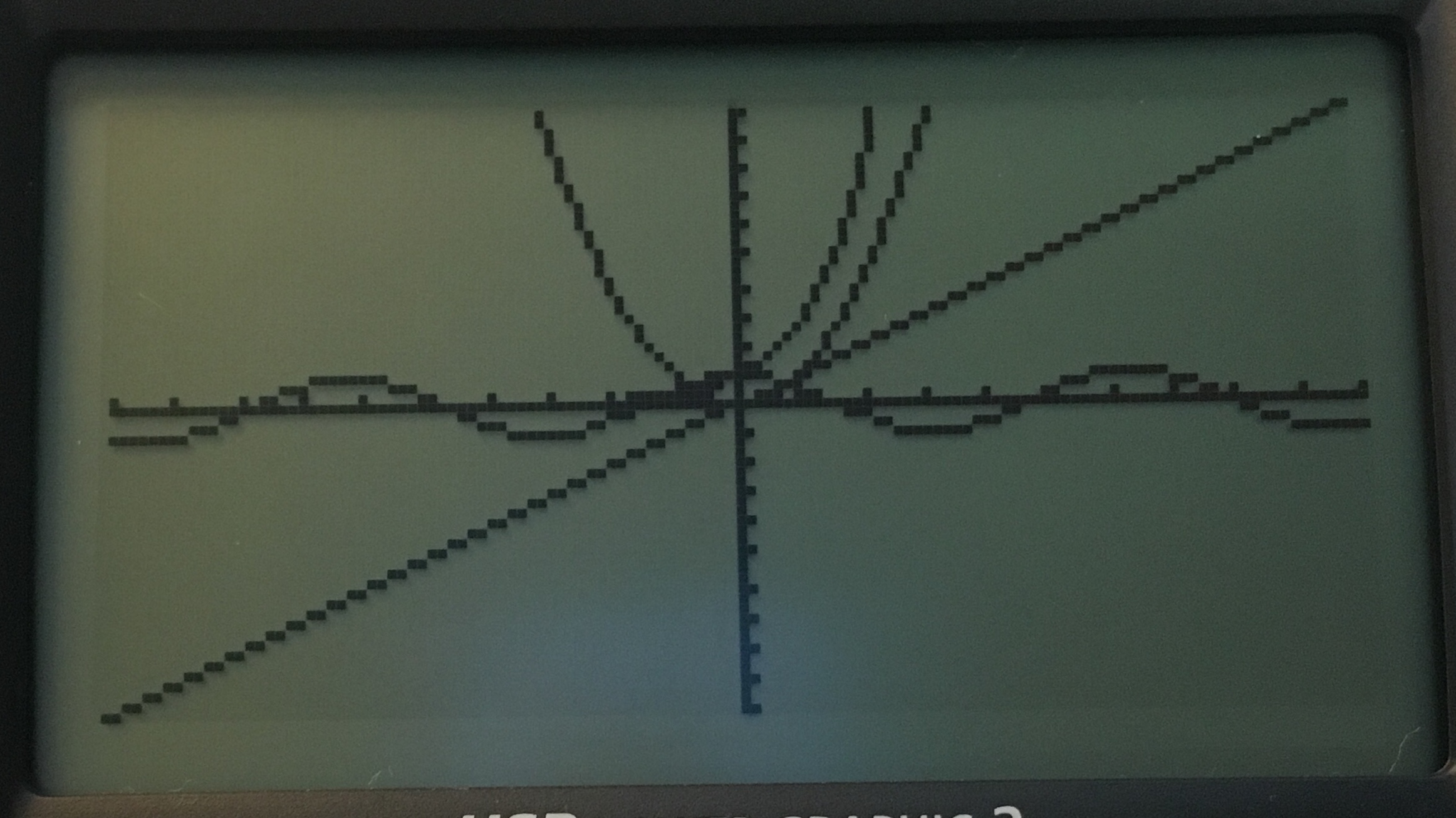
Besides the normal function graph there is also a place where you can graph recursions, conics and dynamic functions. (dynamic functions are functions that move, you will likely never use this). The “Recursion” app allows you to enter a recursive function and then you can either see the results in table, or see the points plotted on a graph.
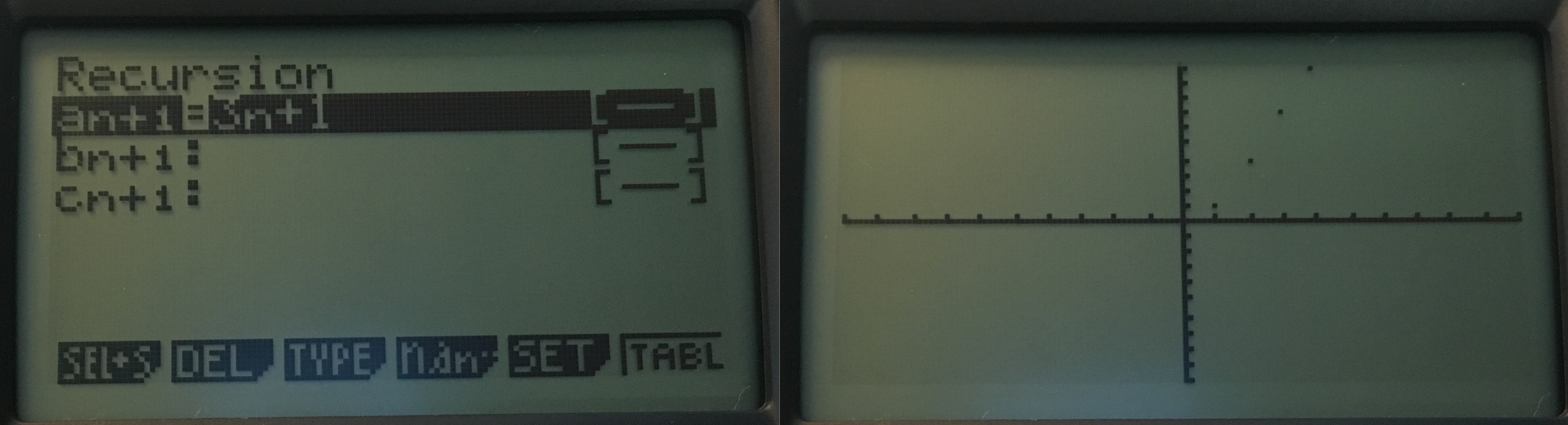
The “Conics” app allows you to graph sideways parabolas, hyperbolas and ellipses, all things that could not be graphed on a normal graph because they are not technically functions.
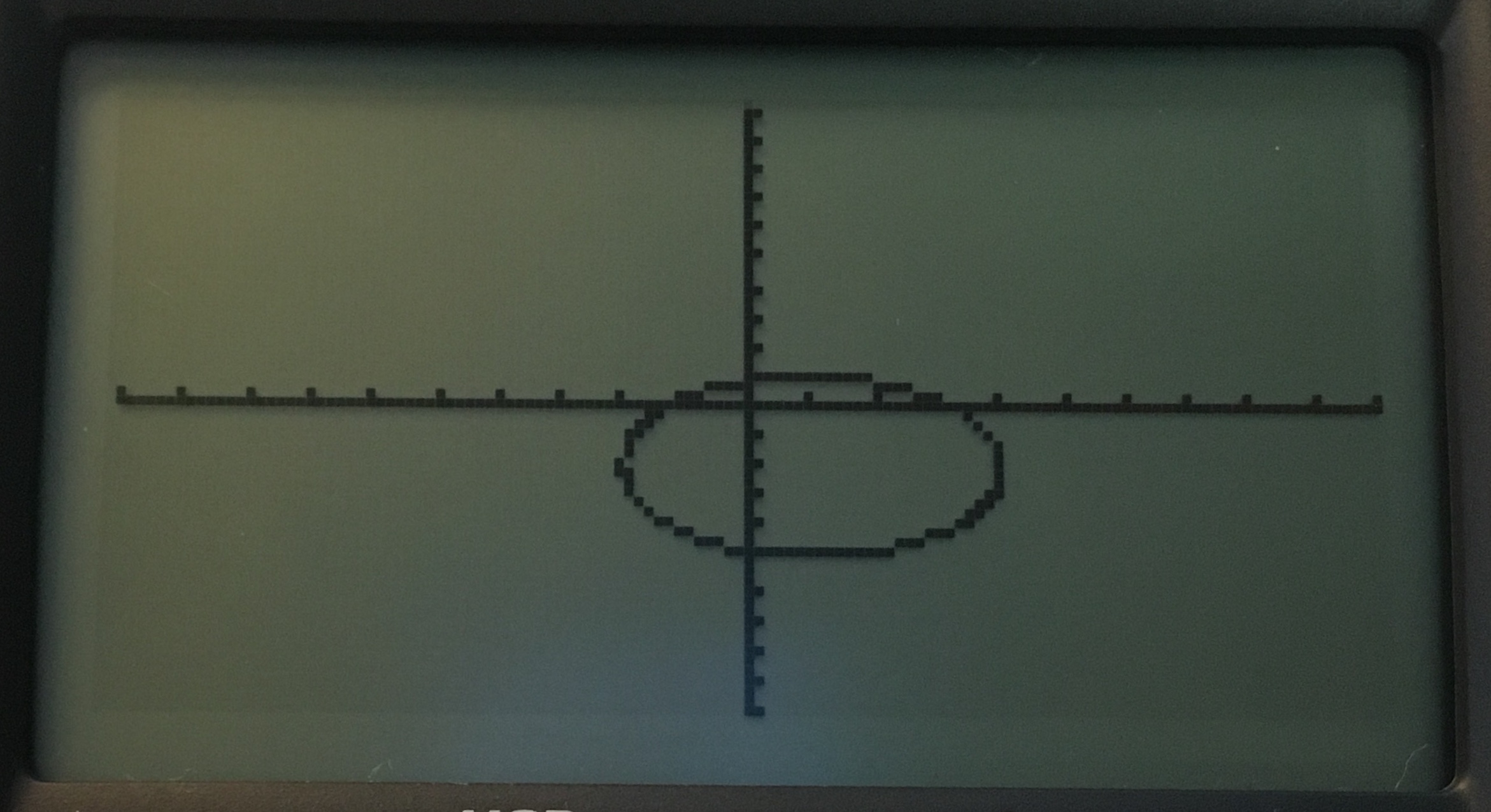
The biggest problem with the graphing is that the calculator has a low resolution non-color screen. This can sometimes make it hard to read the graph when you have multiple functions graphed at once (left, Casio fx-9860GII right, Casio fx-CG50)
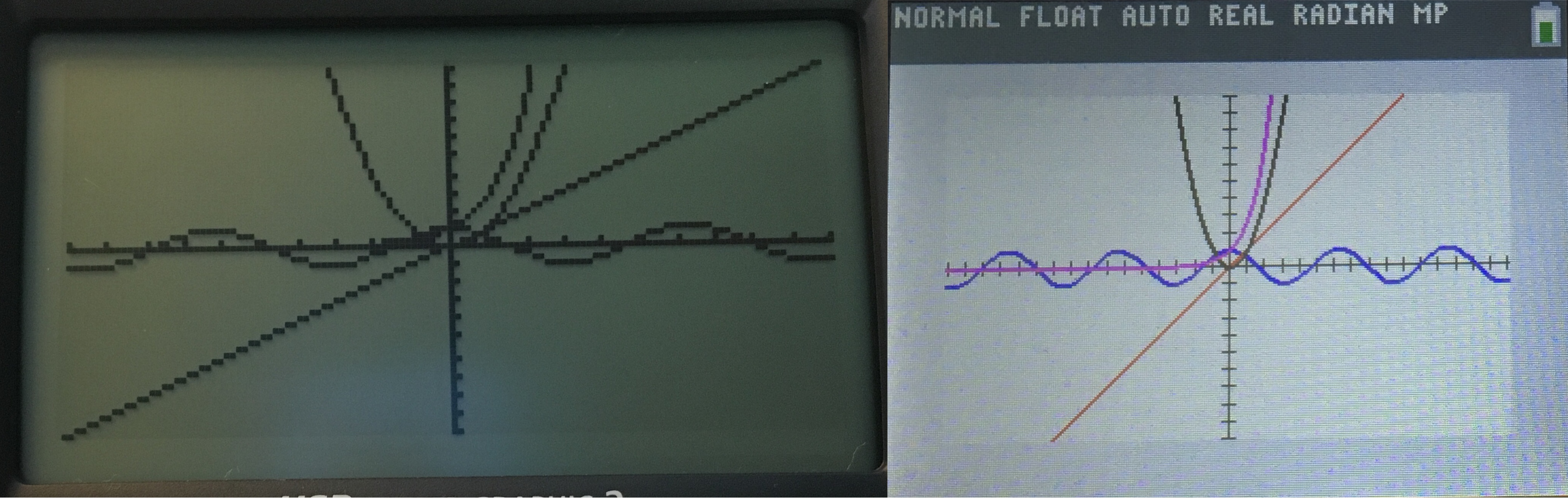
Programming
Programming the Casio fx-9860GII allows you to add extra functionality through simple user created apps. The Casio fx-9860GII has the same programming interface as most other Casio graphing calculators. It uses a version of BASIC and is arguably just as programmable as the TI-84 Plus.
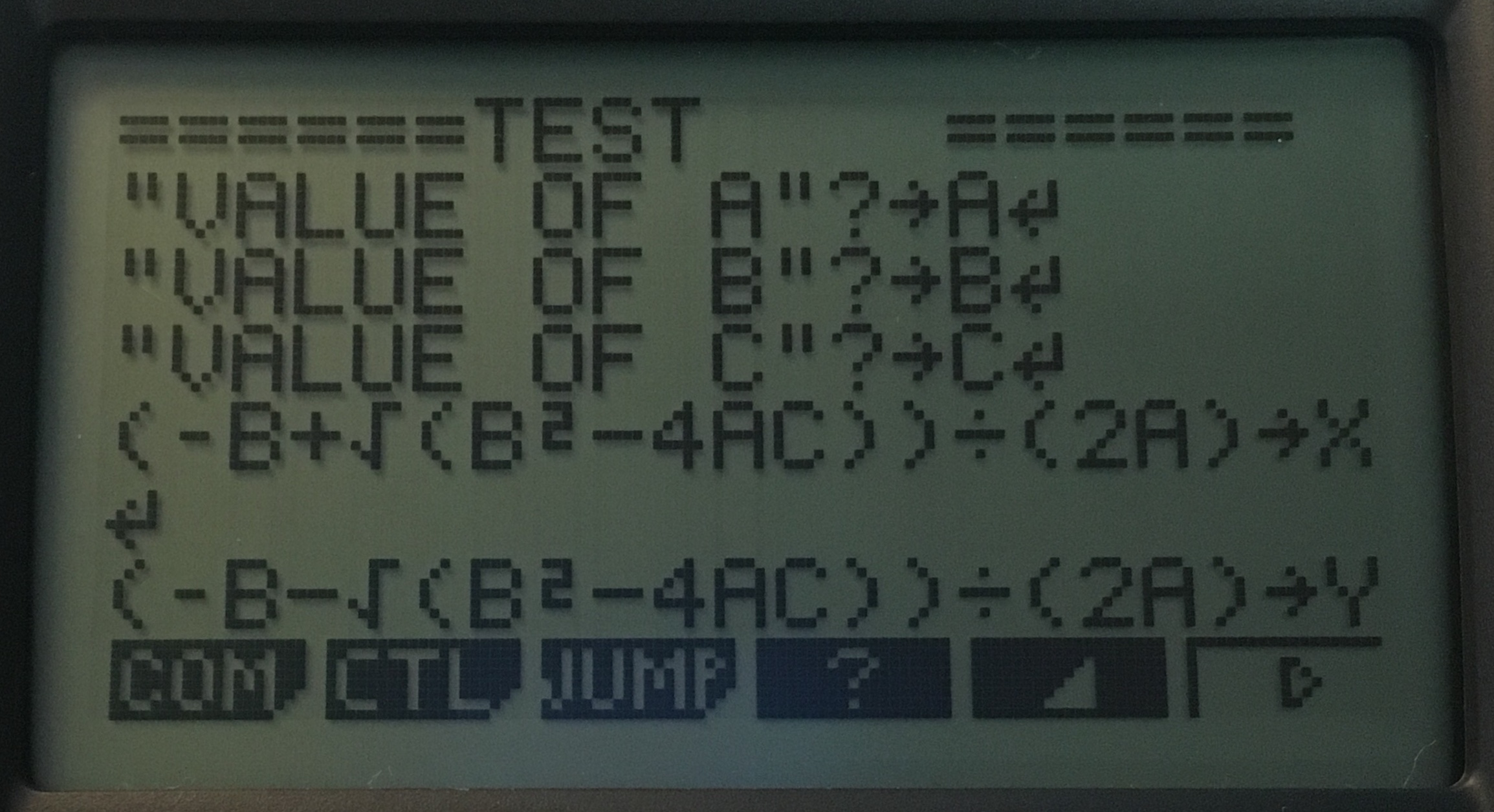
The interface is easy enough to use and there is no hassle with saving the programs or any serious file management. You just write the program and even if you turn off the calculator in the middle of working on it, the calculator will save your work.
My main complaint is the choice to use the “mini-menus” for all of the programming functions. It’s a pain to dig through an 8 pixel high menu looking for the abbreviated programming function that you want. This is not a problem the TI-84 Plus CE where the programming menu uses the entire screen.
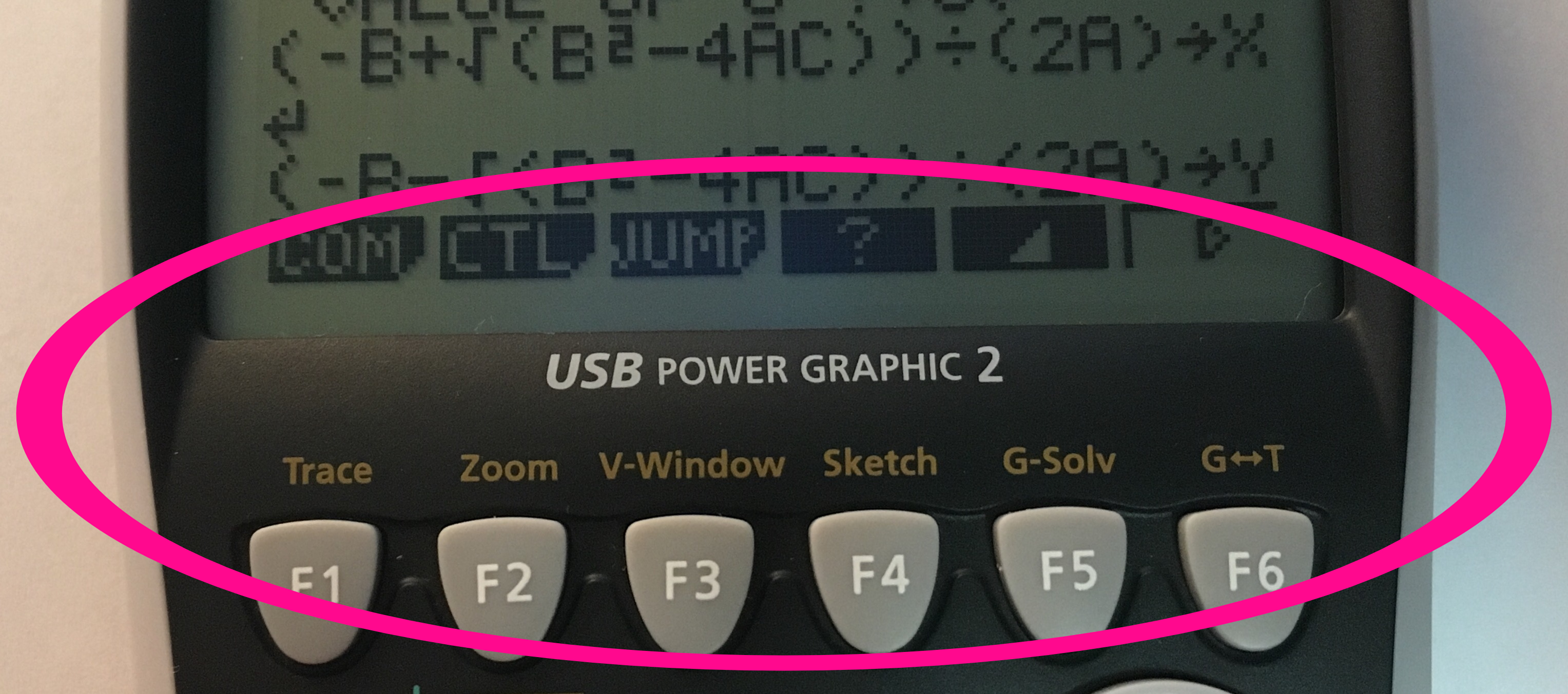
Hardware
Build
This is where the Casio fx-9860GII’s low price starts to show a bit more. First of all, it’s powered by 4 AAA batteries, unlike a lot of calculators today that have lithium-ion rechargeable batteries. And a side affect of using AAAs is that the calculator is pretty bulky. The pictures on Amazon don’t really show it, but you can see for yourself below.
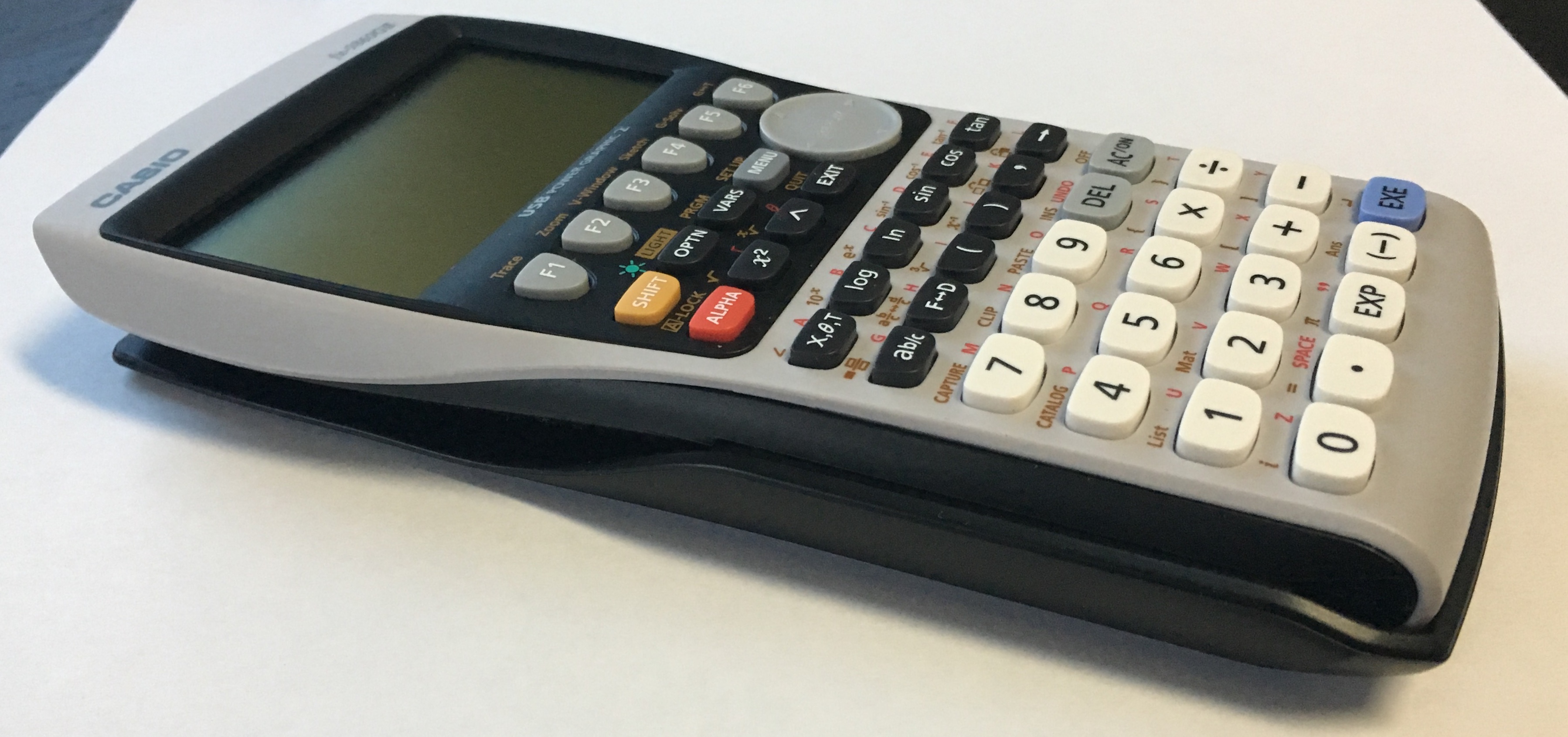
(⇓ Casio fx-9860GII on right TI-84 Plus CE on right)

Other than that the build quality is quite good, it’s a brick, but it’s a solid brick. The buttons don’t feel wobbly and they all press consistently.
Screen
The Casio fx-9860GII has the classic calculator type screen and not an LED display. But what sets it apart from other screens like it is that this one lights up. It has a built in backlight that you can toggle on and off in dimly lit situations. The light is a really nice thing to have because it doesn’t take too dark of a room to make it hard to see these screens. The only problem I have with it though is that it turns off after 30 seconds of inactivity, then you have to press [shift] [light] again to turn it back on. This is a good battery saving feature, but I would have liked to see a time closer to 2 minutes of inactivity.
(Below on the left is the calculator with the light off, and on the right with the light on.)
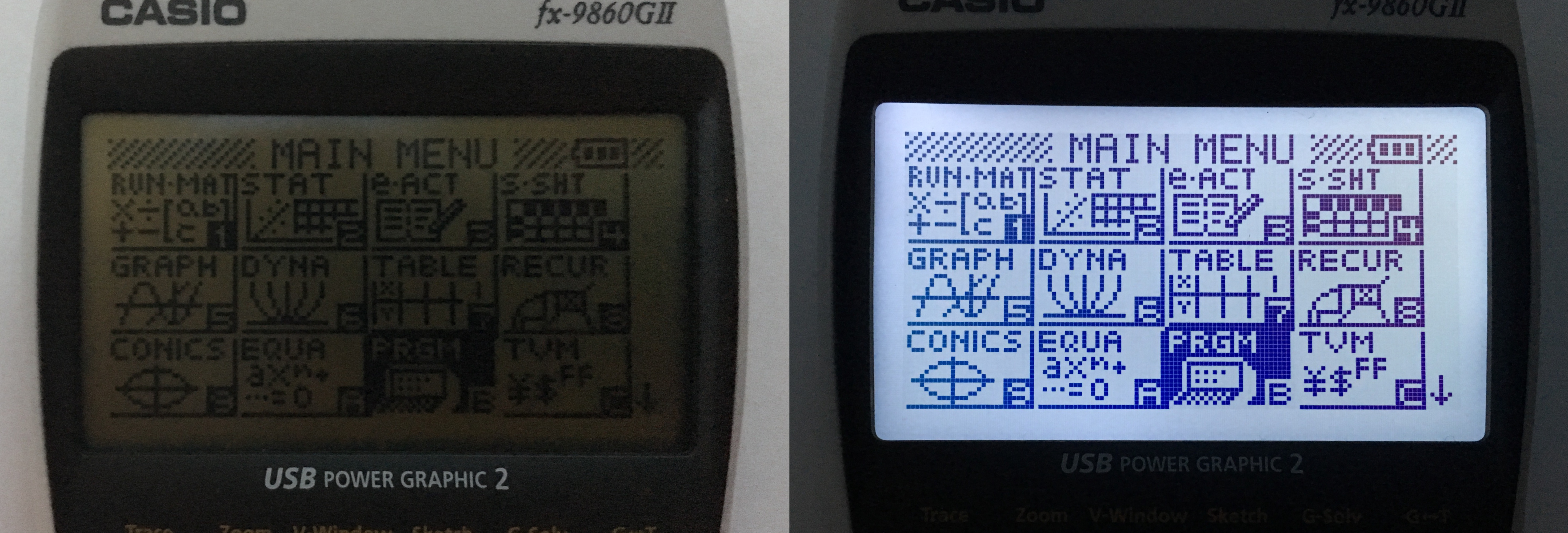
Another nice thing about the fx-9860GII’s screen is, it’s big, bigger than most calculators. Below it is shown next to the TI-84 Plus CE (center) and the Casio fx-9750GII (right).
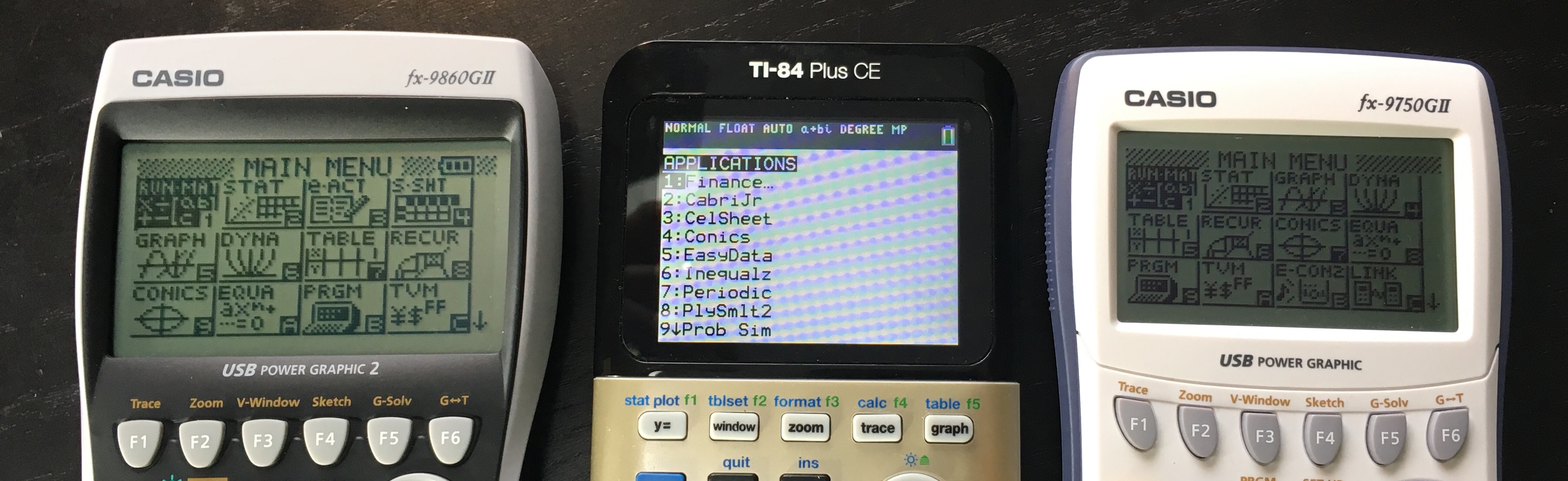
Conclusion
The Casio fx-9860GII is a great bang for your buck if you just need a graphing calculator to do the basics or put your through high-school. Its main strengths are price, and its usability. Its downsides are it’s quite bulky and the screen uses old technology.
See on Amazon (commission earned)
Usable On…
- PSAT*
- SAT*
- ACT*
- Math AP* Exams
- IB*
Full College Board Calculator Policy
See Next…
Casio fx-9750GII Full Review >>
The top 5 graphing calculators for 2018 with detailed reviews >>
Contact Us
If you have any questions please don’t hesitate to get in touch by DMing us on Instagram, emailing us at mathclasscalculator@gmail.com or, leaving a comment below. We’ll reply within 24 hours.
We are a participant in the Amazon Services LLC Associates Program, an affiliate advertising program designed to provide a means for us to earn fees by linking to Amazon.com. This means that we get a small commission any time an item is purchased through one of our links at no extra cost to the buyer. Please note that we have used all the products that are reviewed on this website and our goal is to provide good content and honest reviews.