TI-Nspire CX II CAS vs TI-Nspire CX CAS
What Are The Main Differences between the CX and The CX II?
The TI-Nspire CX II CAS (released 2019) is the second version of the TI-Nspire CX CAS (released 2011). The new Nspire comes with the following new features.
- A faster processor (TI claims 2.5x faster).
- A new look in new colors.
- A few new functions and graphing features.
- A refreshed, more clean looking operating system.
Video:
Overview
TI-nspire CX II CAS
See on Amazon (commission earned)See On Walmart
TI-nspire CX CAS
See on Amazon (commission earned)
It’s now 2019 and it’s been over 8 years since Texas Instruments updated their Nspire line of calculators. But it’s finally hear, the TI-nspire CX II CAS. This will be a comparison review of the TI-nspire CX II CAS and it’s predecessor the TI-Nspire CX CAS. I won’t be going into too much detail on the functionality of these tow calculators, I’ll mostly be talking about the differences. If you want more info about the functionality of either of these calculators check out our TI-Nspire CX II CAS Review or TI-Nspire CX CAS Review.
The TI-nspire CX CAS originally came out in 2011 and has been one of the best CAS calculators since then. The Nspire being the older version is the underdog in this comparison. But you may be surprised to see by how much.
The TI-nspire CX II CAS, released in 2019, is Texas Instruments’ newest calculator. After 8 years you might expect some drastic changes… Let’s just say, they haven’t exactly reinvented the wheel with this long awaited revamp of the Nspire.
Note: from now on I may refer to the TI-Nspire CX II CAS as the “2” and the TI-Nspire CX CAS as the “1”.
Hardware
Look
The most obvious difference is the changed appearance. There weren’t any visual changes to the calculator besides a new color scheme. The Nspire CX II CAS now has bright blue highlights and backing with a black body while the old one had a purely black body.

Processor and Speed
Internally, there have been updates to the processor of the calculator. The TI-Nspire CX II CAS has a new, faster processor. On their website, TI says that the new processor will be 2.5x faster than the old one, but we didn’t notice that drastic of a difference. It’s defiantly faster though. Moving around the menus and using the graphing interface felt much more smooth. Also, the mouse on the old Nspire CX felt a bit laggy, on the new one, that feel is still there, but it is minimized.
something
General speed of graphing has never been a problem on the Nspire, but once you get into analyzing the graph this is where the 1 begins to noticeably slow down. Doing things like finding minimums on graphs requires you to use the pointer to select a range to scan. This function and others like it are noticeably faster on the 2 than they are on the 1.
Buttons
One of the things we complained about with the old Nspire was the quality of the buttons. They felt somewhat cheap and they wiggled around without being pressed. The New buttons are very similar, and they do still wiggle around a fair amount, but somehow they’ve been updated to where they no longer make such a loud plastic clicking sound when pressed.
Capabilities and Features
Software Refresh
The new TI-nspire CX II CAS has a new more modern feeling operating system. There weren’t major updates to the use of the software, just some new features and a fresh new look.
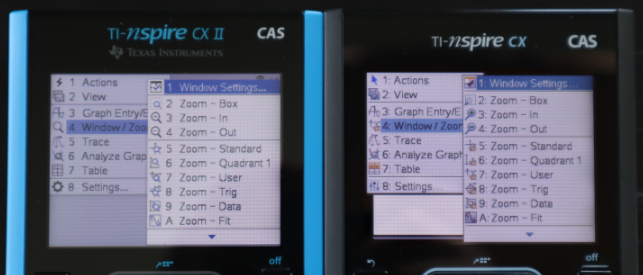
As you can see, the new menus look and feel much more modern and simplified. They’ve also cleaned up the graphing and calculate screens so they fill the entire screen, rather than being inside a popup window. It’s not that big of a change, but it takes advantage of the entire screen.
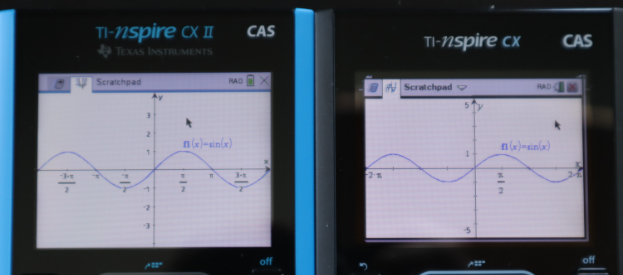
Disable CAS
The 2 has the ability to fully disable its CAS (what’s a CAS?). This allows you to essentially turn your TI-Nspire CX II CAS into a TI-Nspire CX II whenever you want. This feature is not available on the TI-Nspire CX CAS, there is no way to limit, for example students’, use of the CAS.
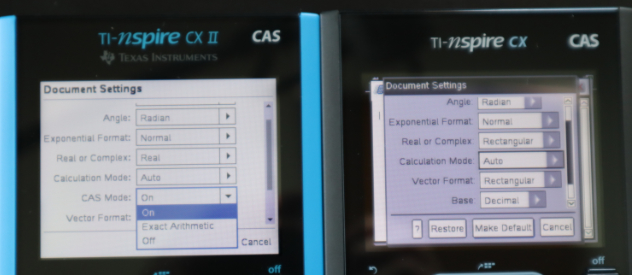
Graphing
Almost all of the new features added were added to the graphing interface. The rest of the software (besides programing features) is essentially unchanged.
There is now an “animation” feature for graphing. This feature allows the user to graph a line, or lines, and then either play an animation of the line being graphed or you can use the arrow keys to graph the line step by step. This is mostly useful for showing students things like graph intersection and progression in a step by step format.
There are also some new convenient graph viewing tools like he ability to set multiple tick mark labels on the x and y axes. You can have as many as 10 across the screen at once, and the tick marks can stay in exact form such as π/2
Programing
The programing app has gotten a refresh, we still don’t like it as much as the programing interface on the TI-84, but this update will add new draw features. It’s also important to keep in mind that the TI-84 has less built in features making the programing app useful for more things.
Which One Should you Buy?
The TI-Nspire CX II CAS is the 2019 version of the TI-Nspire CX CAS, so it obviously has the upper hand. As of the time of writing, the two calculators are the same price on Amazon. So obviously, you should go for the newer one. But the prices on these calculators do fluctuate. Depending on when you are reading this, the new version could have gotten a price increase, or the old one could have dropped in price. In my opinion, if there was something like a $30 price difference, I might consider just getting the older version. The biggest thing to keep in mind is that what you are paying for mostly is a faster processor with the TI-Nspire CX II CAS. Other than that, these calculators are VERY similar in functionality, especially for TI releasing them almost a decade apart.
See Next…
Top 5 Best Graphing Calculators (2019-2020)
Contact Us
If you have any questions please don’t hesitate to get in touch by DMing us on Instagram, emailing us at mathclasscalculator@gmail.com or, leaving a comment below.
We are a participant in the Amazon Services LLC Associates Program, an affiliate advertising program designed to provide a means for us to earn fees by linking to Amazon.com. This means that we get a small commission any time an item is purchased through one of our links at no extra cost to the buyer. Please note that we have used all the products that are reviewed on this website and our goal is to provide good content and honest reviews.
one huge difference:
the “TI nspire CXii CAS” version is allowed on the ACT, SAT, etc.
the CX CAS is not.
Both are allowed on the SAT, neither one is allowed on the ACT.