TI-nspire CX CAS vs. HP Prime v2
Overview
I will start the review off by saying that the TI-nspire CX CAS and the HP Prime have a lot in common. They are both top of the line, premium graphing calculators. Either will more than likely be able to do all you expect and more. That being said, depending on which one you choose you will be making a tradeoff between functions, and ease of use.
Video Review [2020]
TI-nspire CX CAS
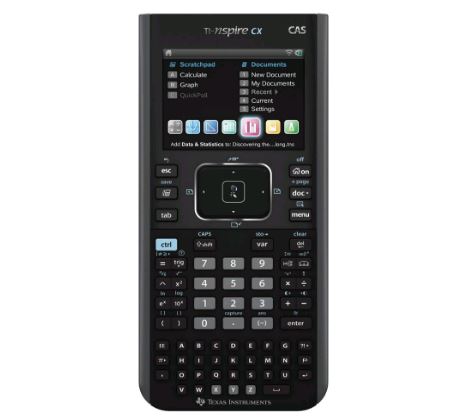
See on Amazon (commission earned)
The TI-nspire CX CAS is Texas Instruments' most advanced calculator that you can buy and use in regular classrooms and on the SAT. The Nspire is unlike almost all other Texas Instruments graphing calculators in looks and the operating system. Its operating system is different from most other calculators because it does a lot of things in "documents" instead of just on the regular calculation screen or in an app.
HP Prime
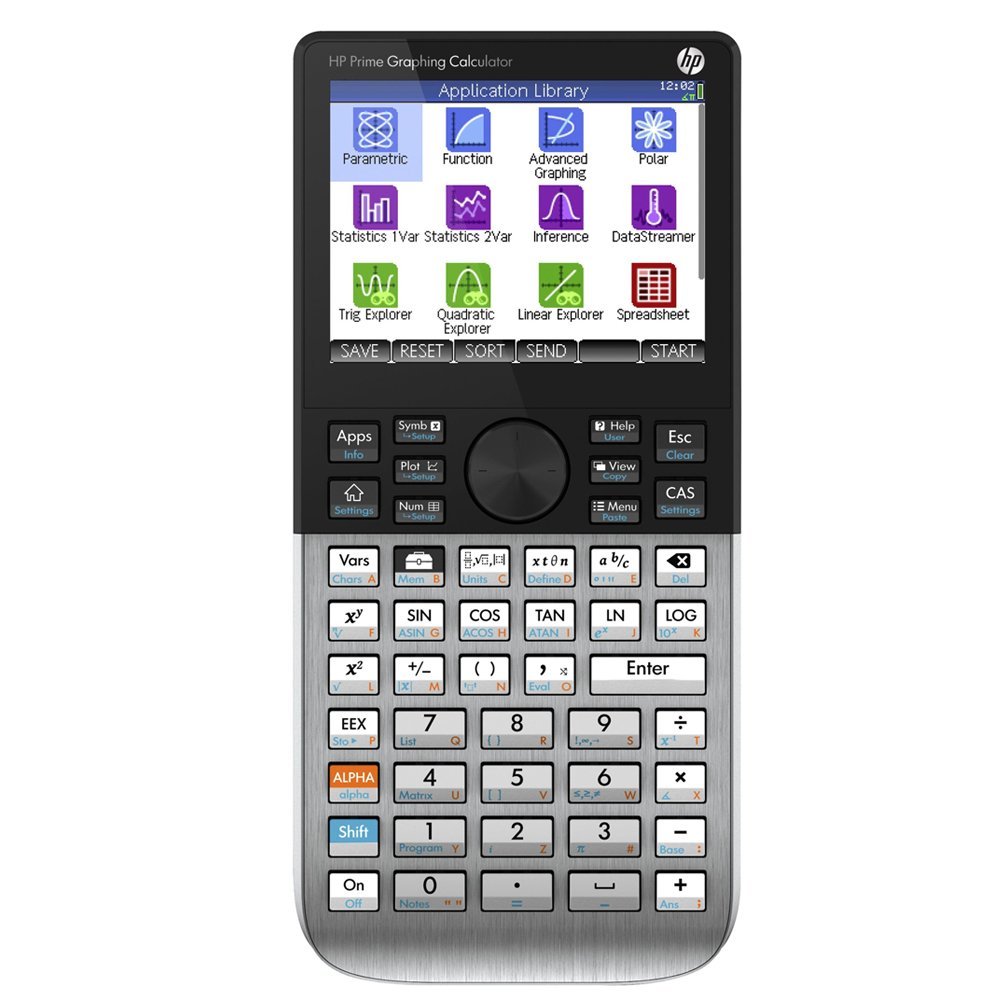
See on Amazon (commission earned)
The HP Prime is the less popular of the two, but don't let that fool you. It has the n-spire totally beat on price and usability. The Prime's operating system is much more like that of a classic graphing calculator making it usable without any steep learning curve. Not only is the operating system easier to use, but things like the touchscreen give HP Prime an advantage when compared with the TI-nspire's trackpad.
Capabilities
Computer Algebra System (CAS)
For most people, the most attractive thing about these two devices is their Computer Algebra System (CAS). Most graphing calculators do not have a CAS, but you will probably find it to be the best thing about either one of these calculators.
For those who aren't familiar with what a CAS is, it basically gives your calculator the ability to solve, simplify and factor expressions that have variables. The CAS will also give you all of your answers in simplest exact form. That means, simplified radicals, fractions, and trig functions, not decimals.
Both of these calculators will most likely be able to do way more than you need or expect from a calculator. Below are some examples of both calculators of what they can do with their Computer Algebra Systems. (TI-nspire CX CAS on the left, HP Prime on the right).
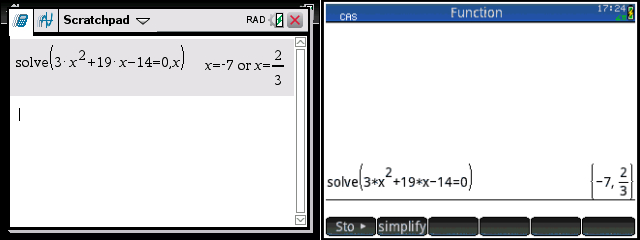
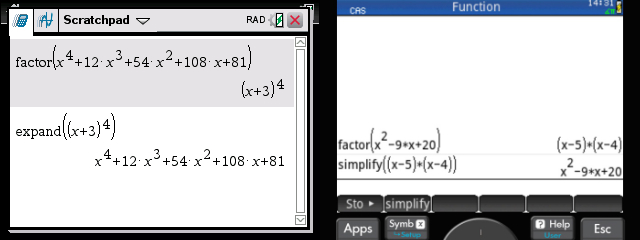
The menus below should give you somewhat of an idea of the kinds and amounts of functions that you will be getting with the CAS on each calculator. Note that this isn't nearly all of them as we couldn't fit them all on one screen.
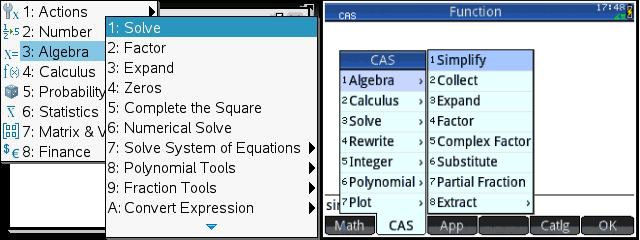
The bottom line is that these are some of the best two CAS systems that you can get in a calculator. Each one is very capable. What we found is that this is really the only place where the n-spire is easier to use. We found it just slightly more intuitive.
Which one is better?... Well that depends on what you are looking for. The n-spire does a lot more things automatically but the prime has more typable commands that give it extra functionality.
Apps
Both of these calculators have a good number of apps to choose from. Some will be super useful and some you probably won't ever even open. We won't look at every single app on each calculator because most of them are very similar. But we will talk about the differences between these two calculators and their apps. Below is a picture of both of the app selection screens so you can get an idea of what kinds of things you will be getting. Just from looking at the pictures, it would seem like the HP Prime has much more, but a lot of functions are packed into one app on the Nspire that might be spread throughout different apps on the prime.
Both calculators have apps for data analysis, but the Nspire is better for data storage and collection. One of the reasons for this is that the Nspire creates "documents" every time you use an app. (We'll talk more about this in the Usability section). But The TI-nspire is also able to collect data through accessories from Vernier. Basically, you can plug in different (separately sold) sensors into the Nspire and collect and store data all with your calculator.
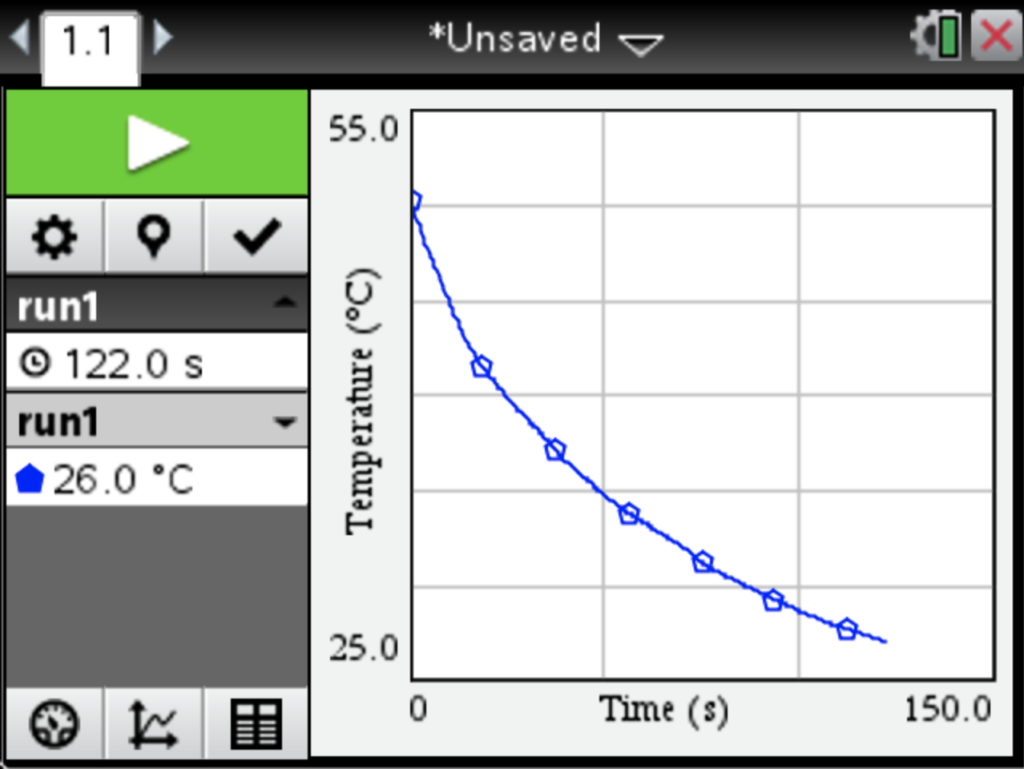
One of the most convenient apps on the Prime (and it may save you on your SAT) is the triangle solver. This app is simple and similar to our TI-84 triangle solver program. You can just enter any three characteristics of a triangle (except for only three angle measures) and the calculator will give you the other side lengths and angles. This app removes the need for knowledge of how to use trig laws to solve for parts of a triangle.
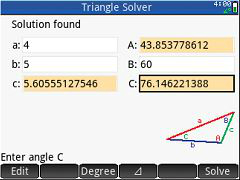
Programming
Texas Instruments' website says that the TI-nspire has programming capabilities. But when they say you can program the calculator they really mean that you can create simple functions. You are able to create simple functions that take in a few user inputs (numbers) and then output an answer. This is somewhat useful especially if you have a simple task that you need to do over and over again. Or if you are doing function composition for calculus.
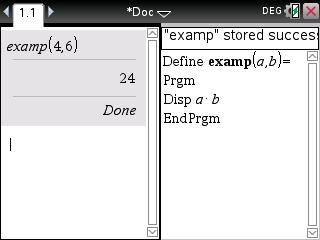
The HP Prime, on the other hand, has a full-blown BASIC (the programming language) programming interface. You can create programs that do way more than just take in a number and spit out a number. If you know what you're doing you can create apps like the triangle solver already on the Prime. The only downside of the prime is that there aren't many sources with programs on the internet It can also be pretty hard to learn how to program on the prime if you don't already know how to.
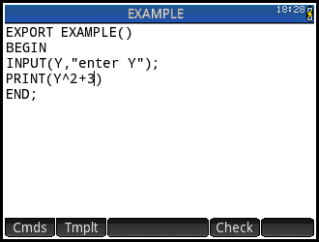
Usability
If you're just looking at raw capabilities, that is where the Nspire has the upper hand, but usability is not its strong suit. I will start off by talking about the problems I have with the Nspire's user interface (UI). First off the Nspire's UI is pretty different from any other graphing calculator. Immediately when you turn the calculator on you arrive at the home screen where you can choose to open up the "scratch pad" or select a different app. The "scratch pad" is the place where you type in calculations like on any other calculator. But the annoying thing comes when you want to use one of the apps.
If you want to perform a task outside of calculations, (ie not use something other than the scratchpad) in most cases, you will have to do that in a separate "document". For example, if you want to draw a shape in the geometry app you will have to create a geometry document. Creating the document doesn't involve too many extra steps. However, the document gets saved on to your calculator and you have to go in and delete it if you don't want things getting too cluttered up.
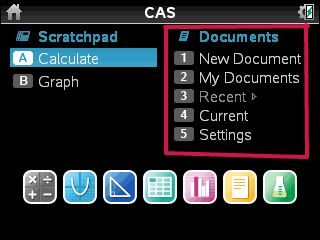
But most people will be spending most of their time in the "Scratchpad" section of the calculator. You can type in expressions like on any normal calculator without having to go through the whole document process. There is also a graphing section in the "Scratchpad" so don't worry about that being a hassle as well.
The "documents" feature has its upsides, like for someone who wants to store data for a long period of time. Or if you want to save a large string of calculations that you have made. But that type of thing isn't something that most people would want to be doing on their calculator. If you want to store data for a long period of time you are probably better off using a computer. Overall it just makes using the nspire a bit less smooth. Every time you open an app, whether that's because you want to use it for a quick calculation, or you just want to see what it does, you will be thinking about how you will have to go back and delete the new document that you just created.
The prime is much more intuitive and has a UI that is similar to most other calculators. I didn't have to dig around too much before I found the function I was looking for, even when using the calculator for the first time. The Prime also has some hardware features that give it the upper hand in usability. We'll talk about those in the next section.
Hardware
Trackpad vs. Touchscreen
Both of these calculators often times have a lot going on at one time so both of them may be hard to use at times with only keypad buttons.
The TI-nspire's solution to this problem is a trackpad, yes like on a laptop. The trackpad is located on top of the directional pad (circled in the image below). The trackpad works well enough but at times it can be a bit finicky. The cursor does not always track smoothly. Sometimes it can be hard to get it in the exact right spot that you want it. It works fine, just don't be expecting something you would find on a MacBook.
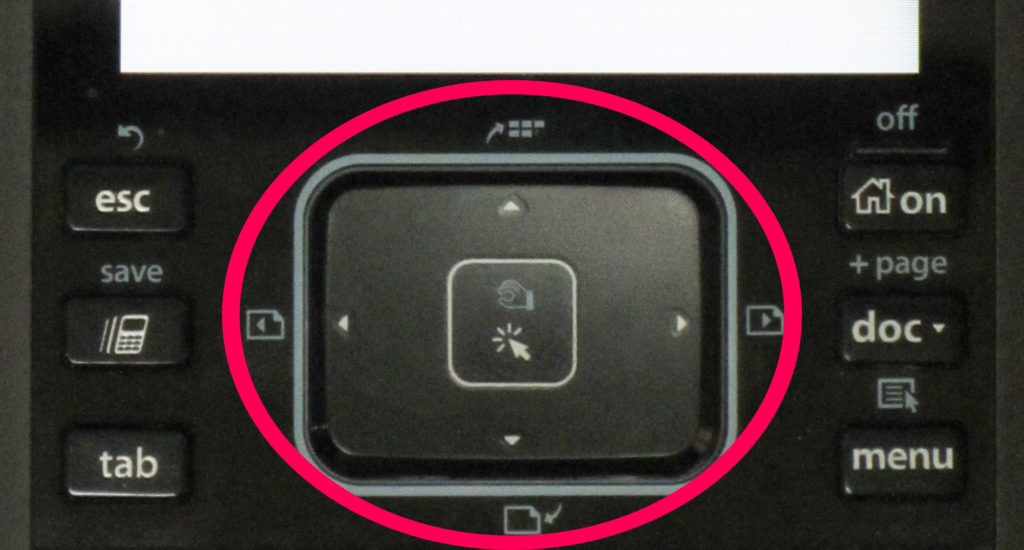
The HP Prime has what we think is a much better solution to the problem, a touchscreen. This first of all, if you see any options on menus that you want to select you can just touch them instead of scrolling around on the keypad until you select the one you want, or in the Nspires case clicking it with a cursor. Then there are things like the geometry app for constructing shapes, which both calculators have. Also, it is much nicer, for example, to drag a point in place with a touchscreen than try to move it with a cursor and small trackpad.
One of our favorite features that the trackpad provides is in the graphing app. You can change the window size of the graph just by pinching to zoom or panning around with one finger. This works much like google maps on a smartphone. It is way more convenient than having to enter numbers manually to change the window size.
Finally, another notable feature that the touchscreen provides is adaptive buttons. At the bottom of the screen, there is a bar of touch buttons that change depending on what app you are in. this puts your most frequently used functions out in the open rather than buried in menus. (Below are different examples of the buttons that may come up in different apps.
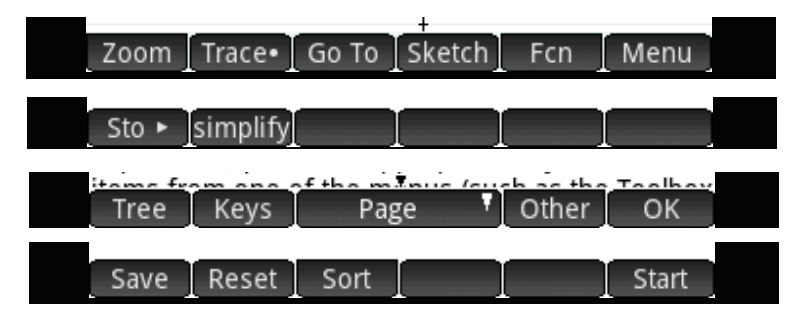
Buttons
This section on buttons is a bit harder to describe in words so we have a video at the end of the section covering the keypads of these two calculators.
The buttons on the HP Prime are made of a hard rubber that is just slightly softer than plastic. The buttons have a nice firm click when pressed. The click is not annoyingly loud. The buttons are what you would expect from an almost $150 calculator. You would think that the TI-nspire would have buttons like all other Texas Instruments calculators, but that isn't the case. The Nspire's buttons fell very differently.
The Nspire's buttons have a more solid click instead of a more smooth press like on the Prime. This really comes down to personal preference but we didn't really like the change. This also means that the buttons are much louder. On the Nspire, there is a loud click sound every time you press a button. This sound seems to become amplified when the calculator is sitting on a desk that is thin or hollow inside.
The Nspire's buttons also stick out farther than the Prime's. First of all, this gives the calculator a less clean look overall. And secondly, we found some of the smaller keys on the Nspire to wiggle around in their casing. This is disappointing and makes your $150 calculator seem a bit cheap. Check out our video below to see the buttons on both calculators.
Screens
Both calculators have a screen resolution of 320x240 pixels. This doesn't sound like much when compared with something like a smartphone, but it is plenty for a calculator. The HP prime's screen is 3.5 inches (diagonally) compared to the Nspire's which is only 3 inches.
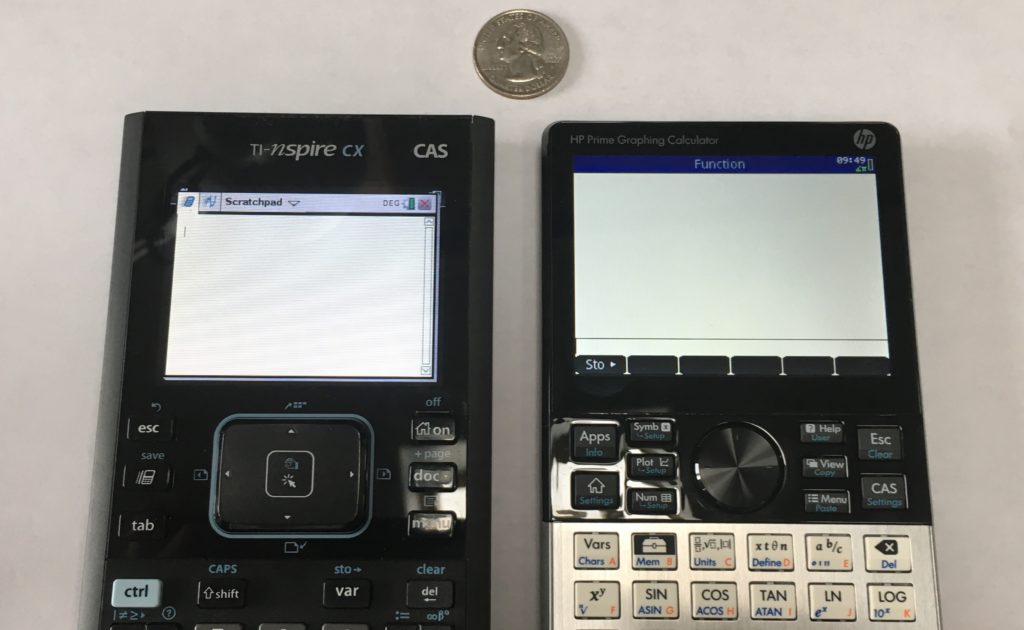
Other Design Features
For most people, the aesthetics of a calculator would probably be the least important feature to consider. However, if you are looking into buying one of these calculators you will be paying around $150. For that kind of price, you can surely expect to be somewhat satisfied with how the calculator feels and looks.
Overall the winner of the hardware/design hands down goes to the HP Prime. The Prime is much sleeker and feels like a solid piece of technology. Both calculators are almost entirely made of plastic although the prime has a nice brushed aluminum panel for the keypad.

Another thing to note about the Nspire is that it has a spring loaded slide cover on the back. This is for covering up the port for plugging in data collection accessories. when nothing is plugged in. The cover is a bit lose and you can hear it shaking around if you are ever moving the calculator. You can see this in the video above comparing the buttons.
In conclusion, the HP Prime feels much more like a $150 device, whereas the TI-Nspire doesn't even feel as solid as any of the TI-84 Plus models.
Conclusion
Both the TI-nspire CX CAS and the HP Prime are top of the line graphing calculators that can do things that the vast majority of other calculators can't. That being said they both come with a premium price tag. For the amount of money that you are paying, it is important to be sure what is most important to you. The n-spire is the more popular calculator, but we have a feeling that mostly has to do with brand name. The HP Prime is cheaper, more well built, and arguably just as capable.
TI-nspire CX CAS
- PSAT*
- SAT*
- Math AP* Exams
HP Prime
- PSAT*
- SAT*
- IB*
- Math AP* Exams
See next...
The top 5 graphing calculators for 2018 with detailed reviews >>
Full Individual Review of The TI-nspire CX CAS >>
Full Individual Review of The HP Prime>>
Contact Us
If you have any questions please don’t hesitate to get in touch by DMing us on Instagram, emailing us at mathclasscalculator@gmail.com or, leaving a comment below.
We are a participant in the Amazon Services LLC Associates Program, an affiliate advertising program designed to provide a means for us to earn fees by linking to Amazon.com. This means that we get a small commission any time an item is purchased through one of our links at no extra cost to the buyer. Please note that we have used all the products that are reviewed on this website and our goal is to provide good content and honest reviews.
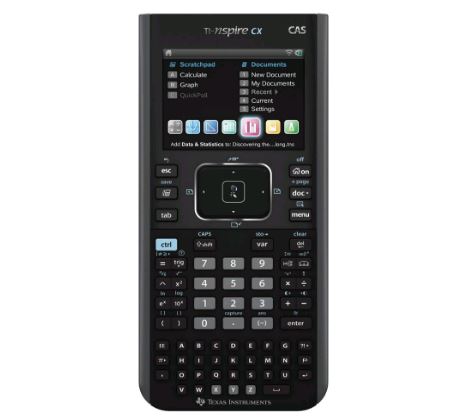
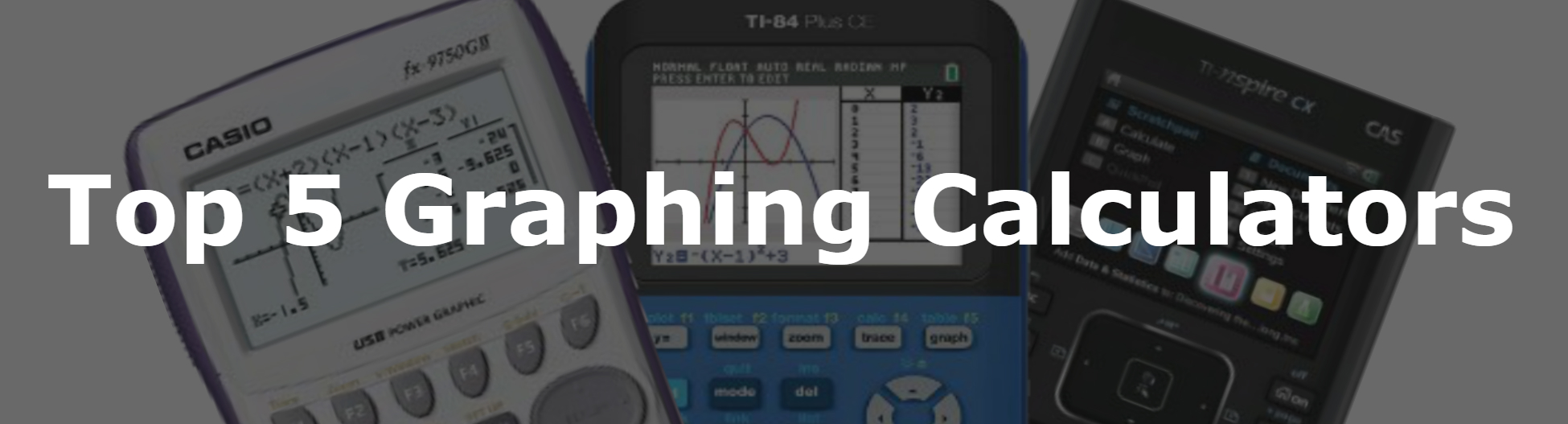


Enjoyed your TI-Nspire CX reviews. Also like the HP Prime, especially the fact it has a touch screen. Touch screen is probably the way these top end calculators will go. Do you have any idea if TI is thinking of upgrading the TI-Nspire to a touch screen? When did the most recent TI-Nspire version come out, ie: are they due for a new design soon? Thanks!
I think that the TI-nspire is defiantly due for a new design, but unfortunately that doesn’t mean that it’ll get it. The TI-nspire CX CAS first came out all the way back in 2011 which is a very long time ago when you compare it with other tech gadgets. But the calculator world is a bit slower to take advantage of new technology. First of all because there isn’t much incentive for companies to come out with new calculators, (people won’t be rushing to upgrade their graphing calculator like they will their iPhone). TI can pretty much come out with a calculator every decade and still dominate the market. The TI-84 for example came out in 2004 but it (or a slightly different version of it) is still the best selling calculator model up until today. New tech also gets slowed down by the calculators becoming “standardized” for math curriculum in schools. Since a lot of textbooks often make references to specific models of calculator they don’t want to change the design too much and make teachers/students relearn how to use a new calculator. Secondly most people don’t expect things like touch screens on their calculator, even though it turns out to be a super useful feature. One of the most recently released graphing calculators that came out in 2017 is the Numworks 100. It’s made by a new company (Numworks) and was “designed for students who grew up using tech” and it doesn’t even have a touchscreen. Bottom line is that if you are planning on waiting for touchscreen technology to come to the TI-nspire CX CAS, chances are that you will be waiting for a while.
Hope this is helpful and thanks for your question!
Great intel, thank you! The Desmos app is the bar for me when it comes to a touchscreen calculator. Best part is it’s free. I don’t want to drop $200 on a calculator only to see a significantly better version come out the next month.
Only fools would prefer TI Nspire over HP Prime! HP Prime has got everything you need – touch screen, colour display, 3D graphing, rechargeable battery, link to PC, emulator, Finance & Stats functions, etc etc, it’s slim, has well-designed layout, better keypad & much easier learning curve. And it’s so much more beautiful than TI UNinspired!
I can also add, it’s lighter, smaller and more powerful. The prime is the fastest calculator.
Can the hp prime do absolutely everything that the ti nspire CX II cas can do?
Um, (notice I didn’t use “So..”), in response to Roeslan AT, when did th HP Prime start including 3D graphing?? If it ha had that feature 2 years ago when I bought my CX CAS, I would have bought the prime instead. If she/he means “it can be made to DO 3D graphing, using a third party app , free or otherwise, that is NOT the same. If the HP now includes built-in 3d graphing, I have not heard. Its like saying “My car INCLUDES a navigation system, since I can buy a NUVI or GARMIN system, and put it on the dashboard!!! “. It is not the same. Xevius
The hp prime recently got a software update that added the app “Graph 3D”. It’s not very advanced and can only graph pre-selected shapes, it can’t graph arbitrary equations.
Doesn’t the HP Prime also have a port that gathers external data with accessories?
Yes it does. At least the HP Prime I own have data interface. Mine is the D iteration, 2018 model. It’s a powerful machine, but I might also consider the new TI Nspire II CAS which released in Europe just this month (May 2019). We’ll have to see if the 2019 TI will be better than the current king HP Prime.
Hello,
I own both of them and here is one thing I really love on HP Prime … build it RPN mode (as all of HP calcs have)!
OK, there is possibility to install NRPN app for TI and use RPN MODE but it is not so connected as it is on HP Prime.
I agree with everything described here 🙂