How To Delete Programs TI-84 Plus
- Press MEM
- Scroll to “Mem management/delete”
- select “All”
- Delete anything from the list by pressing the DEL key
Video Tutorial
Text Tutorial
To delete a program on the TI-84 Plus, press [2nd] [+] this will take you to the memory menu seen below.
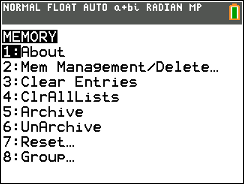
From here scroll down to the second option on the list “Mem Management/Delete…” and press [enter].
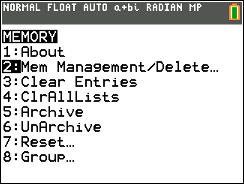
Then you will be at the next menu below. From here just press [enter] to select the first option on the menu “All…”
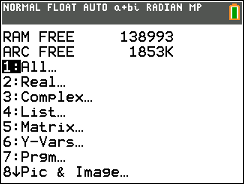
Now you should see a list of all the programs on your calculator. From here, scroll to the program that you want to delete by moving the selector arrow with the directional keys.
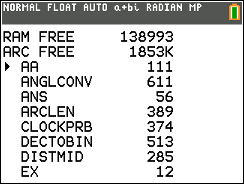
Once you have found the program you want to delete, make sure the selector arrow is pointing at it and press the [del] key. Then the calculator will ask, “Ary You Sure?”, and if you are, select “Yes” by scrolling to that option and pressing [enter].
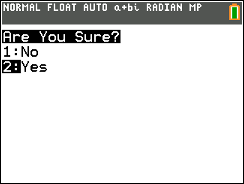
You have now preeminently deleted the program.
More On Deleting Programs
From the list of programs previously mentioned, you can archive programs. By default programs are stored in your calculator’s RAM. This means when your RAM is reset, all of your programs will be lost. Archiving programs is a way to keep programs in the calculator’s permanent storage. (Click here to see our tutorial on archiving programs). If you want to delete a large number of programs you can do so by archiving the programs that you want to keep and then reseting your calculator’s RAM. When your calculator comes back on, the programs you didn’t archive will be deleted and the programs that you did archive will still be on your calculator.
Questions can be left in the comment section below and will be answered within 24 hours.