How To Find Polynomial Roots/Zeros
How to use the POLYNOMIAL ROOT FINDER
We are going to start out by using the equation below as an example.
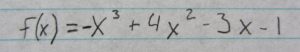
To get to this app press the [apps] key and then scroll down to “PlySmlt2” and press [enter] and then press [enter] again. Or press [apps] [8] [1]. Now you will be at the screen below.
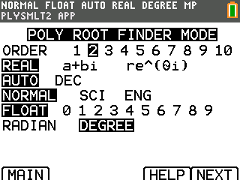
First, we will start out by entering the number that is the highest exponent in our equation. In our case, that is 3 so we are going to scroll over to the “3” in the number list following the word “ORDER” and press enter on “3”. Then look at the next 5 lines and make sure all the selections match the ones below. NOTE: if you want to solve for nonreal roots you can go to the second line and select “a+bi”.
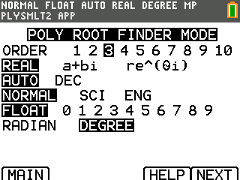
Now select “NEXT” by pressing the [graph] key at the top or your calculator. We will now begin entering our equation. In the first box, we will type in -1 because that is our first constant. Once you have entered one box press enter [enter] to continue to the next one or scroll with the arrow keys. Now we get to the + or – sign box by default the box will be set to +. For our equation, the sign is a + so press [enter] to continue. Fill out the rest your equation and continue to the next step. Our example equation filled out can be seen below.
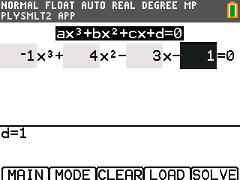
Once you have filled out the rest of the equation select solve by pressing the [graph] key. You will now be shown the 3 real roots, or zeros, of your polynomial like seen below.
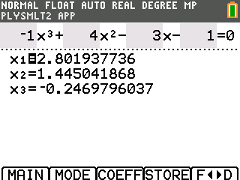
Questions can be left in the comment section below and will be answered within 24 hours.