How To Create and Run A Program TI-84
Here are instructions on how to create a program file on any TI-84 graphing calculator and after that, instructions on how to run the program. If you are looking for helpful programs to use click <here>, to check out our programs.
Create A Program
To create a program start by pressing the [prgm] key and then scrolling right to “NEW”. Then press [enter] to select “Create New”.
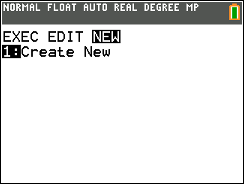
You will now be prompted to name the program. You can name the program anything, but you can only use letters and only 8 of them. Once you have named the program press [enter].
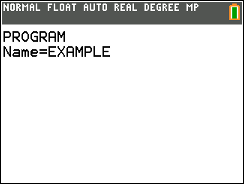
You can now start writing the program from the screen shown below. To start a new line in the program editor press [enter].
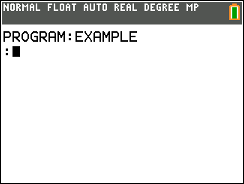
You can exit the program editor at any time by pressing [2nd] [quit]. Your program will be saved without any action required. You can return to editing the program at any time by pressing [prgm] and then scrolling right once to “EDIT”. Then scroll to your program and press [enter] and continue editing.
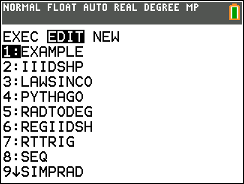
Run A Program
Once you are finished writing your program and you are ready to run it, exit the program editor by pressing [2nd] [quit]. Then press the [prgm] button and scroll to your program.
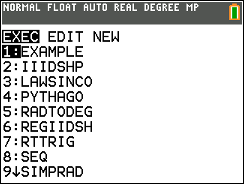
Press [enter] and then [enter] again. Your program will run and then display “Done” when done.
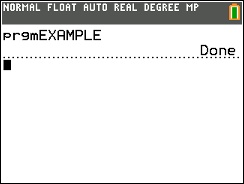
All questions can be left in the comment section below and will be answered within 24 hours.